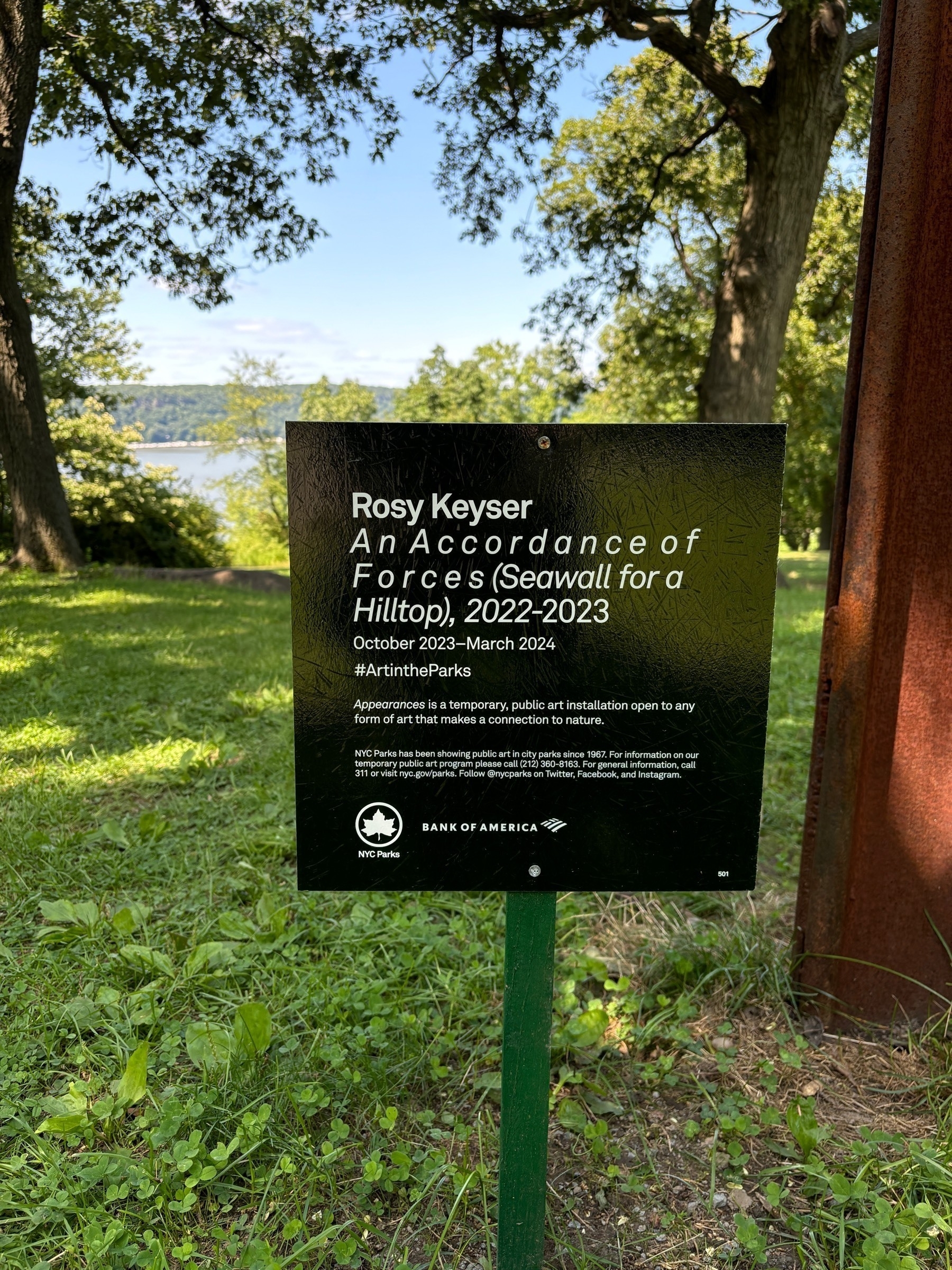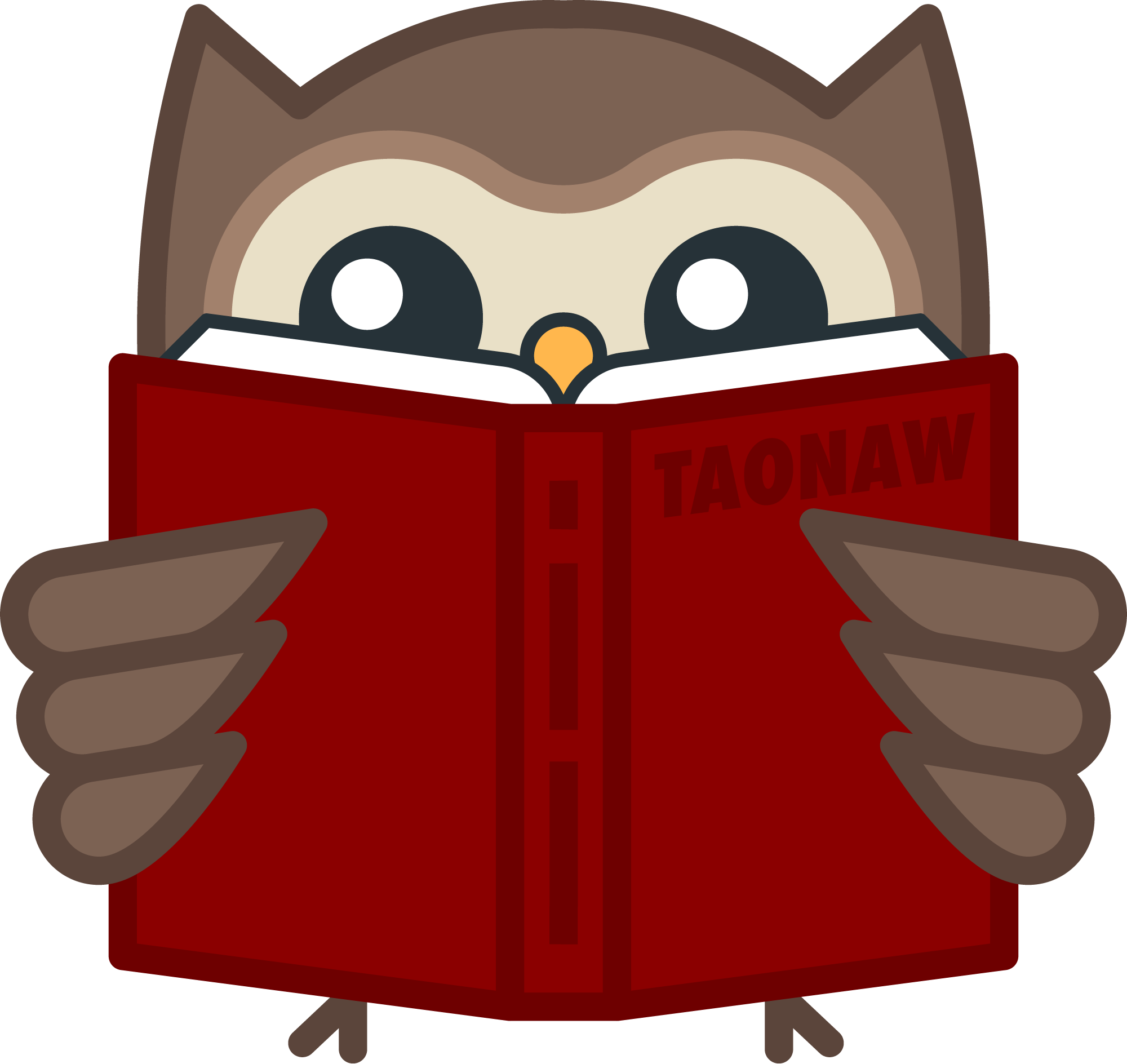I woke up from a long nap, and I’m almost 100%. Whatever that thing was, it’s gone now. Has a pretty weird out-of-it night with dizziness. The weather is perfect now:
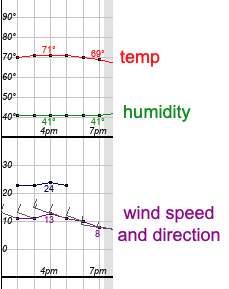
In this kind of weather, I can wear shorts or pants, and when I walk outside, I can wear a hoodie but a T-shirt is also fine.
I took a nap earlier and woke up a bit loopy. The feeling has faded, but still there, feeling dizzy. It’s weird for a cold. Tested for fever and covid again, both negative. I don’t feel horrible, more like weird and weak. Do not like.
I know crontab works on macOS, but I wanted to utilize something more “as intended.” Ended up with an Automator workflow that executes a shell command every weekend. The calendar GUI is way more “human” than crontab!
chatGPT was a boon. Sometimes AI is exactly what it’s supposed to be: a helper.
Sick day. What started yesterday as annoyance became more obvious today. Now, I have to slow down.

Also, man, this photo is overprocessed.
Sweaters are not what they're used to be
Only three days ago, I linked to an article from Mark Dent, which puts our shortening toilet paper conspiracy theories to rest (spoiler: it’s not a conspiracy, and you’re not crazy, it’s for real).
I contacted Dent with another conspiracy of my own about t-shirts: the t-shirts I bought over the last couple of years seem to almost melt away in the laundry. I tried different brands, and most returned from the laundry with tiny holes, as if I washed them in acid.
Dent did not investigate t-shirts or clothing directly, but he did point me in the direction of another interesting article looking into the alarmingly decreased quality of sweaters.
As it turns out:
Knits used to be made entirely from natural fibers. These fibers usually came from shearing sheep, goats, alpacas, and other animals. Sometimes, plant-derived fibers such as cotton or linen were blended in. Now, according to Imran Islam, a textile-science professor and knit expert at the Fashion Institute of Technology in New York, the overwhelming majority of yarn used in mass-market knitwear is blended with some type of plastic.
It’s not just plastic and your usual capitalistic poison, which is a big part of this problem, but also:
This race to the bottom had been going on for years, but it accelerated considerably in 2005, Sofi Thanhauser, the author of Worn: A People’s History of Clothing, told me. That year was the end of the Multifiber Arrangement, a trade agreement that had for three decades capped imports of textile products and yarn into the United States, Canada, and the European Union from developing countries.
I don’t know about you, but I find these things fascinating. Turns out that you can say, “they don’t make them like they used to,” and you be right, supported by evidence.
YouTube removes a video explaining how to de-google
About two months ago, I criticized Life Hacker’s article about de-googling. In a nutshell, the article is oversimplified and doesn’t go further beyond the same recycled bullet points of “use DuckDuckGo” and the like.
LifeHacker is not alone in this. I once read a similar article from the NYT tech reporter (I believe it’s somewhere on my old blog; I need to find it), and there are others, too.
The problem with simplifying de-googling is that it’s not simple at all. Even some tech folks I respect, like Irreal (which is how I learned about the LifeHacker article), oversimplify it with a blanket solution like “just use Apple.”
Every now and then, someone has a few good tips. This morning, I saw a video from Louis Rossman, who recommended someone I haven’t followed in a while: Linus Tech Tips.
Linus' video kickstarts a de-goolging series, because the ways Google is tracking our lives have enough material for a couple of 20-minute videos. Linus goes through all of the big things, including YouTube.
It’s no surprise that part 2, which discusses YouTube in depth, was removed from the platform because of “violating YouTube’s Community Guidelines.” If this is not proof of the quality of the content, I don’t know what is. Part 2 is still available on Linus' Reddit at the time of this writing. I suggest you watch it while you still can. There are other platforms that can be used to advertise this content, and I think it’s worth it.
I watched part 1, and I can confidently say that it gives an excellent rundown of options that most folks would be comfortable enough to try. It does get a bit deeper into the woods with DNS and routers, but Linus makes an effort to explain these things without getting too deep into them. Still, I think this is where most people who need De-Googling will give up. After all, part of the problem with De-Googling is understanding what Google does so you can seek replacements.
I was just asked for an ID in the supermarket because I bought a six pack. I lifted my cap, showing my bald head: “is this good enough?”
We both had had a laugh and I have my beer. 🍻 Fun moments.
Back in time with MB hiccups
I’m enjoying my new “On This Day” page. As I mentioned before, I’m borrowing Jamie’s blog gardening idea and trying to enhance it. I want to import blog posts from my old blog into my new one.
This is not so simple. It requires I “schedule” posts from the past, which is a crude workaround, as it’s not meant to work this way.
I have to be careful and make sure I put in the date correctly, or the post will default to the present day. If I mess up, I need to change the date of the post to the past, which does not move the current post but duplicates it to the past date I specified instead. I am left with a copy of the post in the present day, which I cannot edit or delete unless I rebuild the blog.
For example, a few days ago, I brought back a post about scripting in Bash. It needs work. The markdown contains a few formatting errors, not to mention a healthy dose of typos and poor choice of words I wouldn’t use today.
I wasn’t careful enough and published it immaturely. Instead of receiving the datestamp from 2019, it was posted on September 1, 2024. I tried to correct this and change the date back to 2019. This created a duplicate post on that date while leaving the original post in 2024. The 2024 post showed on my Mastodon feed, and people commented on it, thinking it was from a few days ago (as they should, since It had the date of September 1, 2024). Back on Micro.blog’s backend, I could only see the post from 2019, the same one in the link above. The duplicate post from 2024 was not there, so I couldn’t edit or delete it.
The solution to removing that “ghost” post was to rebuild the blog on the backend. I think of this option as pressing “reset” on my blog. This fixed the issue. The ghost post disappeared, but it took the comments with it.
Now, I only have the correct post, the one from 2019, and I have a draft with corrections (it’s a long one!). If you comment on this post, it should be fine once I update it. I would wait though; there are a few corrections I need to put into place, including broken links and weird formatting issues.
While it doesn’t come as a big surprise, this article supplies us with evidence and data that we’re not going crazy: our toilet paper is getting smaller:
Why toilet paper keeps getting smaller and smaller thehustle.co
Good riddance. They’ve lost their way and have been pushing their political agenda ahead of their objective news coverage for too long.
WSJ and AP News for me.
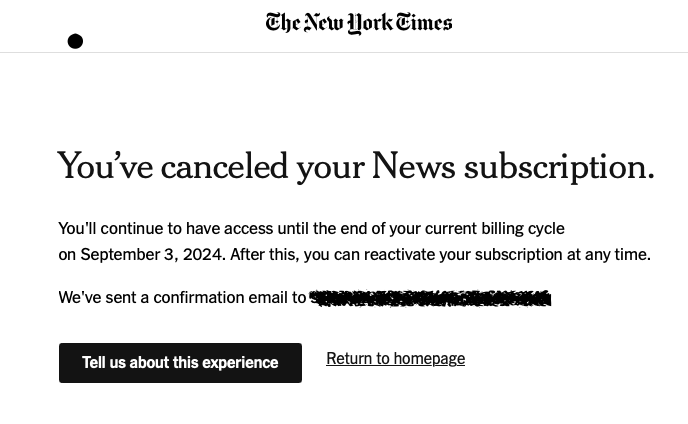
I enjoy these walks that end on a bench somewhere, looking at the leaves, feeling grateful for places such as these. 📷
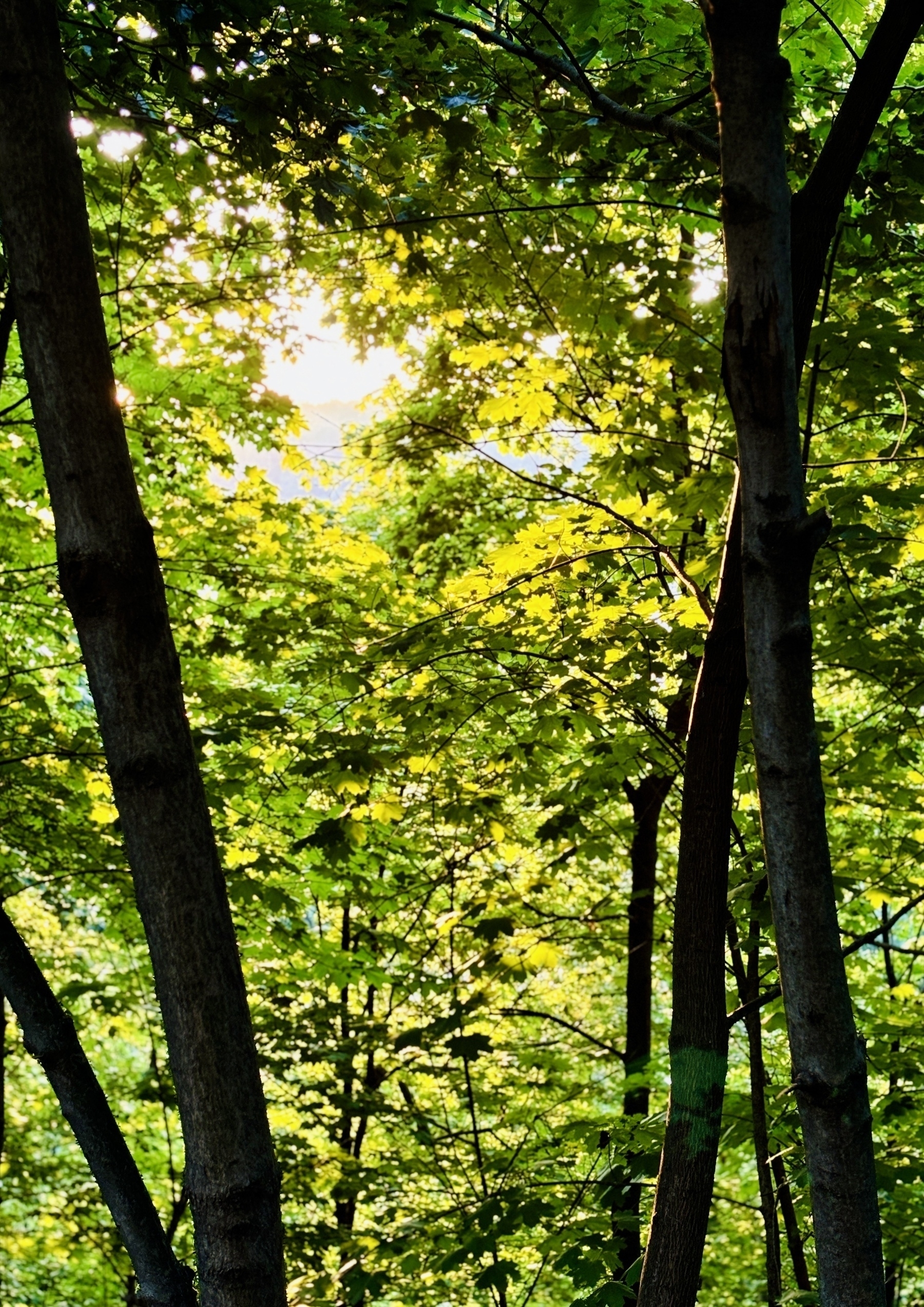
I woke up a second time (this is what happened the first time) and cleaned out my projects in Emacs. I had 12 projects, a mix of finished, canceled, and active ones, but now it’s down to 4 💪.
Rabit Holes
Woke up a bit after five in the morning. Mind racing, thinking of unfinished tasks at work, trivial ones, but when you’re half asleep, you don’t have the sense to convince yourself of that until you’re more awake.
Installed Micro.blog for macOS again. Discovered Grammarly stopped working outside of Safari again. Reinstalled. Meanwhile, I saw my feed on Micro.blog, where @javbel said, “Two things about this”. It’s a nice cover for Mad World, so I felt like listening to Mad World. An hour later, my browser tabs look like this, by order:
- The Curious Meaning of ‘Mad World’ by Tears for Fears.
- Tears for Fears - Mad World | The Story Behind The Song.
- Wikipedia: Tears for Fears,
- Wikipedia: Mad World.
- Wikipedia: Bath, Somerset.
- Wikipedia: The Primal Scream.
- YouTube Music: Mad World (TFF version).
- YouTube Music: Mad World (Garry Jules version, AKA the Donnie Darko version).
- Reddit: Which Mad World do you prefer: Tears for Fears or Gary Jules?
Did you know Mad World was originally written by then-unemployed 19-year-old Roland Orzabal (Tears for Fears) while his girlfriend worked three jobs so he could stay home and look outside the window playing around with his guitar? He watched people going to work from above and came up with the lyrics (see link 2 above).
Such a dark powerful song, influenced by primal therapy (that link I opened just now) nevertheless, about lack of feelings on one hand and feelings about death on the other, and Orzabal had no idea. Listening to the TFF version, I believe it: it’s punchy, upbeat even.
Garry Jules, on the other hand, who did a more true-to-form (or true to lyrics?) version a couple of years later, performs the perfect version for Donnie Darko and what I believe is the song’s true meaning.
How can a 19-year-old teenager who doesn’t need to work for a living create something so different than what he is at that time? Can we experience feelings that are completely disconnected from our daily experiences (…." daily expiii-riences…." in a Mad World tune, as playing in my head right now)?
It’s possible that at the time, Orzabal had some suppressed feelings (if to go by the theme of the book), and those did come up in the song, but listening to the song he created with Curt Smith (who ended up singing it), I don’t believe it. He wrote about what he saw and read, letting his creativity take over. Then the song was out as its own entity, something separate from its creator, like a child born to parents, and they are alike but also different than the parent.
The feelings we express are entities in themselves, based on our experience, but do not reflect them completely. I find the whole thing funny but also kinda sad. Time to go to try to sleep again.
I’ve noticed several times now that certain apps I installed on the Mac “disappear” or lose the permissions I gave them before.
TechSmith’s Snaggit is one example, and Grammarly is another. I’m still on Sonoma. Is this a thing other experience?
Home gym: why non-adjustable single weight dumbbells are better for me
I cursed and paused the app mid-set. It wasn’t the first time, second, or third (I stopped counting after that) that the steel from my weights bolt splintered into my fingertips, left unprotected with my gym gloves.
It wasn’t the only thing I disliked about my traditional adjustable disk dumbbells. The other issue was changing weights between sets: when one exercise requires 20 lbs and another requires 15, you need to unscrew the bolt, take out the 2.5-lb disks at each end, replace them with 5 lbs instead, and tighten the bolt again. Imagine you have four alternating sets like this, and you have to repeat it each time. It’s a pain.
Then there’s bulkiness. The disks are pretty big and flat, and I’m a small-ish guy. The size of the disks makes it hard to do certain exercises that require me to hold the weights close together or when I need to lower them to the floor, and their size prevents me from lowering the weight fully.
At some point in June, I decided to try Amazon Basics rubber hex dumbbells to see if it improves my exercise, and that got me pissed off - because I hadn’t thought about it sooner. The difference is huge.

Above, you can see the difference in size between the disk weights next to a hex one I got more recently. To the lower right, one of the bolts I have to tighten on top of a disk. These suckers are the one that keeps splintering. I am placing them on cardboard so I don’t scratch the floor.
With the new weights, I don’t need to switch between weights quickly, so my exercise sessions are more fluid and more fun. I can do the exercises as intended, improving my form and isolating the muscles I need to work on. The hex-rubber weights mean I don’t need to worry about the floor (the apartment has a white wooden floor, a genius idea), and they don’t roll away from me when I place them down. I can even use them for support as push-up handles. And no more splinters.
After waking up several times with thoughts and brainstorming sessions during the night, I decided to work with a pocket notebook 📓 again. 📷
Unlike my phone, it doesn’t have emails and messages waiting to grab my attention, or a screen to shine into my eyes.
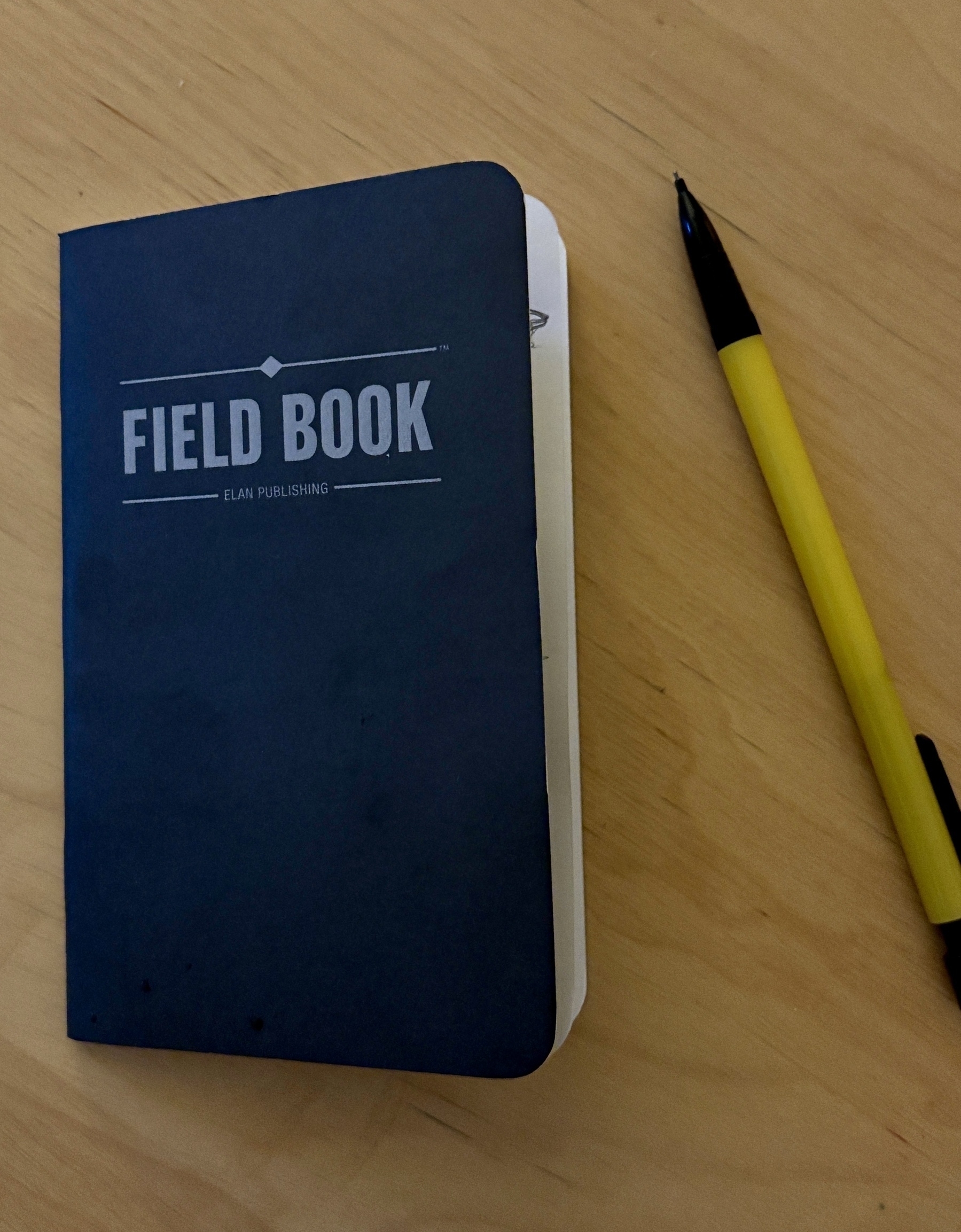
I can’t believe it’s already been two full weeks since I shifted into this new role at work, but here we are. I was called in by someone high up who knew me well from my previous position. He offered me a managerial role in my old department, where I cut my teeth being IT*
While the title itself will be discussed further, and while I do not manage anyone directly (I’m probably not going to be anyone’s direct boss), managing things is, pretty much, what I’m supposed to do. It requires much more understanding of day-to-day IT operations than I ever had before, and I am truly grateful I’m surrounded by people I already know who had the patience and knowledge to teach me in the past.
On a personal level, this means my daily schedule goes out the window. It already did, as I hit the ground running. Some operations can take place only early in the morning, while others take place on weekends (those of you who do patching know what I’m talking about). On the other hand, the bulk of the work usually slows down in the afternoon. My remote work options are also shifting, as much of the work I’m doing so far involves meeting people - new and old - in their different locations, and access to certain systems means I need to be on-site.
My brain has been firing on all cylinders and then some. I woke up at 3 or 4 AM for several days right into brainstorms, which ended only after I wrote down notes or sipped cold seltzer while looking out the window at lit windows around me in the city.
Sleeping was so bad, in fact, that I decided to try some “Not Pot” CBD gummies again. It helped to a point. This is a rough transition. Not only am I dealing with a role I haven’t done before, and there are many more responsibilities, but I am also still in my old role. While people around me understand if I need extra time, we don’t always have that option. Things need to get done.
I’m no stranger to changes such as this one, and I have faith in myself that I will not only manage to deal with everything eventually but also do so well. This is not out of boasting or showing off, but because I know myself. I care to know, and I know to care (sometimes too much). There is a cost in time and energy, and I need to remain aware.
Writing here helps somewhat; thank you for reading. If the blog slows down, I believe it will only be temporary as I adjust.
While this wasn’t my first position in IT, it was the first serious one where I learned and grew in this career.
An opportunity showed itself at work and I grabbed it. It’s been a lot of work, since I still have all the responsibility of my current role while I’m stepping into the new one. Writing here slowed down a bit as a result, hope to write more tomorrow.
Good night all, hope your week was exciting!
So I made the salad from fresh farmer’s market vegetables. Cucumber, tomatoes, red onion, garlic, dill. All fine cut with a manual shredder I got as a gift years ago. Very juicy with lemon, salt and pepper, this qualifies as an Israeli salad.

I’m not an art expert, but this looks like a piece of junk they pulled out of the water. It’s an eyesore in this otherwise green park. 📷