I Saw the TV Glow, 2024 - ★★★★
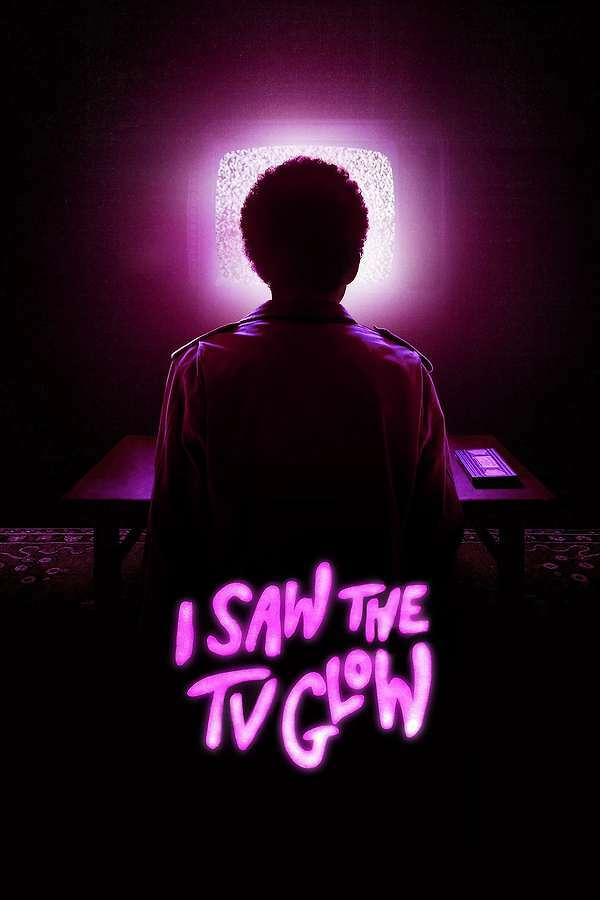
I can already tell it's one of those movies I need to watch more than once. I don't think I can give it an honest review, not just yet, because there's still so much I'm digesting - and I love it when movies do that to me, when they make me think about identity and question reality as I know it.
The movie should be called The Pink Opaque (not really a spoiler) as the common thread that connects the main characters and identities. What is the Pink Opaque? I'd say you need to watch to understand, but it's more likely you'd finish watching the movie asking this question. I feel this question is part of the point, at least for me.
What I've learned is that for transpeople, gender identity is gender and identity. It's not just about gender, but also about their identity as a person. As a being. And questioning it can happen when you're a kid, when you reach puberty, or when you're a 40 year old working for some local arcade and have a family, or... it can never happen. Maybe everything will always just fit out of sync or a bit odd. For some, the disturbance in their identity might mean their life as they know it is unbearable, while to others, it's "fine, everything is fine," at least for while, and yet, for others, it's just a minor annoyance. From that perspective, in a sense, we are all trans beings - somewhere on the spectrum between two absolutes that were never meant to be absolutes. The binary of gender is illusion. And while I'm personally comfortable with my gender (or I think I do? Hmm), it doesn't mean I don't question my identity, and part of my identity is my gender, which means I'm not comfortable with my gender...?
That's the sort of whirlpool of though I'm in right now, and that's just one layer of this movie, which is why I should watch it again at some point. Good stuff.
Yeah… I don’t think I’m going anywhere.

Not much to say today, so I went to my old blog to grab an old post and bring it here. The merge I’m talking about is still, in many ways, incomplete, and that desire to write documents has not diminished.
Going out quickly before the snow buries us here in NYC. How much does a shoe cobbler charge to fix a heel of a flat shoe where you live?
Doctorow on POSSE and AI usage
Cory Doctorow reflects on his blogging experience and advocates for embracing technology like AI, despite its controversial origins
I love how Microsoft makes its products less and less useful.
In Teams chats, there used to be a tab for the chat itself, and then Shared for files (it used to be called Files, which makes more sense, but whatever).
Now we have Chat, Recap, Attendance, Breakout Rooms, Q&A, and Meeting Whiteboard, none of which are removable.
I’m glad I have an Ultra Wide screen, because my project layout in Excel is all the way to the right, shoved out of view, while the default tabs above are empty and useless.
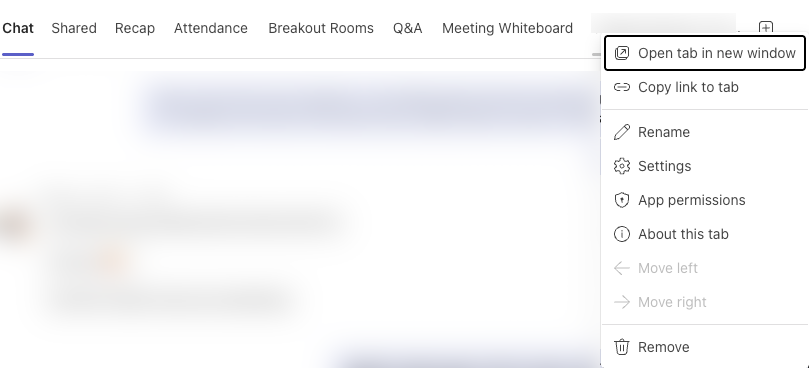
At Gregory’s for some coffee after a quick doctor appointment. Working from coffee shops is fun, though it’s not always doable.

About living in Madhattan
A year ago, we moved to this apartment. Time to reflect and assure you all that I’m crazy.
Switched to emacs-plus to try it again for a few days. Darwin version is now up to date. Let’s see what the differences are, if there are indeed any - and of course, if things keep crashing.
That was a big squash, so cooking it took a while, but it was worth it. Such good soup. I love that I can make that now on a regular basis.

To follow up on my post from yesterday, it seems most Emacs folks on macOS use emacs-plus from Homebrew. It seems emacs-plus also has the most recent Darwin version.
Meanwhile, my new Emacs install crashed on me once (again, I am using emacsformacosx). I think I will switch to emacs-plus when I get the chance, just to be sure, but the crashes will probably keep happening.
Emacs for macOS and Darwin versions
Why is the Darwin version of Emacs for macOS behind macOS’s own version, and is it a problem?
Thinking about why I stopped working on the micro.blog wiki again, it’s the same old problem. Maybe I need to embrace the friction. Editing is a critical part of writing, especially when you write for an audience. Instead of trying to resolve the friction, understand it’s part of the process, and give it the space and time it needs. Still consideringm
Lately, Emacs on my Mac has been crashing more frequently. I don’t know for sure what it is, and I can’t get much from the logs, but it seems to be somewhat related to images. Perhaps some memory issue.
My research has led me to suspect that perhaps emacs-plus from Homebrew would be better (I’ve been using Emacs for macOS), but I’m not quite sure yet.
Right now I’m too tired to tackle it, so I’m going to crawl to bed. I’ve been too tired and too busy in the evenings to do much of my personal projects, which sucks. Hope to get some stuff done this weekend, but it’s going to be a busy one.
What’s the point of knocking loudly on the door of a public bathroom to immediately proceed by trying to open it? Do you think I don’t know when I’m done using the toilet? If it’s taken, it’s freakin' taken man. Cool it.
Back to Safari for now
I went back to Safari after I started to get annoyed with Zen on my Mac, and so far, it’s… fine.
Safari doesn’t have all the bells and whistles Orion has, especially the vertical tabs1, but it works. And here’s the thing: I’m always going to have Safari. It’s not like I’m going to uninstall Safari from my Mac if I’m satisfied with another browser, because it’s integrated into the OS in a way I shouldn’t mess with, probably similar to how Internet Explorer (and then Edge) is with Windows.
So if Safari doesn’t go anywhere, and sometimes, despite my best efforts, certain apps and links still open in Safari, I might as well use it. After all, it’s not as bad as Internet Explorer was.
Safari is pretty basic. It doesn’t have a lot of extensions compared to Chromium browsers and Firefox, that’s for sure, but for the most part, what I need is there2. It works smoothly and quickly without the kind of issues I’ve noticed in both Zen (syncing, lack of codecs) and Orion (broken sidebar, privacy settings that can prevent websites from working properly).
See, since I have two computers - my Mac and my Linux desktop - I’m not too worried about privacy or usability on Safari.
For Privacy, I have LibreWolf on Linux (which can no longer be installed without quarantine via Homebrew, prevents it from lunching), and for work productivity, I use Edge anyway, since we’re a Microsoft workplace. It’s Edge where I need some serious tab management, and it’s there where I have it.
Safari is my place for watching Netflix and YouTube, checking my bank statements, and running quick searches with Kagi. It’s fine for that.
On Linux, Zen has become my browser of choice for “normal” stuff almost since I installed it. It always opens to my latest pages, it occupies a whole virtual desktop there, which is how it’s meant to work, and for the most part, it delivers all that I need (I still need to switch to the Mac to watch something, but OK). With this arrangement, I think I’m good for now.
Footnotes
1 : Safari has vertical tabs… kind of. You can turn on the sidebar and see them, but then you have a sidebar just stuck there (can’t auto-hide it), and there’s not a lot of tab management you can do, especially when you compare it to Zen.
2: I’d like for KeePassXC to be working with Safari, but no such luck. I’ve seen some paid solutions, but they’re too expensive for my use case.
Greenland? Nah, just the Hudson, NYC.

Iron Lung, 2026 - ★★★
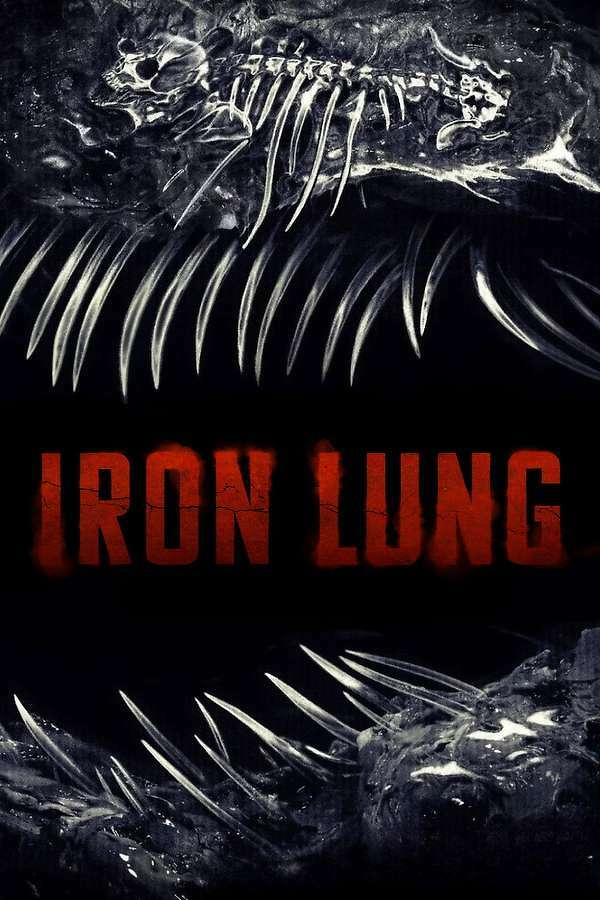
I don't think this movie can be reviewed properly without some background first, so let me start there.
If you know who Markiplier is, you can skip ahead. But if you don't, he is a well-known YouTube streamer who mostly records playthroughs of video games, usually horror. One of those was of the game Iron Lung. Apperently he liked it so much, he decided to make a movie about it, and with over 30 million followers on YouTube, he had the budget for it as well.
So what we have here is an independent YouTuber who decided he wants to make a movie based on an existing video game with a solid story. He paid for it, he directed it, and he is the main star in it. This is a feature-length film made by the professionals, not some cheap flick made by amateurs, and it should be reviewed as such.
But the movie suffers from the above facts. It seems Mark is counting on viewers of the film to know what the game is about and what's going on, because there isn't a whole lot explained. In a way, that adds to the personality of the film, but I'd appreciate a bit more hand-holding before jumping into the cold waters, or blood, in this case.
Things could have been better if it were easier to pick up the dialogue in the movie, but the settings of loud, ominous sounds in the deep ocean of blood, combined with the static of the bad comms, all fitting the settings, mean that it's even harder to understand what's going on. I started losing track almost as soon as the movie started. I'd recommend you go watch this movie with subtitles if you can, it would have sure helped me a lot.
But that's all the criticism I have, really. It is a solid sci-fi horror movie, and it feels real. Mark is not a Hollywood actor, but it doesn't stop him from delivering a strong and authentic performance. Yes, it's a bit rough or overdramatic at times, but so is the movie, and it works well together. You can tell he cares about making this work, and in my opinion, he did
Some argue that the movie is too long and drags on. I felt that some parts were repetitive, but looking back, I think it was because I didn't understand what was going on. For example, there are two different voices and thus two different stories, but they sound too similar to distinguish in the movie, so I thought it was just one person who, for some reason (my mind was happy to apply theories, such as alternate dimensions, conspiracy theories, etc.), was acting as a different person entirely
What we see on the screen is interesting and engaging. There are enough details to appreciate in the background. There are floating question marks that are placed in good taste (Did he just hallucinate this, or was that real? Is any of this real? Real to what degree?) that we're not meant to fully answer, and there's a rich, intriguing story going on.
About that: if you enjoy horror sci-fi, the game behind the movie has interesting lore to explore. I spent a good chunk of my night yesterday digging up more stuff. You could read up on it or watch some of the play-throughs of the game (Mark has a good one, in which he explores some of the lore updates to the game). The story of what happened is still stirring in my mind. I find that I want to learn more; I'd love to read up more about it if there were any books. The movie explores one angle, the one of the main character of the movie, which is a good example of Mark knowing what to expand on and where to add more to the existing story.
I hope big studios will take note of what a single passionate person can do, but as these things go, they'd probably only pick up empty conclusions, like the fact that movies based on video games are solid (wrong, the story is solid) or that inexperieced actors can be good behind the camera (wrong, mark has been doing his own form of acting for years, he does not lack experience.)
Get this movie to watch at home, with subtitles, when you can explore it and the story behind it further.
Last year on this day, I went out on a snow walk. I’m considering doing this later today… only difference is it’s 30 degrees colder than it was exactly a year ago. A year before that, my partner came up with what I call “zombie margaritas.”
I really like the “On this day” on my blog 😃
Lessons about journalling and taking notes
Journaling has become an essential part of my life. I’m definitely in the digital notes camp, with the opinion that using a phone is faster and better in terms of search, but handwritten notes have their place too, especially when reflecting. A few tips if you want to start.
