Kagi Search: 3 weeks in
After three weeks of using Kagi, it’s growing on me. It took a while to figure out how: I’m searching the web directly more than I used to.
With DDG, searching would be one of the tabs. I’d often open other tabs automatically, like a dictionary tab, Reddit and Wikipedia. With Kagi, I’m not doing that because there is no need.
Another big difference is how they use AI in Kagi. Here’s a picture to illustrate:
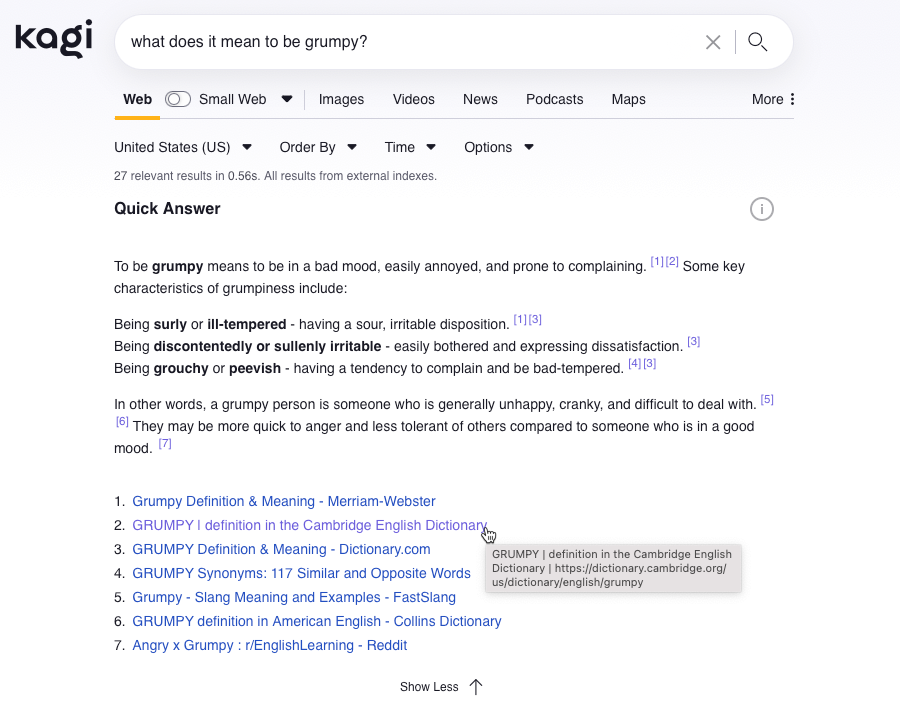
The search ends with a question mark, which is how I ask for AI to show. No question mark, no AI. Simple. That idea of initial consent like that before shoving AI in your face (looking at you, Microsoft!) already makes all the difference.
Then, the AI lists the sources it uses, and not only that, it offers links to those. A quick scan tells me if something in the sources doesn’t make sense (for example, if I search for something debatable and Twit-Ex shows up as a source). To me, that’s a responsible use of AI.
Kagi’s shortcuts and bangs also grow on me slowly. If I want to go to the website instead of searching about that website, all I need to do is start the search with an exclamation point, like “!twitter”. If I want to read a full-length Wikipedia article about something, I can type in “!w twitter”. Image results are also better than those of DDG, especially with the filters.
I keep discovering value in Kagi, and even though it feels a bit on the expensive side to me, for now it’s worth it.
