System76 Thelio Mira First Impressions
I’ve been using my new System76 thelio mira b4-n3-NE since Friday, and I wanted to write a couple of lines about it.
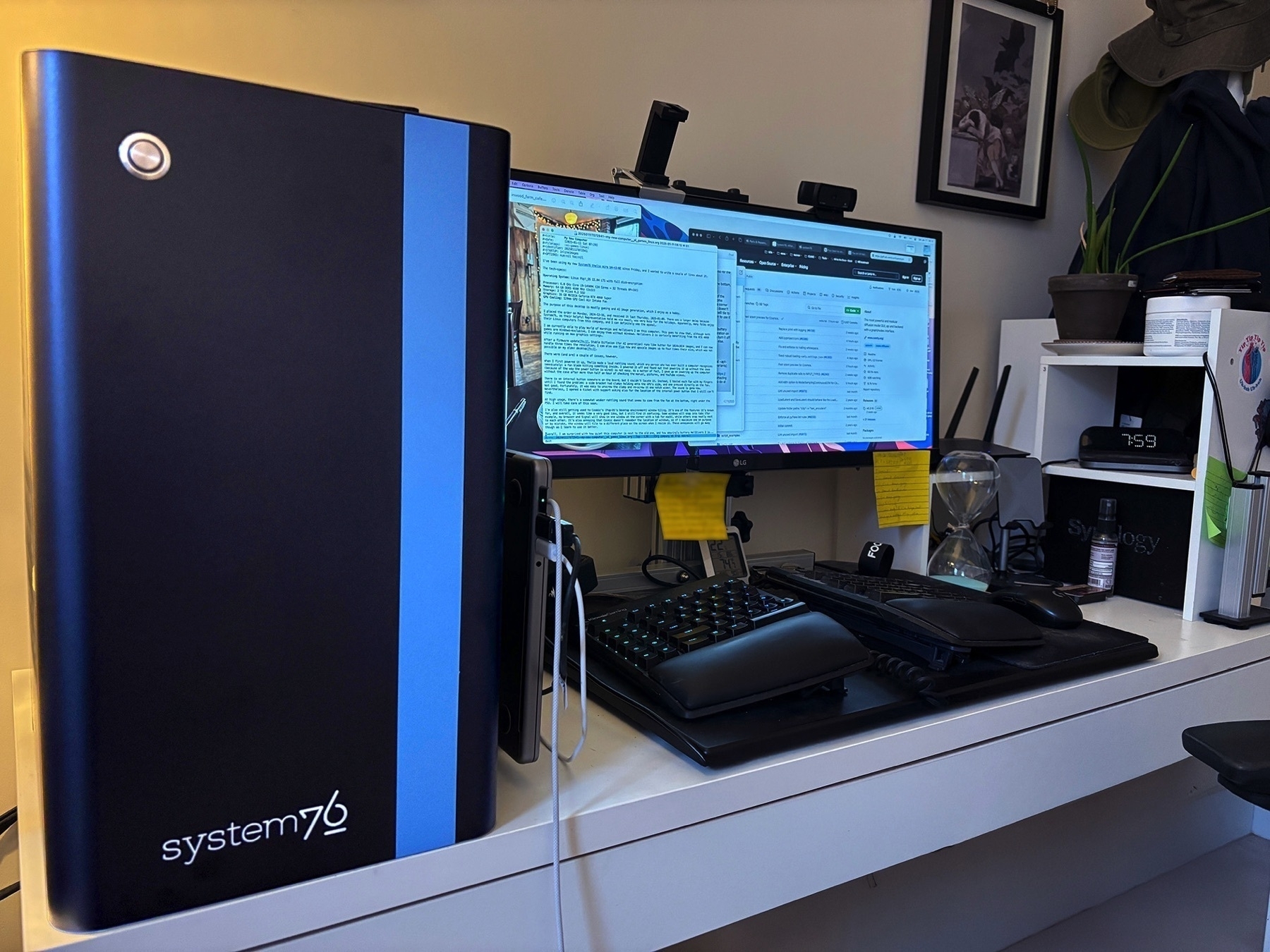
The tech-specs:
Operating System: Linux Pop!OS 22.04 LTS with full disk-encryption
Processor: 6.0 GHz Core i9-14900K (24 Cores - 32 Threads 8P+16E)
Memory: 64 GB DDR5 4800 MHz (2x32)
Storage: 2 TB PCIe4 M.2 SSD
Graphics: 16 GB NVIDIA Geforce RTX 4080 Super
GPU Cooling: 120mm GPU Cool Air Intake Fan
The purpose of this desktop is mostly gaming and AI image generation, which I enjoy as a hobby.
I placed the order on Monday, 2024-12-16, and received it last Thursday, 2025-01-09. There was a longer delay because System76, as their helpful Representative told me via email, was very busy for the holidays. Apparently, many folks enjoy their Linux computers from this company, and I can definitely see the appeal.
I am currently able to play World of Warships and Helldivers 2 on this computer. This goes to show that, although both games are Windows-exclusive, I can enjoy them without Windows. Helldivers 2 is certainly benefiting from the RTX 4080 while running on max graphics settings.
After a firmware update1, Stable Diffusion (for AI generation) runs like butter for 1024x1024 images, and I can now handle three times the resolution. I can also use Flux now and upscale images up to four times their size, which was not possible on my older desktop2.
There were (and are) a couple of issues, however.
When I first powered it up, Thelio made a loud rattling sound, which any person who has ever built a computer recognizes immediately: a fan blade hitting something inside. I powered it off and found out that powering it up without the case (because of the way the power button is wired) is not easy. As a matter of fact, I gave up on powering up the computer without the case after more than half an hour of checking the manual, pictures, and YouTube videos.
There is an internal button somewhere on the board, but I couldn’t locate it. Instead, I tested each fan with my fingers until I found the problem: a side bracket had clamps holding onto the GPU’s side, and one pressed directly on the fan. Not good. Fortunately, it was easy to unscrew the clamp and re-screw it one notch wider. The sound is gone now. Nevertheless, I opened a ticket with support asking also for the location of the internal power button that I still can’t find.
At high usage, there’s a somewhat weaker rattling sound that seems to come from the fan at the bottom, right under the PSU. I will take care of this soon.
I’m also still getting used to Cosmic’s (Pop-OS’s Desktop environment) window tiling. It’s one of the features it’s known for, and overall, it seems like a very good idea, but I still find it confusing. Some windows will snap into tabs (for example, my browser and Signal will show in one window at the corner with a tab for each), while others snap neatly next to each other. It’s also annoying that Cosmic doesn’t remember the location of windows, so if I maximize one on purpose or by mistake, the window will tile to a different place on the screen when I resize it. These annoyances will go away though as I learn to use it better.
Overall, I am surprised with how quiet this computer is next to the old one and how amazingly buttery HellDivers 2 is… it’s spoiling me for sure. I can’t wait to explore more games and AI image generation on it. It is power effective and goes to hibernation when not in usage, which means I don’t need to turn it off when I go away; this makes it easier to use it as a server for IvokeAI, for example, or something else.
Footnotes
1 : Pop-OS comes with firmware updates, which is a nice thing to have next to the traditional apt-upgrade you’d find in other Debian distros (of course, you can also still run apt with all its variants)
2 : For those curious, I currently use InvokeAI. I’ve used ComfyUI before, which is where you can really do amazing things with images (and movie clips!) with AI, but it takes a lot of tinkering, which I don’t want to do at this point.
