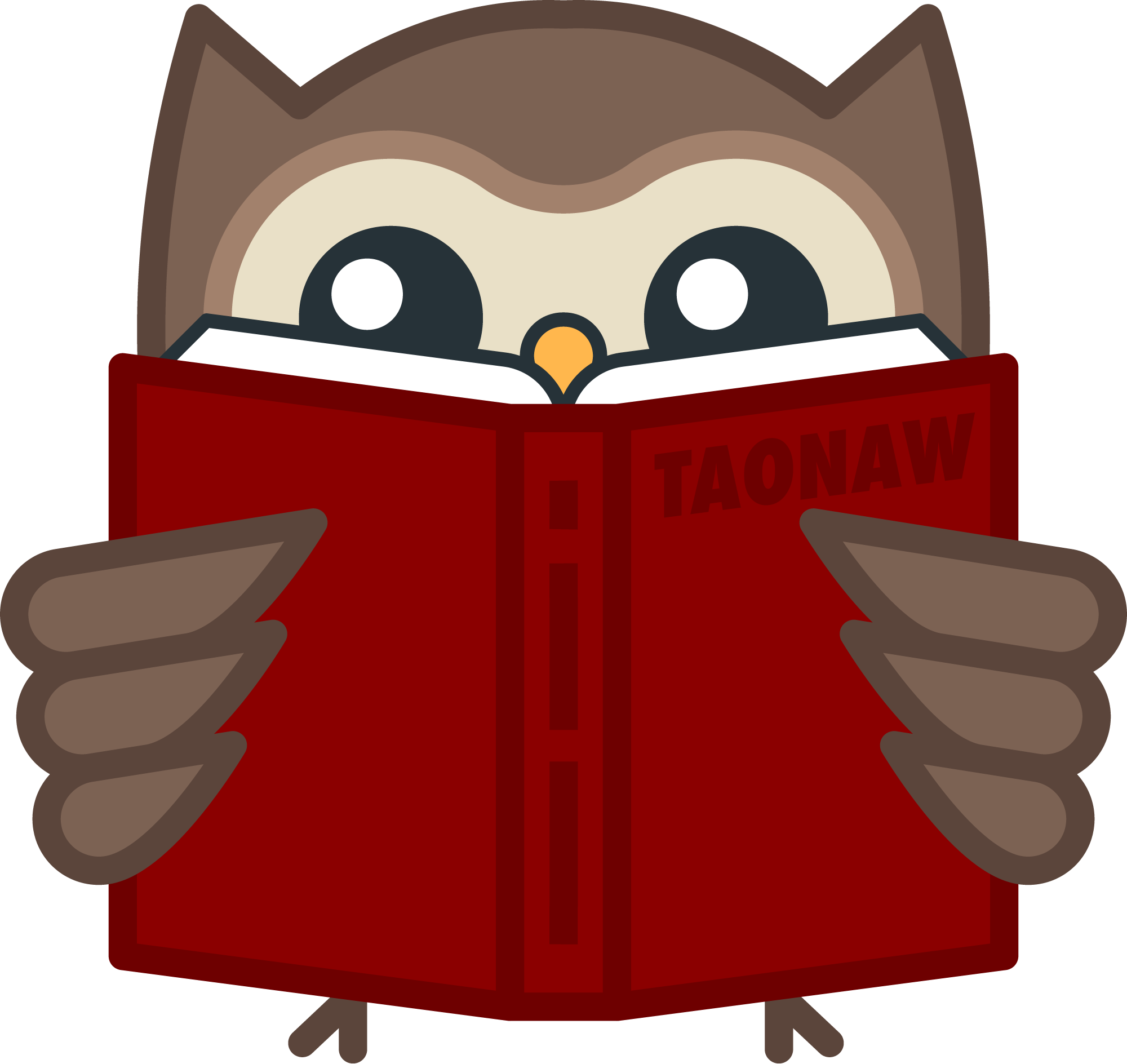indie blogs are doing OK: here's how to find them
The other day I wrote that indie blogs are doing fine in response to what happened to blogs on Hacker News. Now that I let the grump out, let me share some of my methods for finding these blogs.
First thing first: don’t use Google. Indie blogs and personal websites are not usually optimized for SEO and Google’s shenanigans (and if they are, they can’t compete with big companies with a budget and marketing teams that do SEO all day). I use Kagi (work is Bing, which is not much better than Google, but that’s why it’s for work), and it’s excellent. Among other things, It has a “small web” toggle that allows you to reach places you won’t usually find with a regular search.
Indie blogs are like good spots in town. Sure, they’re on the map, but you need to ask the locals to point them out. In terms of indie blogs, this means other bloggers. The biggest contributions to my RSS feeds are from other blogs I follow, where one blogger mentioned another as a comment. I then do a quick test (more on that later) and if I find that the blog’s good, it gets added to my list.
Next, there are places on the net dedicated to indie blogs. I’m biased, and I love mine, so I’ll point to it first: Micro.blog. You can read more about Micro.blog in the About section of this blog, but the gist is that the guy who made it is all about the indie web and reviving the good old blog culture. The Discover part of Micro.blog is curated by a human, each post usually has a blog attached to it. Spend some time there, and you’ll probably find one or two places you’d like. Also, while I’m here, blogrolls. Micro.blog recently re-introduced those, and quite a few members of the Micro.blog community (this blog included) have some interesting links to suggest.
Speaking of blogrolls, some of those exist on the net. One of the famous ones is Ye Olde Blogroll. It is a bit too noisy for my taste and not organized as well as it could be, but put some time into it, and you’ll find something. There are a few more, but I can’t find them now, and I’m running low on coffee, so check @amerpie’s comment below. There’s also People and Blogs by Manu, which is quite nice, though it tends to be a bit too tech-leaning (more on this later) for my taste at times. Give it a try.
Indie social media is a thing, and you should use it. Mastodon is an excellent place to start because it’s pretty easy to build columns based on your interests. Then all you have to do is go fishing: once a week I find someone mentioning a post they write (or someone else’s post) in my topic-related columns.
The last tip I have is a bit of a catch. Write an indie blog yourself. If you’re reading this post and have read this far, you’re probably interested in indie blogs (I know my deductive reasoning is excellent, but thank you anyway), and the best way to find blogs is to become a blogger yourself. How is a different topic, but in a nutshell, start by writing something simple and mundane; never start with something big and “important” because you’ll get stuck in the not-good-enough cycle. Trust me, I got stuck in it many times.
This leads me to my two main guides for adding a blog to my RSS list. These might sound harsh, but hear me out. First, I try not to add web developers or other techies whose job is IT in general. This is because their blogs tend to be more about what they do for work and less about their lives (in general! This is not true for everyone, hence why this is a guide, not a rule), and their lives are actually what I’m after. I talk to enough IT folks every day the way it is. Second, I don’t generally read bloggers who write less than once a week unless they are very consistent and have been around for a long time; otherwise, chances are I won’t read more from them in a good while, if at all.
I hope this helps! Live well, and may your RSS list prosper.
It feels like everyone’s screaming constantly, and for a guy who lives in NYC of all places, I don’t like much noise.
I spent some time on my Mastodon filters (I don’t use other social media really so the rest is not a problem), uninstalled anything NYT-related from my iPhone and Mac, and sat down to listen to some Tchaikovsky for the fairy tales music.
People lost the ability to talk to each other. Everything is cranked up to max volume, everything is loud, everything is the end of the world, and there’s just so much mental bandwidth a guy can take before he becomes numb, you know? I don’t want to be numb. It’s not the time and the place to be numb. I have to be smart about what and where I spend the energy I have.
Personal blogs, as in actual personal blogs written by real individuals, exist. I find them all the time. I just don’t use Google to look for them, is all.
WTF happened to blogs | Michal's corner mpmisko.github.io
Reader: mpmisko.github.io
org-mode to Apple Calendar sync via beorg
beorg is a well-known org-mode productivity app among Emacs iPhone users that allows you to view and edit your tasks on the go.
I’ve known about it for a while, but I didn’t have a use case for it for two main reasons. First, I used my Android for my tasks until recently, and with it the excellent Orgzly app (now Orgzly revived). Second, iOS doesn’t work with Syncthing, which is what I’ve been using to sync my files for almost a decade.
Now that I have my now.org and events.org files, I want to view them on my iPhone so I can view my work-related tasks there. This means using iCloud sync. Personal events now also show on my work phone, but at this point, I don’t care if Apple knows I’m going to see my sister this weekend or if I’m meeting up with a friend after work. After all, Apple knows this anyway because I take my iPhone with me anywhere I go; the Android stays at home1.
I installed beorg again and discovered a nice surprise: beorg also syncs these events to my iPhone’s calendar. Events I create with a capture template in Emacs now find their way into my Apple Calendar through beorg, which sees these events in my events.org because it’s synced from my Mac to my iPhone with iCloud.
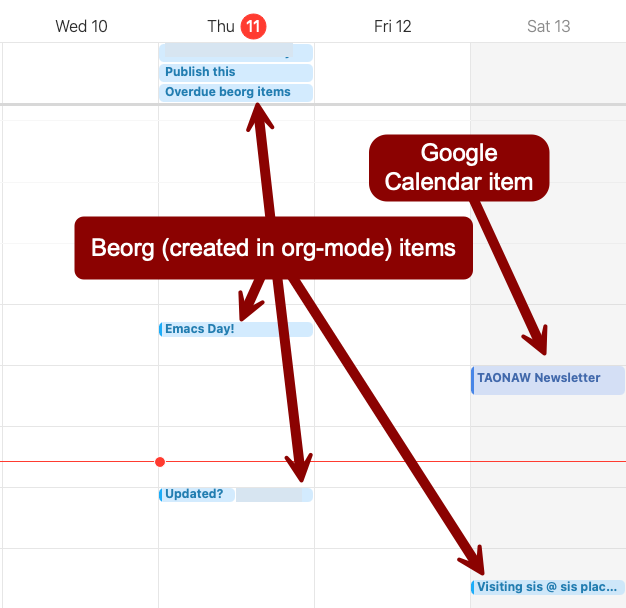
I don’t necessarily need to see my overdue tasks on the calendar, but they are there anyway. This can be useful especially when they’re out of the way like this:
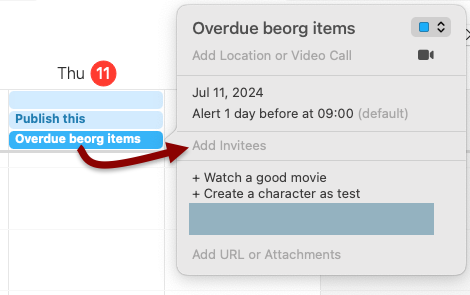
I know different packages can do the same thing directly from Emacs, but I gave up on those because they were too complicated and fragile. Another issue I had with these is that I can’t sync my work calendar, which is on MS365, with my Calendar on the Mac. This is a restriction from my employer, which wants us to use Outlook.
Since I now do whatever I can to keep as few Microsoft products on the Mac as possible (especially after I had to wipe it because of corrupted MS Teams configuration, which no one knew what to do about, especially Microsoft’s support), I’m going to keep using the browser version of Outlook for now, which I prefer anyway. so no syncing for now.
Actually, as I was writing this post and looking at beorg, I found I can sync my MS365 events with my Calendar on the Mac! My iPhone is connected to my MS365 account with Outlook, unlike my Mac, and shows events on my Apple Calendar there, where beorg can see it. Turns out beorg has a handy extension that saves calendar events into an org file from the iPhone to the same folder I have synced with iCloud. This means that I see my work calendar (and my Google calendar as well, since it also syncs to Calendar on the iPhone) on the Mac in read-only mode. I can refile events from that org file to my events.org and extend on those with notes if I need to (Emacs will copy the entry but will not delete it from the calendar org, which is fine with me).

I like what I see! I can finally have all my events, work or personal, in my events.org! it also sync quickly, so I can change things like the duration or location of events and the updates show almost instantly. Adding things from my MS365 and Google calendars to my Emacs agenda is an excellent find.
1 The reason for why the iPhone and why I gave up a big chunk of my privacy are stretched over many posts in my blogs; this one and the old one. It’s been a process (and “un” process) that spends across several years.
The starting pains of learning to draw
My attempts to learn how to draw turned into attempts to learn how to sketch, which turned into attempts to learn how to visually break things down into shapes, which turned into learning how to use the Wacom tablet Nat gave me, which turned into how-to Inkscape tutorials.
Let me give you an example. In Inkscape, you can turn on the pressure input for the Pencil tool. With this on, Inkscape detects how hard you press your stylus on the tablet, which translates to line thickness. This makes drawing feel more fluid. However, when you turn this option on, the Pencil tool does not let you choose a “stroke” anymore but just a “fill.” This makes sense: when you use pressure, the lines you draw are indicated by pressure, not by a shape (which consists of fills and strokes in Inkscape).
I was going nuts for two days because fills and strokes in Inkscape are everything I learned - when I was working with a mouse. In other words, drawing in Inkscape with a tablet is a different animal than creating shapes with Inkscape. It’s almost like using a different program.
It took me two paragraphs to explain this to you, and I’m sure some folks are still stretching their heads. Now imagine trying to convey this without having an idea of why Inkscape behaves the way it does. And I didn’t even tell you that the tablet’s range of motion is very different than that of a mouse, and learning how to scroll with it is also an entirely different skill to learn… but you get the point.
I’ve tried to sketch in a notebook too. “What’s the problem,” I thought, “just break it down into shapes.” Ha. Haha. You think you know how to draw a circle until you actually try to draw one by hand. Draw it fast, and it looks like a broken egg on a good day; draw it slow, and it picks up bumps along the way. I’m learning that I should probably learn how to draw circles and squares by hand all over again. Needless to say, breaking things down to shape, a whole ordeal by itself, will have to wait a bit.
I think this is the problem I always had with drawing. You see, I’m a visual person. I love visual aids. I love symbols. Our brain sees symbols and not what the objects are, which means when I want to draw something, what I’m visualizing is a concept that doesn’t exist. I don’t think it’s an exaggeration to say that learning to draw means learning to see all over again. It’s a long process, and it requires patience. Who has patience when all you need to do is to ask your AI program of choice to draw a house to get one? Not me. But I’m working on it.
Any radio station that has this sort of image featuring its programming is going to have me listen to it.
In this case, WFMU, a nutty station from NJ, because of course.
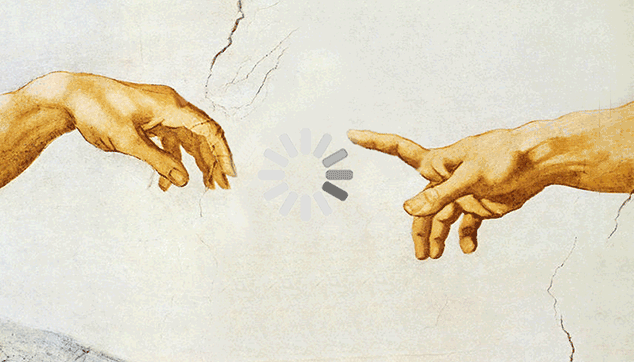
I’m trying to figure out who made this image for them. If you have an idea, let me know.
I’m confused about this (not sure I’m the only one):
The left parties won the election in France, it seems like, and now Macron needs to work with them – I thought he was on the left as well? Anyone has a 101 on French politics and can explain it in bullet points 😅
Macron, who has vowed to remain in office until his term ends in 2027, now faces the challenge of cobbling together a government from a disparate group of parties that have little in common besides their desire to keep the far-right out of power. That scramble will unfold with less than three weeks to go before Paris hosts the 2024 Summer Olympics.
www.wsj.com/world/europe/french-election-results-2024-4fc64d09?mod=hp_lead_pos1 wsj.com
#france #macron #politics
Pacific Drive (2024) - ★★★★
Pacific Drive is what would happen if Herbie and Subnautica had a child. In fact, I don’t think I’ve seen this particular blend of survival-suspense-story mix in a game since Subnautica, and that’s saying a lot.
Instead of a submarine, you drive a station wagon. Instead of aliens underwater, you encountered anomalies on the road. The idea is similar: scan objects, research, get materials, and upgrade. But the mechanics of the game revolve heavily around your car, which you can upgrade (and fix), and the sci-fi story is more engaging with good voice acting.
As a person who got his driving license around the same time the game takes place, the long solitary drives bring back memories, especially with the excellent soundtrack, played as stations on the radio. These fun runs can quickly turn into suspenseful moments, especially during the night. The game also messes with your head with all kind of quirks, and I found myself wondering if i was encountering a bug in game or something planned more than once.
For those who seek challenges, there’s plenty here. Too many, in fact, so I had to tune some of them down. For example, the game won’t let you save mid-drive, and if you quit, you lose all of the stuff you collected. I can understand this as a difficulty option, but this is an unfair punishment if you have to quit the game on a long mission, which can take 2 hours or more.
It’s too bad the game doesn’t have official Linux support, as I believe this game was built for a certain kind of Linux geeks, but it seems to work OK with Linux (or Mac) with Proton enabled. If you’re a sci-fi person who likes suspenseful games with a dosage of crafting, don’t pass this one up. You won’t regret it.
Thoughts about AI and art
We sat across each other at a local bar with good beer, good sandwiches and good spirits. I wanted to talk to Nat about AI and how I use it in my more creative endeavors, where I have a choice to matter.
Nat hates AI with passion and “out of principle” (he draws by hand and writes fan fiction) like many other folks out there, but unlike them, he can separate me as a person from what I do and how I do it. Also, his opinion is way more important to me, naturally.
The big argument is that AI destroys the planet (because of the power the servers of big companies have to draw) and that it rips artists off because it creates work like they do without them getting a dime or even credit. Those are true facts and I don’t have answers to those.
Most people who use AI tools today use the Cloud and the big tech that comes with it. The more they use it, the more the big tech behind it grows and draws even more power from the grid, creating more emissions. As well, most AI for imagery creation is based on scraped information from thousands of people and artists, and it’s impossible to give them credit even if we want to, let alone compensation.
In general, AI takes an existing problem we have as a society and puts it on steroids. Many companies not only use AI as a tool, they’re starting to force its usage, directly or indirectly, by preferring it over hiring more human help instead.
These problems are not going away.
Meanwhile, there are good uses for this technology. In my case, it enhances my photos (which I took, meaning they’re my original work) and makes them better.
For example, in one of my recent “doors” photos, one of the doors had a big ugly sign on it. Removing it with Adobe’s AI took me a few seconds, and the picture looks better. The door part in the photo now has a small part (say roughly 10% of it) that is fake, but the work as a whole is still mine. Further, Adobe’s auto-fill uses my photo to “rebuild” the door, so in theory, there’s no theft here since the pixels it uses come from my photo, not someone else’s (at least not the way I understand how this particular tool is used).
In my opinion, this is an ethically acceptable use of AI. I would do it on my own without AI, but because it would take more time and effort, I wouldn’t bother with it every time. So, in this case, AI is an enabler, something that enhances my original work. I still contribute to Adobe’s AI though, and the first two problems I raised are still there.
I can’t make this argument when I create “original” art from scratch using AI. In that case, there’s very little - if at all - of my own work involved. And while I use my own desktop for it (Stable Diffusion is not based on a cloud server), as Nat pointed out, it doesn’t mean that those inspired by what I created will follow suit and use the same tools I use. While this makes it “less” of my problem (I can’t be held responsible for what other people do with their tech), I am part of it because I’m part of a movement that inspires people to do more AI-related work, not less.
This bothers me, so I picked up a “how to draw” book yesterday. It’s not my first attempt to learn to draw, and it probably won’t be the last.
I suck at drawing. I can’t even sketch. AI gave me the option to express what’s on my mind in a way that has been impossible for me before. But perhaps now that I’ve seen what I can create with help, I may have more motivation to bridge this gap, or at least attempt to.
Maybe I can learn to draw the same way I use AI in some of my photos: in small fixes. The drawing as a whole would still be AI, but something like a facial expression or something in the background would be something I draw myself—at least for starters. Approaching it like this in small steps might slowly help. After all, no one knows how to draw at birth; it’s something you got to learn.
Well, we’ll see what happens.
And still more doors of Hudson, from when I was around yesterday without my camera. I took these with my phone. 📷


Our vacation in Hudson is coming to an end. It went by faster than I imagined, and I slept more than I thought I was capable of - more than 7 hours a night so far. Back to noisy NYC tomorrow.
More doors of Hudson 📷



Two more targets of opportunity with the iPhone. Hudson, NY 📷


One of the things that immediately captured my eye were some of the houses and their doors, specifically. Here are some pictures from my first round with my camera. 📷




www.wsj.com/lifestyle/workplace/the-jiggle-is-up-bosses-bust-workers-who-fake-computer-activity-b6374f22?mod=djem10point wsj.com
I don’t know what’s more ridiculous: people’s attempts to fake work or their companies' attempts to crack down on this behavior with various malicious surveillance software. Between these two, something is very wrong with our work culture.
The share of companies using some kind of electronic worker-surveillance system surged during the pandemic, reaching nearly 50% in 2023, according to a survey of nearly 300 medium to large employers by research and advisory firm Gartner.
I’ve been around enough different people to know that abuse exists both ways. I’ve seen people sleeping on the job (literally) or watching YouTube videos for hours when there’s plenty of work. Of course, I also know what spy software looks like on student computers, and the access it has to the students' privacy brings creepy to new levels (I recently refused to take a test on my own computer because of this).
The world we live in…
Nat and I are in Hudson, NY, for our traditional 4th NYC escape. The town is quiet. Very quiet. Not many people around in the street. We are told they don’t really celebrate the 4th here as much as they celebrate Flag Day. Even better. More to (probably) come.
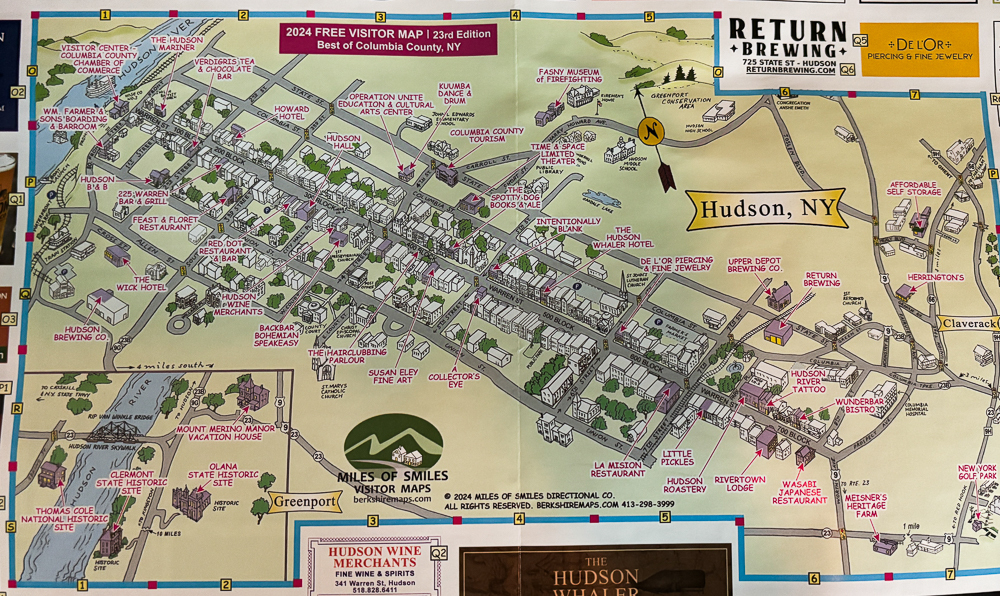
I couldn’t sleep last night, and now I’m about 20% in. I can see this book is going to be tough. Trauma that ties into military service, LGBTQ issues, and a postapocalyptic world with some supernatural elements. Glad I picked it up. The Last Girl Scout by Natalie Ironside 📚#books #scifi
The Expanse: A Telltale Series (2023) - unrated
I’m just finishing episode two, and I am really enjoying myself. The story so far is interesting, the characters are memorable, and if you enjoyed the series, this is definitely a nice perk. The only issue I have with the game so far is the graphics - it could have been much better, especially the textures. Maybe this game was rushed.
I’m exploring options for remote desktop (Mac to Linux) again.
VNC is good once you get it to work fully; I have issues with sound and my VPN and don’t have the time to mess with it right now. I tried Open Box (I think that was the name?) before. Uninstalling it is a pain, as it leaves a lot of configurations deep in your system, which is what I’m worried will happen with RustDesk - a recommendation I got from several folks before.
What do folks use these days?
Trainwell and my exercise routine
Trainwell, formally known as CoPilot (they could have just said Microsoft was planning to sue them; no one likes Microsoft as a company - but I digress), is an investment. It’s also one of the most significant apps I’ve ever purchased.
It’s an exercise app that connects you with a personal coach that builds a workout program for you. You and the coach keep chatting and meeting virtually to discuss progress and adjust exercises, which keep increasing in difficulty by predetermined “cycles.” The coach can also show you how to do certain exercises, watch your recordings to do your own routine and give you tips, etc.
I’ve been exercising with Trainwell for almost a year, 4-5 times a week, for about 30-40 minutes each time. My training sessions include weight lifting, flexibility, yoga, running, and even meditation, which I asked my coach to include. The Apple watch has been a great addition as well; the phone shows me a video of the exercise I’m doing and plays instructions using my coach’s voice while the watch “boosts” the app’s intelligence and so it knows to slow me down or speed me up, automatically detect when I’m done a set, and remind me to send feedback to my coach.
At 100$ a month, the app is not cheap, but that’s about the price you’d pay for a personal coach to work with you for an hour at a gym. It’s not the same, true, but for me, it strikes the right balance I need to exercise independently and have the motivation to keep going. It also records what I do. Seeing the progress month to month is critical when you try to get back into a lifestyle like this.
This is easily the best exercise routine I’ve had in a long time. It inspired me to try a meditation app as well (meditation is another area I need to move forward in), but so far, Headspace is not exactly working out. A bit more exploration is needed in this area.