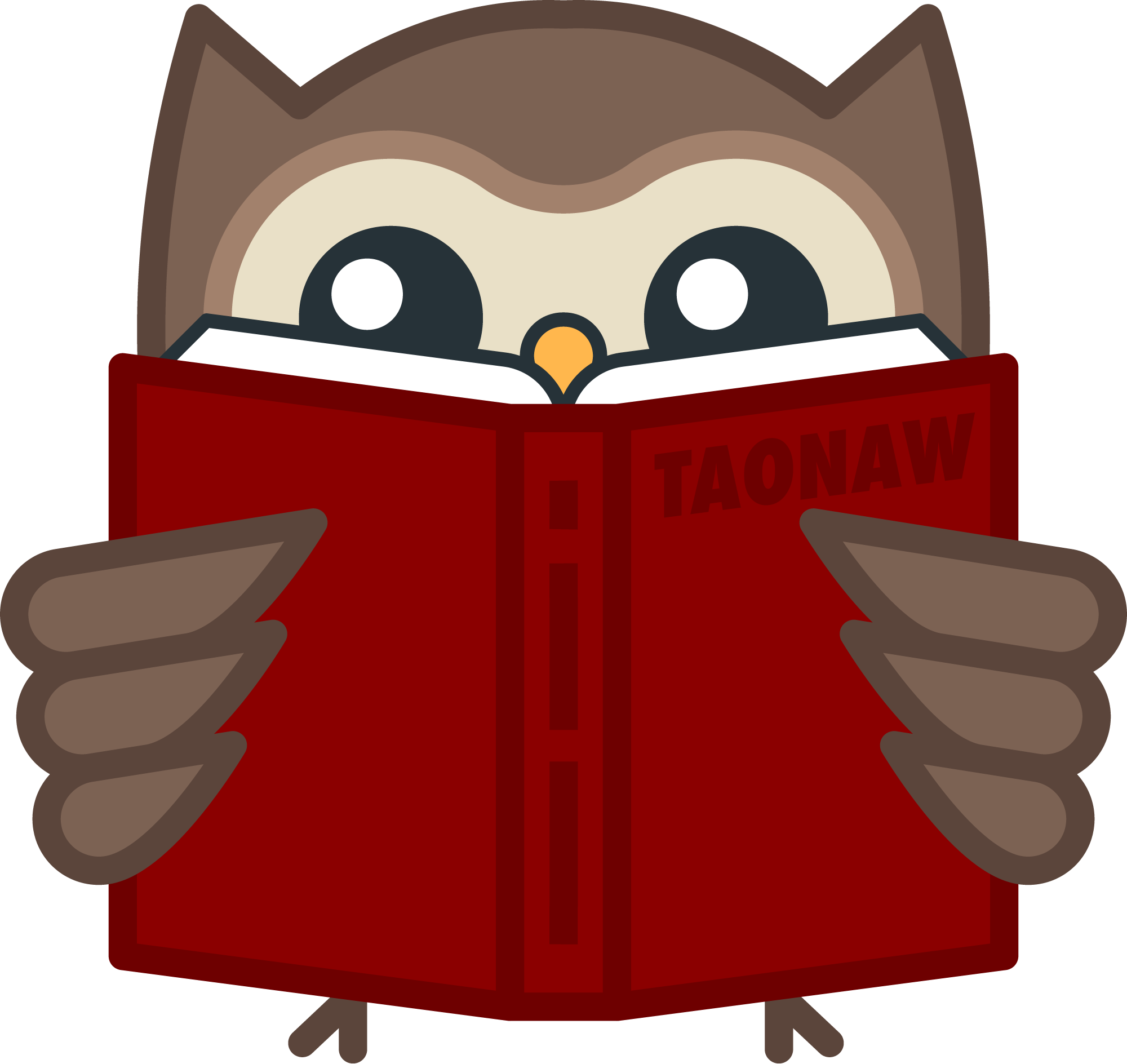I just found out Kagi made its assistant available to all paying customers, meaning I can use quite a few LLMs (like ChatGPT or Gemini) directly from Kagi, included in my plan.
I don’t fully understand how the token system works or how it’s used to determine the search’s cost, but it seems like I’m not going to run out anytime soon.
Like the rest of Kagi, AI is available if you want it - it’s not shoved in your face everywhere you go (looking at you Microsoft) as if it’s the damn messiah delivering you from the horror of search. Search is still enjoyable - especially on Kagi. I don’t understand exactly how the token system works and how it’s used to determine how costly the search is, but it looks like I’m not going to run out any time soon.
Like the rest of Kagi, AI is availble if you want it - it’s not shoved in your face everywhere you go (looking at you Microsoft) like it’s the damn massiah delivering you from the horror of search. Search is still fun - especially on Kagi.
compressing mp4 files while keeping better quality with dwim in Emacs
DWIM tools for Emacs by Rameriez are already excellent, but even better, they let you build your own commands. Here’s my first one: reducing the size of MP4 files while retaining better quality.
Journelly is having me try a new perspective
I want to try to keep my journal notes in Journelly, and that requires rethinking how I journal. I also discovered (with help) a Syncthing iOS client!
I wish I could use Journelly's new location features, but...
Journelly keeps getting updated with good features. One of the latest features I noticed (I’m not sure if it was part of the latest patch) is that locations tagged with entries can be revisited in iOS Maps from the app. This makes Journelly a good spot to save locations and integrate them with personal memories, to be revisited later on the map. I would like to use this (instead of, say, a saved of locations on Google Maps), but I can’t - for two reasons.
The first one, which I can work around, is that the list of entries on Journelly quickly becomes long, and finding where you were a couple of weeks ago requires some scrolling. While Journelly has a search option, I usually don’t remember the name of the place I’m searching for, which is why I’m searching for it in the first place. Still, I could probably look for who I was with at the time, or even better, use the tagging feature, which was introduced a couple of weeks ago, for, say, “#cafes” to filter down cafes only.
The other issue is more challenging: I don’t keep my notes in Journelly. I keep refiling my entries into my main journal file. That file, while still on my Mac, is not synced with iCloud. Call me paranoid, but I don’t trust Apple’s iCloud with my personal notes along with my pictures throughout the years. As far as I’m concerned, Apple just has a better PR department than Google and Microsoft, and they only care about their users' privacy as long as it’s what looks good in the news. Because of that, I am not comfortable with Journelly being my archive of notes. There could be other options besides iCloud, but as far as I know, they all involve a cloud company somewhere. On Android and macOS, I still use the excellent Syncthing, which doesn’t involve any cloud storage. However, Syncthing doesn’t work on iOS, so I’m out of luck.
Besides these two issues (which have nothing to do with the app), the app is terrific. It’s amazing how polished and responsive it is.
This morning, made Seitan tacos as part of improving my cholesterol intake. I don’t know that I’ll go full vegan, but I’ll go back to “my roots” and past it. 📷

Ackerman talks about the different owl explorers in her book. At the beginning, I didn’t know what to make of it, but I came to like it. The explorers, much like the birds, have their own interesting stories. So far very few are “ traditional” scientist. What an Owl Knows by Jennifer Ackerman 📚
I was looking for something to write about, but instead spent some time reading. “You know what,” I thought, “let me just post what I have open on my browser right now.” Good idea, me. Let’s call this “In the Tabs”:
- The NASA picture of the day of Jupiter is nice. I love the colors. Wallpaper material.
- Manton interviewed the maker of Kagi search engine, which I use every day. Turns out he kinda has his own irregular podcast of sorts, Timetable.
- (via irreal): Awesome Emacs on macOS from the guy who made one of my currently favorite apps, Journelly. When he talks Emacs, I listen, or er, read.
- The New Yorker has an appropriate cartoon about Musk leaving Doge. Good riddance.
- Manuel is frustrated and has stuff to say on Browsers, AI, and the web. He got a point. Several of them actually, as he usually does. Worth a read.
My partner knows me apparently, and has sent me an owl treatment. Warning: this site may cause you to go “awww” and “omg how cute!”
Some instances of loud laughter are also known to happen. Treat with caution.
Owls in Towels owlsintowels.org
They’re on BlueSky too.

Moved my bed and now I have standing room near the window where I can stand and hold my coffee mug and look outside. ☕
Ten minutes of morning peace can change your entire morning. All you need to do is to drag something out of the way.
Spotted on a weather appreciation walk.

I’ve been looking more in depth about the issues on my Linux desktop, and so far I managed to fix two things.
First, there was the issue the computer would take about a minute to shutdown. Systemd was waiting on a process to respond, and it didn’t. It seemed that disconnecting from my old Mac Mini, which I keep online mostly for storage, resolved this problem—no more hang-ups.
The second issue, which is Emacs-specific, was the result of my laziness: I installed Emacs from a flatpak (I know, I know, what was I thinking). As a result, a few things didn’t work right. After installing it from savannah.gnu.org as I should and building it, it works as it should… kind of. There’s still the odd font issue where it doesn’t pick up italics, but I think I have a workaround.
Next, I need to clean a couple of libraries that are taking up space on my hard drive, and probably a few more games I’m not really playing. First, I need to have a good backup.
Instead of wiping my Linux desktop this morning, I started looking into the individual problems I have. Already making progress – the reason it was hanging in shutdown and taking 30 seconds to turn off, for example, was a network share I should have dismounted.
Keep PopOS, or go back to Mint?
While I’m overall happy with my Thelio Mira, it has been collecting “issues” to the point that I think of wiping it and starting fresh. To be fair, this is probably my fault for installing and downloading different libraries and half-baked programs without giving it a second thought, and basically being a bad Linux citizen.
I feel I miss Linux Mint. Mint (especially Cinnamon) is more polished and finished than PopOS’s desktop environment. While it comes with a nice window management snapping system, I never got quite used to it and found that the keyboard shortcuts don’t always work. It’s… fine, it does the job, but it’s not a feature I absolutely must have. I know System76 is working on Cosmic, but it’s still in alpha.
I do use this computer mainly for gaming. Popos comes with an application “Store” that has Steam and NVIDIA drivers ready to install, but when you have experience tweaking games to work on Linux you go get what you need yourself rather than rely on a store that tends to break when you installed said drivers and has you working in terminal to fix what it broke.
On the other hand, PopOS does feel more snappy, and things install and run on it quickly. It doesn’t have all the bells and whistles Mint does, but I’m not sure I need those. Besides, Mint has its own share of problems too; I know nostalgia plays a part in this as well.
Tampopo, 1985 - ★★★
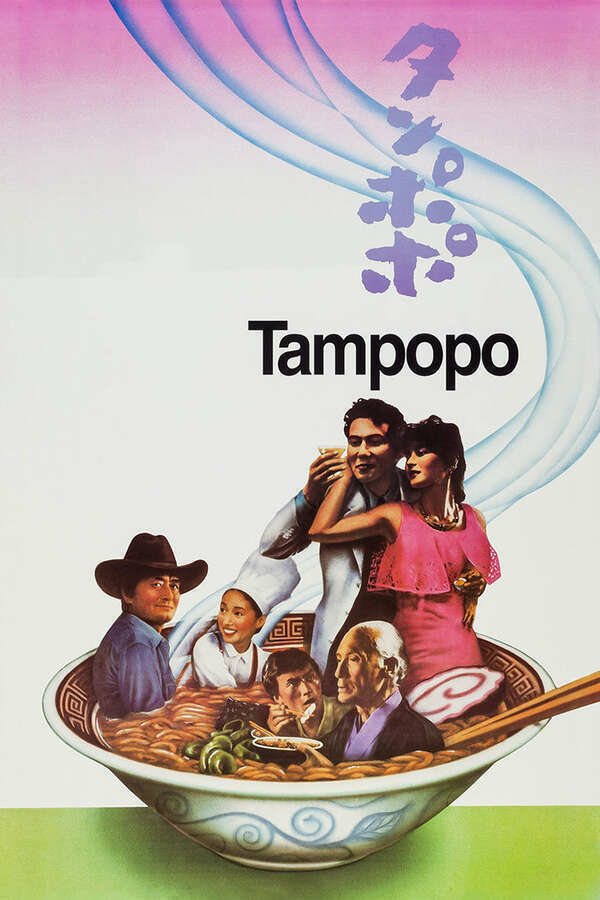
A fun movie. I haven't watched enough Japanese films to know if the style of parallel plots happening here is classic, or something unique to this film, but it works.
It's a comedy dipped with serious food passion (some sexual food-related scenes emphasize that), which centers around ramen noodles. The reason I picked this movie up in the first place is that its first scene is set in a ramen noodle restaurant, which is called - of course - Tampopo.
There's a bit too much women-cliche-gender role in this movie, but it is from the 80s and it is from a more traditional cinema, so that didn't surprise me; still, it was a bit annoying that they had to slap that "a woman chef! amazing!" thing at the end.
Coffee time.
I woke up wondering about .org-id-locations. You know, that Emacs file that keeps track of all of your org-mode IDs. How does it know where are the headers in the files it refers to? Is there a size limit? Can I use a different file (or files) if I want to for the hell of it?
What?? Don’t look at me like that. I often think about Emacs just before I fall asleep and when I wake up. Don’t you?
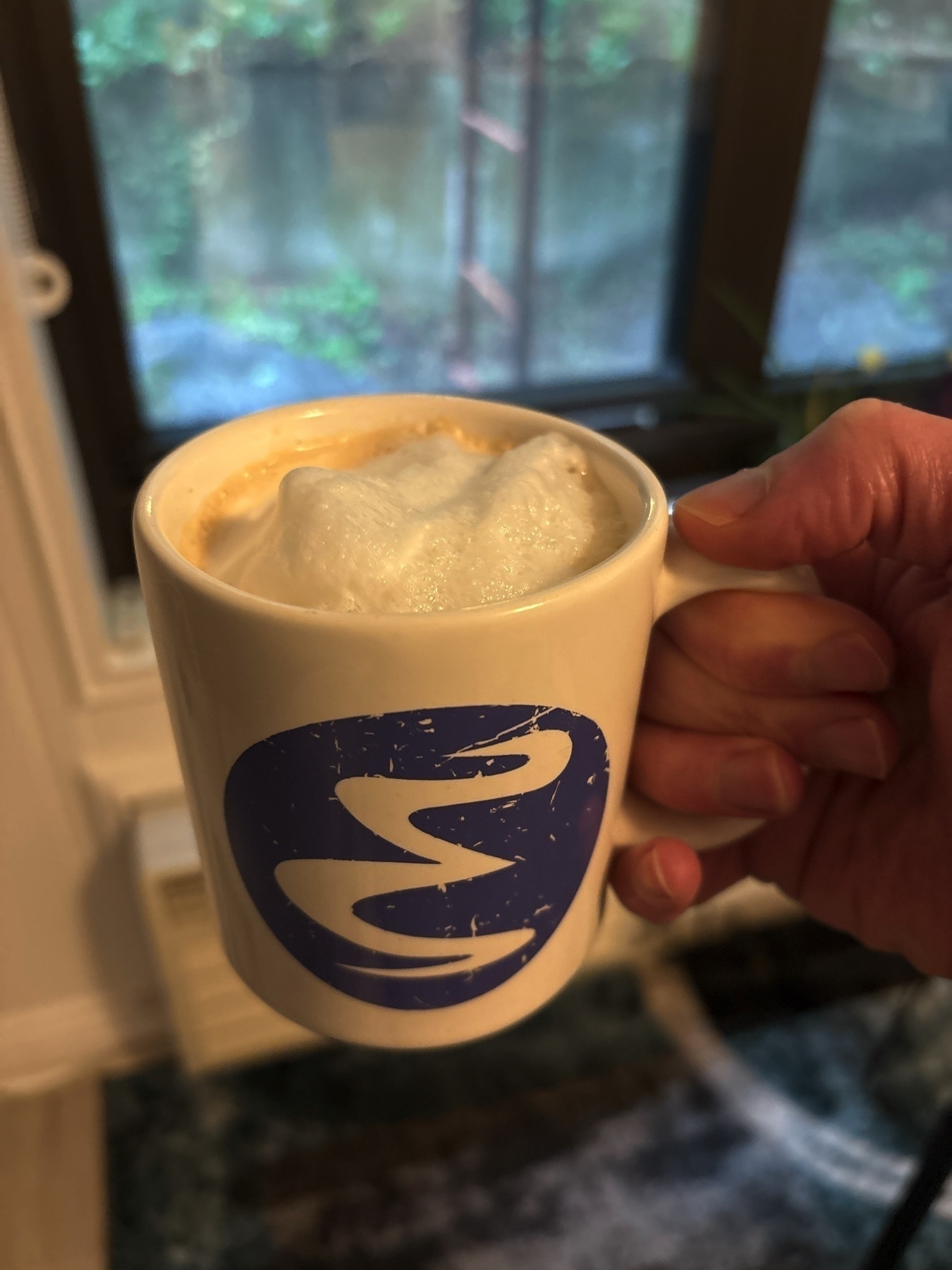
Many apps I used to install with apt now seem to prefer AppImage. I understand AppImages are easy to use and are always up to date, but it doesn’t seem like a good blanket solution for everything.
I’m finding it hard to enjoy video games recently. They all feel… the same. I keep playing World of Warships (that’s more of an addiction) and Helldivers here and there, but I want something with a story, and even though there are a couple of options, I can’t seem to be interested in anything in particular.
Nature takes over… good day for a walk today. 📷

Some good news:
It’s a drop on the bucket, but it’s something.
“In every state other than Montana, if police want to know where you have been, rather than presenting evidence and sending a warrant signed by a judge to a company like Verizon or Google to get your geolocation data for a particular set of time, they only need to buy that same data from data brokers”
I’m considering freezing or canceling my Adobe plan.
It’s supposed to be $10 for Photoshop and Lightroom, it’s now $16 after tax and some other thing, and I don’t use it enough to justify it. For what I need, built in tools in Photos, Gimp Krita and Darkroom are more than enough.