Was in my apartment for the last two days, and had to get out. Had to get some food too. Deep snow. Stepped in a puddle at one point, and was glad to find out my Timberlands delivered their waterproof claim.

I’ve had it with Orion’s tabs. Since Zen has been a good experience on Linux so far, I decided to reinstall it on my Mac. To my surprise, workspaces did not sync even when turned on, so I ended up creating a new workspace. There’s also the weird issue that Grammarly works on Mac, but not Linux.
Good Night, and Good Luck, 2025 - ★★★½
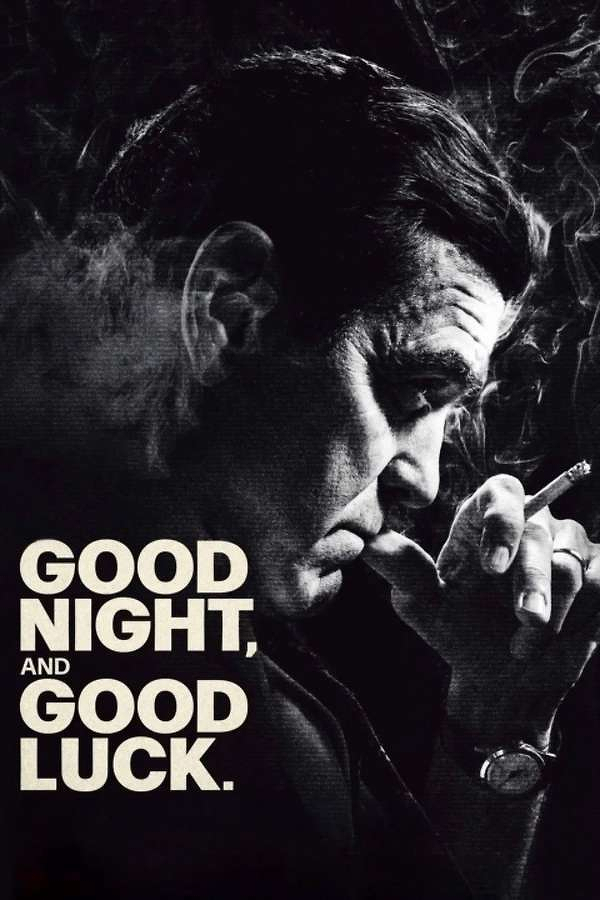
This should be an obvious one when it comes to the 'why again' and 'why now,' so I won't spend words on this.
The Broadway idea is... interesting. It seems there are some references to the original movie (which I haven't watched yet) that I missed, or perhaps some jokes for Broadway goers.
Having something on stage like this means there's something happening everywhere all the time, and the stage for the show - the CBS newsroom - is an excellent example to demonstrate this. A movie tends to be too focused; if not by design, then by the viewers, who are used to being led by the eyeballs to the action.
This is also perhaps another subtle point that came to mind while I watched: media outlets, such as this show, are an art in leading an audience to see what the directors want us to see, which in turn is what Clooney delivers from his soapbox, which he does very well.
I say a soapbox because the end of this show (which is not included in the original film), though powerful, is unnecessary. By spoon-feeding us the point, I believe Clooney takes away from the moral of the real story - that of Edward Murrow - and his own, in the show, which otherwise he delivers brilliantly.
Why I use Denote?
I like Denote, but I don’t think I ever explained why - at least not after using it for about two years. After someone asked me this in a way, I decided to explain.
Spent the last day and a half on and off figuring out how to use pandoc to make my org-mode files in pretty, readable docx files, including tables. It was a challenge, but it’s worth it. The key is to use a reference doc and to know how to use it. Need to expend on that.
Reflection on my Emacs experience
Some recent discoveries in Emacs have led to reflections on past blog posts that showed me the importance of Emacs bloggers in the community.
Denote on Emacs is the only note system that can keep up with me. I keep wanting to use TiddlyWiki, but it’s too distracting; I want to change the colors, the font, add a log as to why I did a certain thing… my brain is too wired to resist. Denote keeps me focused.
I don’t think I have a single close friend who doesn’t love DnD. It’s almost as if I have it listed as part of some “friend role interview” qualifications.
As a kid at school, I was always a geek with my geeky friends, but as an adult… hmm… wait a minute. Well, I guess that answers that 😅
org-mode capture: menu inside a menu
Org-mode capture templates: it’s possible to include a submenu inside an org-capture menu. Here’s how I did it - but why? Well, I’ll get back to it. Hopefully.
I wonder if there’s a way to silence/delete any news brief or summary that starts with “Trump said…” It would help a lot. I’ve been avoiding news altogether for months, but some items I actually want to read about.
Microsoft Office vent number 2113: The Outlook Quick Menu.
How is this helpful?
The options are not categorized logically, with a separating line that seems random. There are over 20 actions in a quick action menu Options that are secondary at best (with Copilot shoved in, of course)
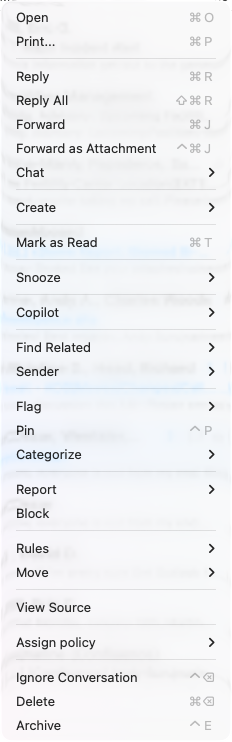
LaRoy, Texas, 2023 - ★★★
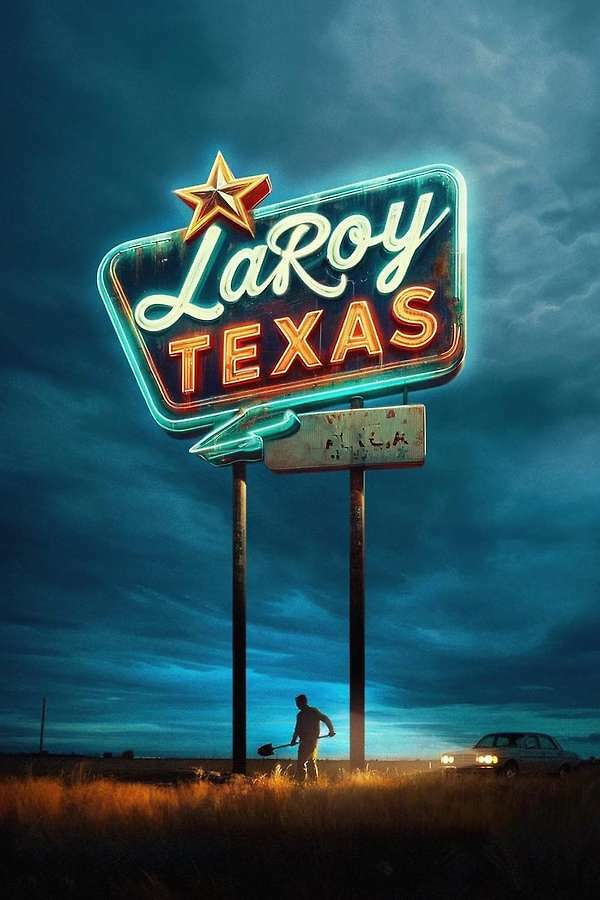
I've seen this sort of plot happen in a couple of movies before, but it was executed nicely in LaRoy. This movie comes with a lesson, but I think it's a lesson I already learned a while back - but it's a good reminder.
I knew I had it saved somewhere: Apple Watch Users Claim Workout App Is Now Worse in Every Way. Yep.
I’m used to my Apple Watch asking me if I want to record my walk as a workout if it detects a certain distance. That’s fine. What I don’t like is having it nag me over and over to record my walk. I need to mute it, which means finding the Mute button, which means taking off my glove on one hand and pulling up my sleeve with the other.
When I actually want to track a workout, it keeps nagging me to pause it if I stand too long. This can happen when I wait at a traffic light or when I tie my shoes. It also happens at home, when I work out and take breaks between sets, I often do something else as well - watering the plants, cleaning up some trash, etc.
Why? What’s the rush? There is an option to turn off resume reminders; maybe this will be it, but why is it on by default? Do people need to be reminded to keep walking somewhere? If I do two sets instead of three, it’s because I choose to stop; I don’t need to be nagged to continue, and if there’s a traffic light in the way, well, I don’t want to get run over, OK? yeesh.

Took the bus to NJ today to see a new location for work. GW bridge terminal.
This is long overdue: Audio46 page.
If you’re looking for a new headset and qualify as an audiophile (or want to be one), check it out 😄 I got all my headsets from this store, naturally.
This comes with little surprise:
Gmail preparing to drop POP3 mail fetching theregister.com
Kev shared recent survey results on how people read his website. Unsurprisingly, almost everyone (by a large margin) read his blog via RSS - myself included.
80% of the folks I find with blogs and RSS feeds are techies, and that bothers me - the normies don’t know what RSS is and how to use it.
Helldivers continues to deliver.
Just finished a bug-world mission with three random folks. Movie level teamwork, suspense, and action… and dragons, how can you go wrong with dragons.
The Expendables, 2010 - ★★
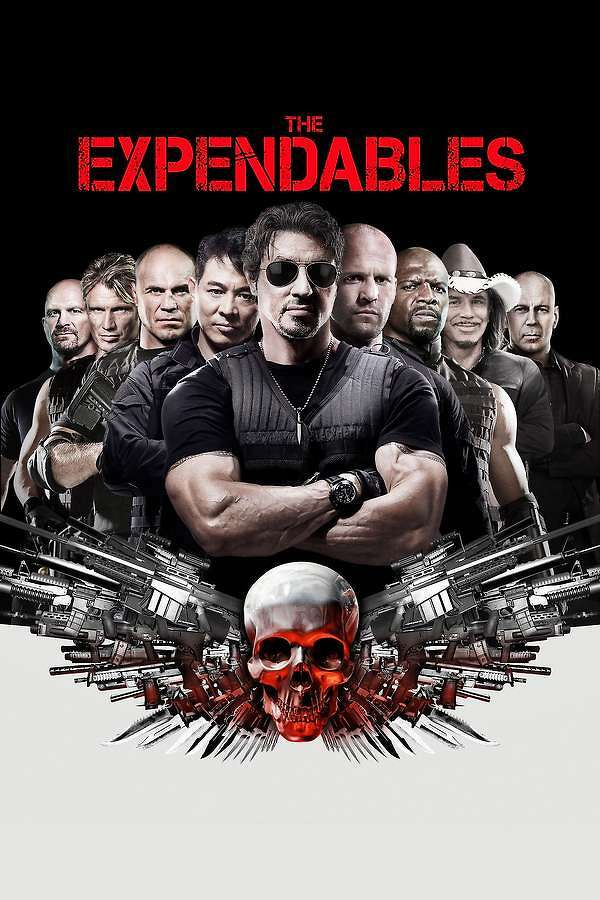
Fun, quick and simple. Sometimes you just need something to eat popcorn too you know?
