The Thing, 2011 - ★★★
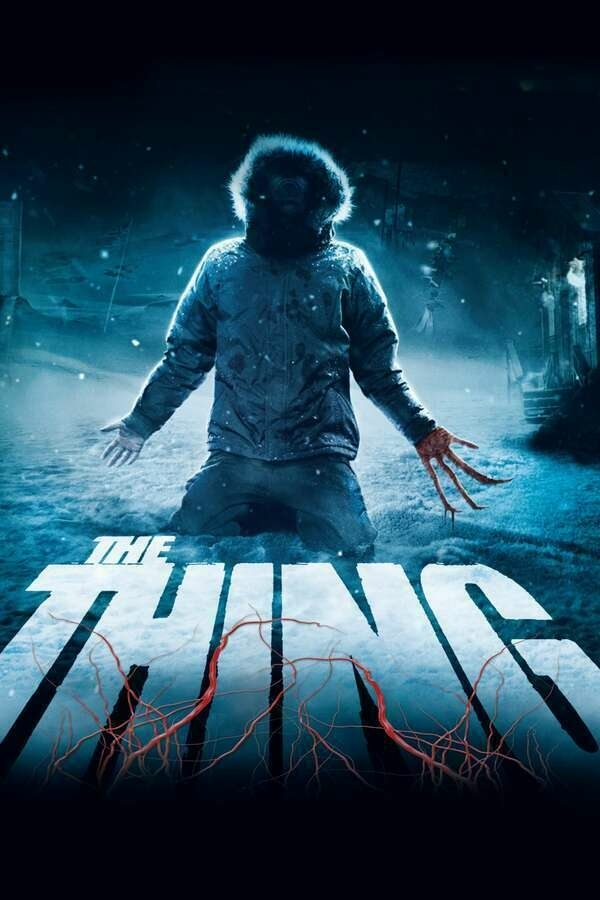
I'm not sure I watched The Thing, or I don't remember if I did, but this movie makes me want to watch the original. The story is not too unique, but the execution kept me guessing and entertained. This is a good movie to watch with friends while eating popcorn. Don't eat meat though; it might come back up.
“The Cage” on West 4th Street in Manhattan 🏀. I watched an intense game between the Greens and the Reds for a few minutes.

Installing Emacs from source
Thursday evening I felt smart and decided to clear some space in my boot partition on my Linux Mint computer with apt autopurge. What this does is to clear the old kernels and clear space along with any libraries apt figures we don’t need.
The issue with this is that apt didn’t know I needed certain libraries that came with Emacs. That’s because I didn’t install Emacs with apt, but built it directly from source - to get a later version. The next day, Emacs didn’t launch and complain some essential library was missing.
The solution was to follow my instructions and install Emacs from source, but here I encountered a catch-22: the instructions were in org-mode inside Emacs, which wouldn’t launch.
Instead of taking out my laptop or switching to the Mac, I decided to deal with it sleep deprived, which is something that happens to me often. This, in turn, led to more frustration as I forgot the steps. Eventually, I gave up and went to sleep (which was the smartest thing I had done up to that point).
The next day I looked for help in Emacs IRC. The folks there helped me enough to fix the issue. Now that I have my notes again, I’m putting those here in my blog (as well as on my wiki), so I always have it handy for myself and for you, if you happen to be that sort of geek.
Here are my original instructions based on xahlee’s blog with some additional notes to help.
One last thing regarding Emacs chat on IRC: When going there using the web interface, use the UI to connect to the Emacs channel. Typing “Emacs” directly will open a new Emacs channel with you as the only person in there.
The Process:
- Download the gz file from the GNU at savannah.gnu.org/projects/emacs.
- Untar using your file manager or
tar -xvf path/to/file - In the Mint menu, look for Software Sources, under Optional Sources turn on Source code repositories.
- Install essential build tools in the terminal:
sudo apt-get install build-essential - Get the dependencies using alt: sudo apt-get build-dep emacs
You can now build emacs:
- cd to Emacs download dir, run
./configure - run
make - now run
sudo make install - launch Emacs from terminal
I thought I’ll make a nice little video about CSS “reverse engineering” on my blog. Started out ok, but quickly went off track as I had to look things up and got tangled in CSS quicksand. An hour later I gave up recording, thinking, there must be an easier way to do this.
The old and the new. NYC.

So I bought Diablo 4
Out of nowhere, I bought Diablo 4 🎮 yesterday for full price. It came up to about $75 bucks, tax and all. It’s Blizzard, so I know I’m not going to see a sale anytime soon, and I was tired, and it looked pretty… I’m working my way up slowly from regretting it.
The game’s good; it rolls out like a classic horror story of gloom and doom, which I enjoy. The combat is as simple as it can be (point the bad guy, the good guy bonks him on the head, rinse and repeat), though I’m learning there’s more to it slowly. There’s also multiplayer, and I saw some dude kicking ass near me yesterday, so I sent some bad guys that were giving me a hard time up his way, and my silent friend ate them for breakfast.
It’s going to be one of those games that pull me in and do not require much brain power, which is going to be perfect for my training breaks - study a bit, play a bit, and in the end, you end up cramming more knowledge in your head you knew is possible.
Can I play on Linux? Maybe, probably not. Game launchers are the bane of Lutris and the others, and AAA games all (pretty much) have their launchers.
Meanwhile, in NYC… I skipped my morning run today. Sitting here with an air purifier we just got by chance (I ordered one last week) on full blast. 😦

Why WWDC23 makes me (even more) grumpy
Not specifically an Apple thing, but Apple-emphasized. To put it simply, it’s Money. The way Apple splits people into can-haves and can’t-haves is financially clear and functionally obvious. Much of what Apple sells is.
Google is another example, with the state of their affordable phones/laptops (Chromebooks). They can utilize these better, but since it isn’t profitable to the company, these devices get the backseat. Meanwhile, tech journalists publish the Oohs and the Ahhs because most tech journalists are in the can-haves camp themselves.
I’m probably more agitated because in the past I wasn’t able to afford “luxury tech,” and later I was briefly a teacher to kids in similar situations. It’s also important to mention that Apple and other big tech companies kill independent shops which offer repairs and used devices for affordable prices.
Still, it gets worse. After we buy expensive tech, we keep buying it a bit every day by selling our data. The amount of information our tech spews about us to advertising companies is mind-numbing. I’d bet that if we had a law forcing companies to only sell data from people who opt-in for, say, 5% of the profits, a lot more people would be able to buy luxury tech.
So once again Apple “introduces” technology people can’t afford to do something they don’t need.
Knives Out, 2019 - ★★★
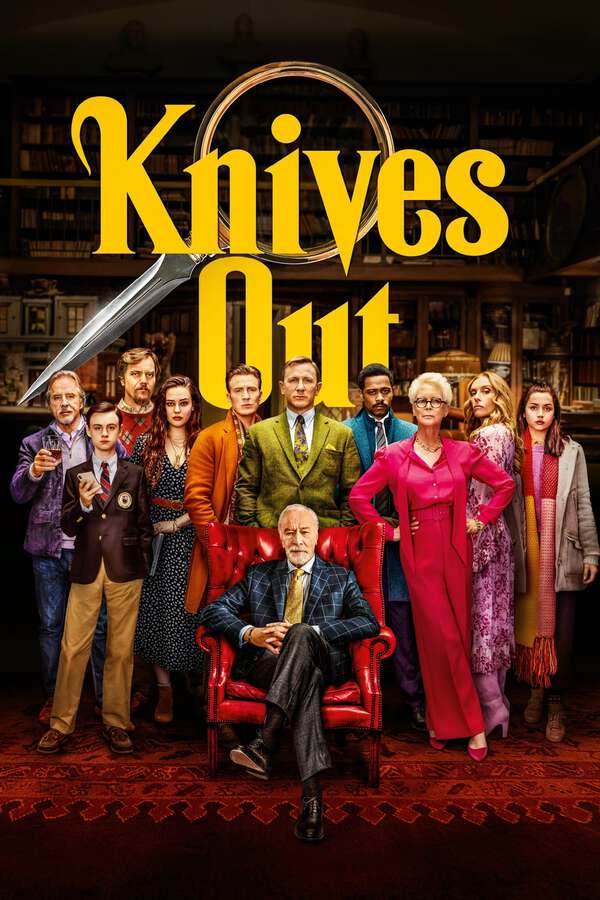
An entertaining watch with smart kind of fun. There aren't enough mystery movies, and this one is built with care and skill. Definitely watch if you like detective movies. It goes a bit further and shines on immigrants with a positive light, yet another thing we don't see enough in movies. I will watch this one again.
Knives Out, 2019 - ★★★
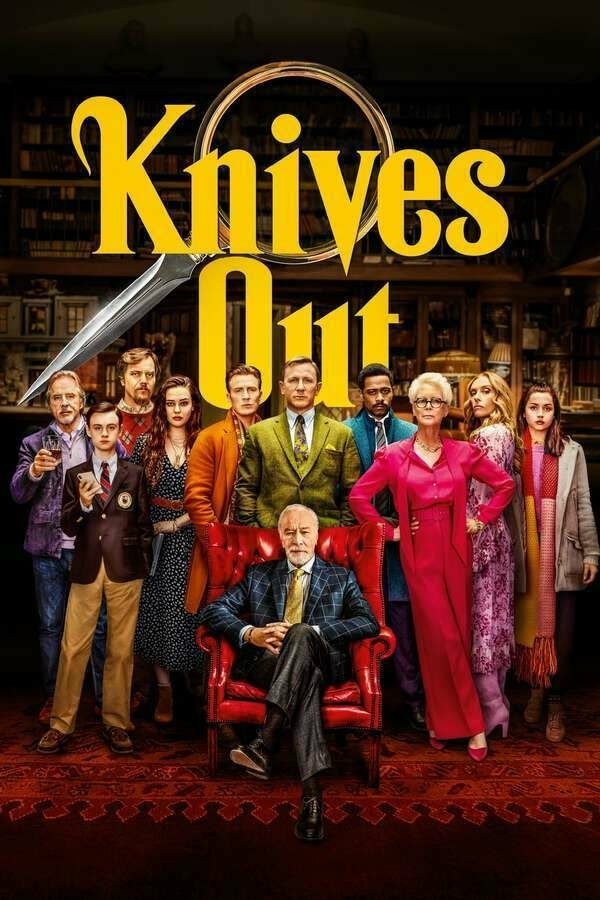
An entertaining watch with smart kind of fun. There aren't enough mystery movies, and this one is built with care and skill. Definitely watch if you like detective movies. It goes a bit further and shines on immigrants with a positive light, yet another thing we don't see enough in movies. I will watch this one again.
The last post makes me think I should write an update on how life’s been without (well, almost without) Google apps entirely on my Phone. Turns out it’s quite possible, and I barely miss it. And no, I didn’t switch to iPhone as a personal device :)
The Wikipedia for Maps - OpenStreetMaps
This morning I re-discovered the Wikipedia of digital maps: Openstreetmaps. I had an account there, but I haven’t used it in a while. Turns out the community is more active than I thought: a certain edit I made to a coffee shop a day ago was updated and adjusted an hour after I posted the extra information. It makes me consider contributing to the local maps in my area.
To recap: I’ve been using Organic Maps on my Android (thanks to Adam), which I recently wiped to install GrapheneOS.
Added some of my old posts from the old blog and realized that the time on those is all around midnight. I use the schedule post option in MB, and while I scheduled a day for the past, I didn’t schedule a time.
Another thing I learned: footnotes, which I used to use on my old blog, still work here in MB. Emacs converts those to lines of HTML when I export to markdown and it works fine. I need to adjust the CSS around those a bit, but otherwise it works fine.
At my usual corner, taking a sip, having a thought.
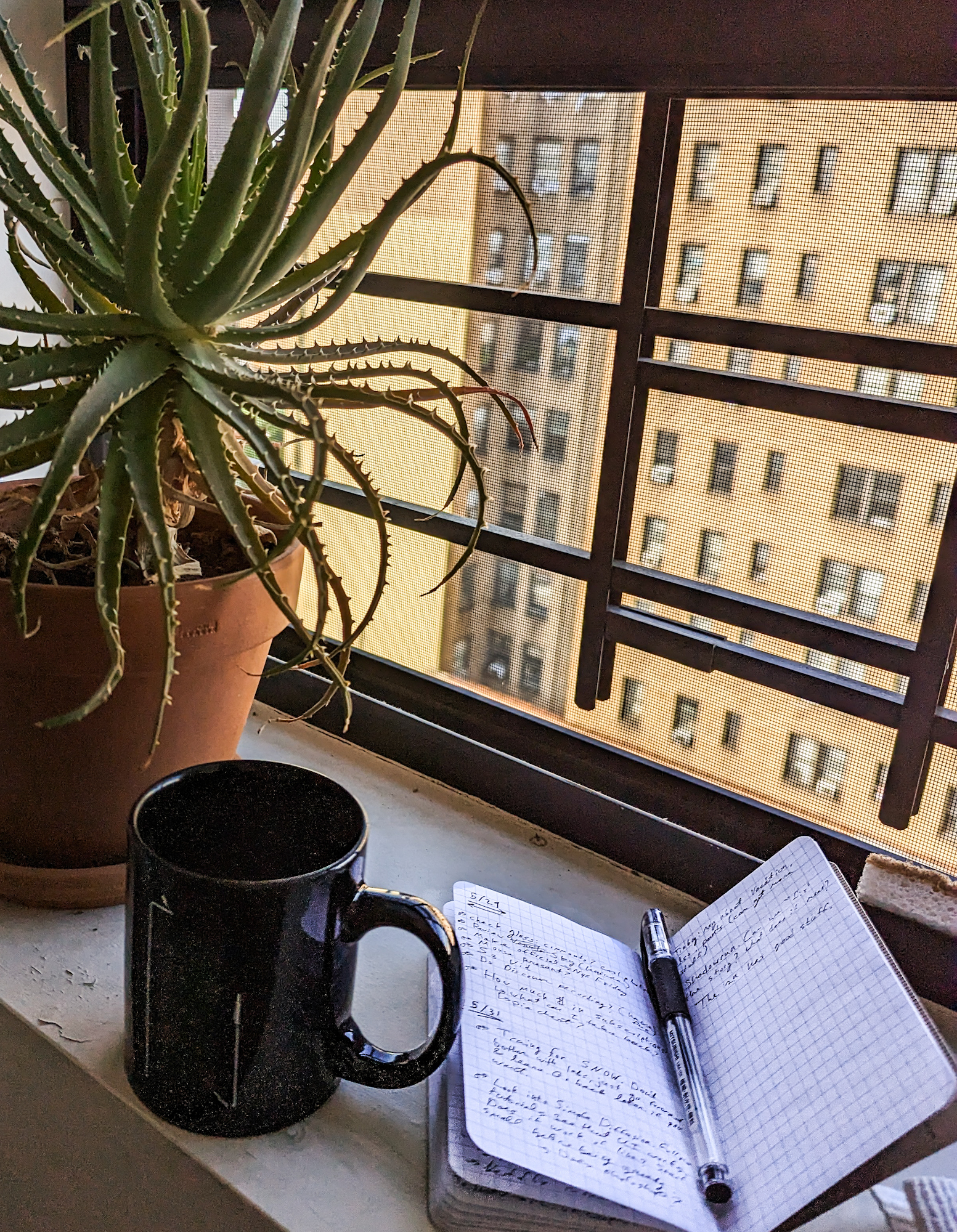
A few additions to my wiki today on the more technical side of things. A new CaptainLog as well.
Liquid Sky, 1982 - ★★★★
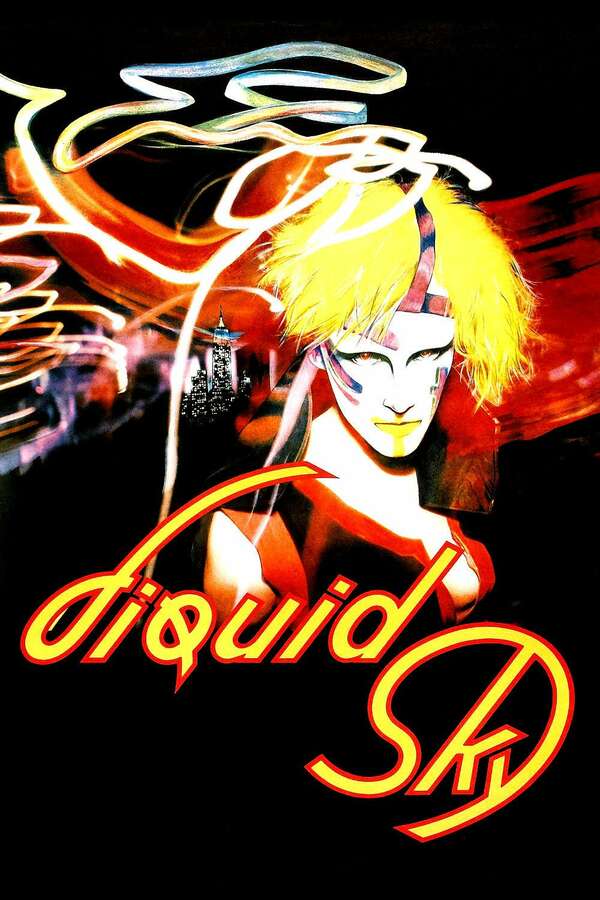
I'd like to say this movie is before its time, but it's not. The issues it raises were present in the 80s as well as in the 1800s. We just take more notice now.
Liquid Sky is not easy to watch. It's an explosive, colorful, emotional,l drug-influenced, NYC-punk, alien, in-your-face, weird sort of a thing, and it gives zero fucks about it. Which is exactly how it should be.
I'd stop here and say good job, but the movie went further and made me question my values, past and present. It grabbed me by the throat and forced me to look. I'm glad I did.
Liquid Sky, 1982 - ★★★★
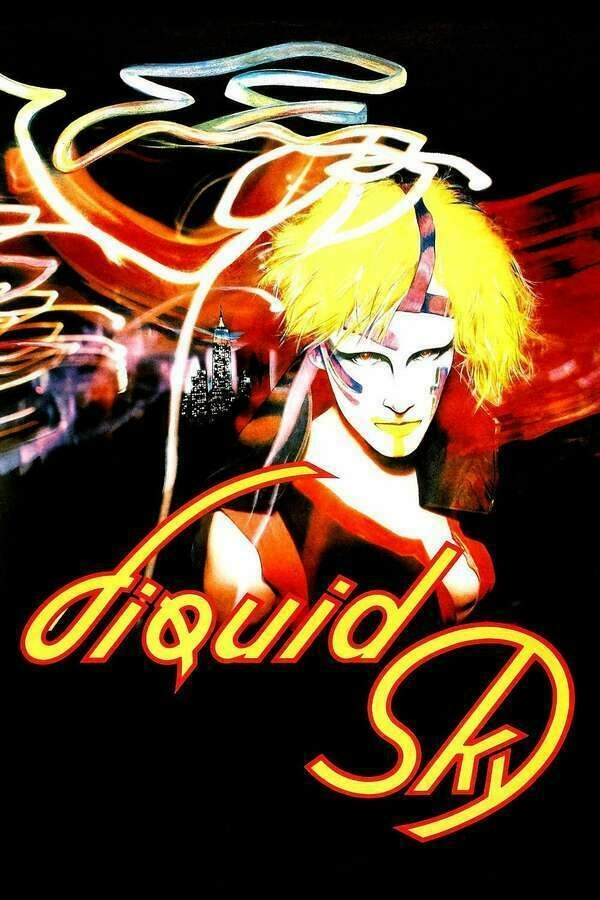
I'd like to say this movie is before its time, but it's not. The issues it raises were present in the 80s as well as in the 1800s. We just take more notice now.
Liquid Sky is not easy to watch. It's an explosive, colorful, emotional,l drug-influenced, NYC-punk, alien, in-your-face, weird sort of a thing, and it gives zero fucks about it. Which is exactly how it should be.
I'd stop here and say good job, but the movie went further and made me question my values, past and present. It grabbed me by the throat and forced me to look. I'm glad I did.

