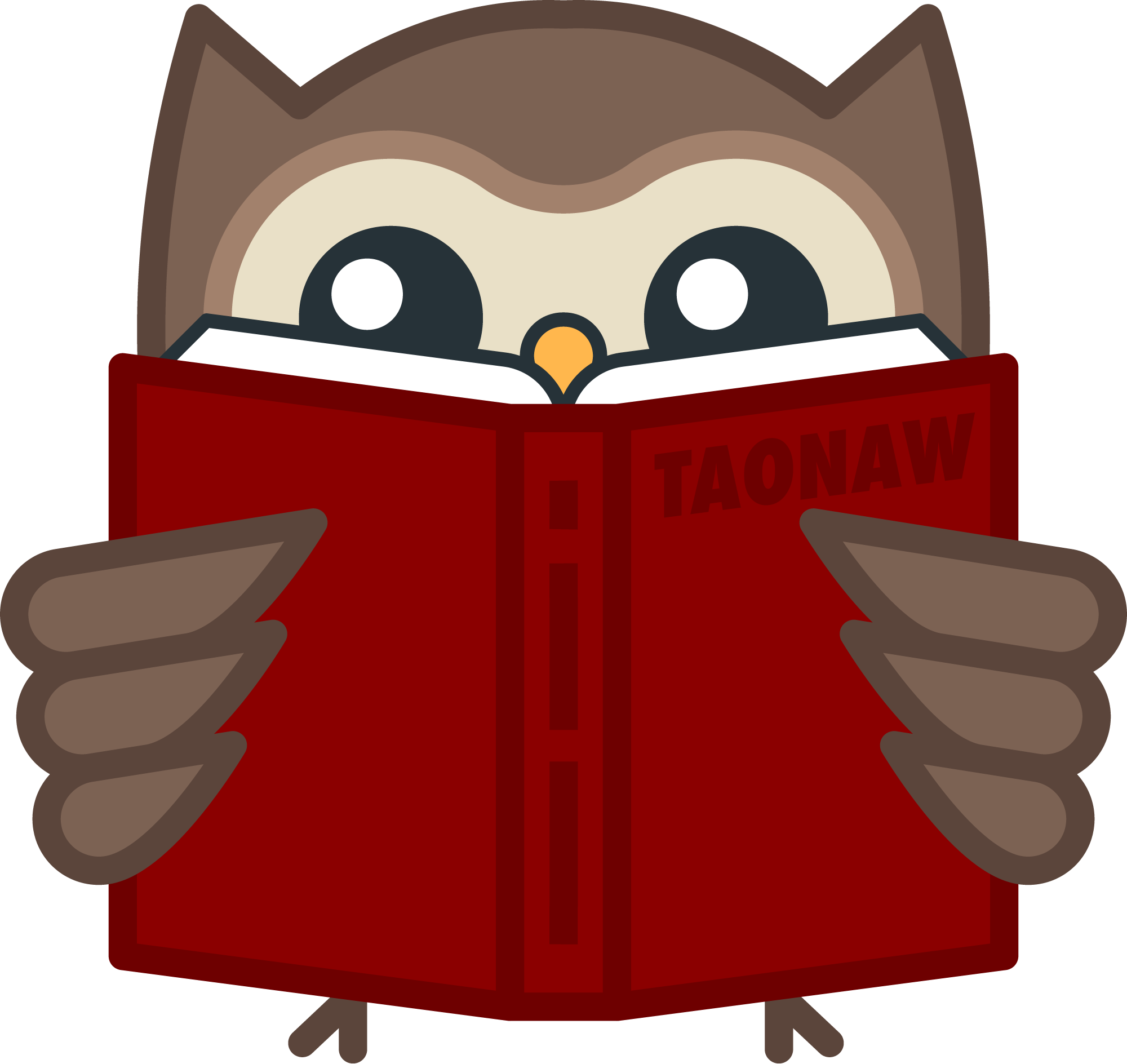greatly reduce video file sizes
For my personal journal videos (which I call jvids for short), the quality is not important since it’s just me talking. I could just get rid of the video, but it doesn’t feel as “real.”
A 10-minute HD video recording on an iPhone can take close to a gig. This method compresses the videos to around 50MB MP4 files, even more if I want to. I use the iPhone directly or as a Continuity Camera with my Mac and Photobooth, but you can use a webcam or whatever other means you’d like.
Run ffmpeg like so1:
ffmpeg -i input.mov -filter:v scale=640:-1 -crf 30 -c:a copy .\output.mp4
Where:
-filter:v: we’re telling FFMPEG the next option is going to be a video filter
scale=640:1: the video filter - this tells FFMPEG to give me the width of 640 pixels, and it will figure out the right ratio for height. This greatly helps reducing the size, but noticeably lowering the quality. For my own talking head, this is fine.
-CRF 30: this is the compression ffmpeg uses, from 0 to 51. The default (if you don’t specify CRF) is 20 for the default codec. I want to shrink it a bit further, so I go for 30.
-c:a copy as for the audio codec, no compression and no conversion, use as is, make a copy
Gotcha:
1 Notice that 640, while being a nice resolution, doesn’t work well for videos recorded on phones. To quickly get something that works, divide the width by 2 and use that number; it will still reduce it greatly.
Big city lights 📷

This spot is calling my name 📷

I think my Apple Watch is making me tired.
I usually wake up at around 5:30-6:00 in the morning, and if my watch says I slept under 6 hours, I get tired immediately as if by a spell and think “actually, I’m quite tired.” This is all psychological.
This has been quite a week… 📷

Raining all day with temperatures of 39-38. It is not a good day to walk between several offices and move a bunch of computers and equipment. Much rather stay in and play video games.
I’m starting to get a few more followers from Bluesky. It’s not even a tiny fraction of the interaction on Mastodon, but it’s enough to make me update my About section there and point people to Microblog 😛
Irreal on my writing habits
Irreal commented on my recent posts about writing (analog vs digital). Irreal doesn’t understand why I’m hesitant:
To be honest, I don’t understand his ambivalence about the matter. He lays out the case for both and shows that, except for a vague feeling of attraction to writing with pen and paper, the digital method is more efficient and satisfying. The digital product is so much more useful and flexible that it seems there should be no question as to which to use.
Spoken like a true sysadmin. But he’s mostly right.
Pen and paper convey an intimate feeling and a connection to what I write that I can’t get out of typing on the keyboard. It’s not about how fast or clear it is. But that’s the thing, it’s a feeling. At the end of the day, if I need to capture information and have it available to me whenever I need it, digital wins by a large margin.
Over the last two weeks, I’ve started to reap the benefits of returning to digital and fully utilizing org-mode.
Meetings notes full of details, organized by date and time; Projects I’m working on are broken down to smaller manageable tasks; floating emails and quick reminders quickly tie into a workflow that I can find later and connect to a system and don’t get forgotten or lost. I can slowly breath again, and I’m starting to find the fun in work again.
Meanwhile, I’m also able to write more on personal events. I don’t have to fully reflect on every event, as I would do in the hand-written journal. Instead, I now have an option of including a list of places I visited with a friend last night or perhaps a picture showing a fun activity. Sure, I could do that in my written journal, but it feels too special: I don’t want to “waste” the page on a simple list of locations. Digital just makes more sense for that, since my agenda with its events listed with details is not the same as my journal.
I don’t know, I guess we’ll see. I do miss the idea of the written journal just enough to pick it up again sooner rather than later.
I got Apple Intelligence to quickly give me a summary of an article so I could include it in a post (it’s built into Safari, which I use to read, so it’s very convenient). I wanted to reference this new feature, so I went to Kagi and found a support article using their AI assistant. Good stuff.
Fixing your own stuff
Over at KevLand, Kevin reported success fixing his Sony ear buds: “I’m thrilled with that! If I managed to get another 2.5 years out of these batteries, I’ll be absolutely chuffed. Fuck, if I get another year out of them, I’ll still be happy.”
Meanwhile, Wired reports that The Right to Repair Movement Will Keep On Fixin'. This article is behind a paywall (I recently subscribed), so here’s the summary (modified from Apple Intelligence’s new summaries):
The right to repair movement advocates for the ability to fix one’s own devices without having to take them to the manufacturer or void the warranty. The movement has support from both Republican and Democratic parties, and is gaining momentum internationally. Despite the challenges of lawmaking in the US, the right to repair movement is optimistic about its future prospects under the Trump administration and beyond.
It’s good that people are optimistic. I agree with the conclusion of some of the folks interviewed in the article, which say that fixing equipment is needed across the board. It’s not a political issue as much as it is a money and tinkering issue, which is where the hope comes from.
My own IT background is heavily based in tinkering (RIP ScarFace, my old HP Chromebook which I tore open to convert to a full Linux computer) and I admire people who know how to create and fix things. I hope the iFixit folks and the rest of the industry are right.
I like effective things, and my big, bulky wallet was up for an upgrade-downgrade. A gift from a talented friend 📷:

Leather. The strap pulls up the cards (no more than 3). A back pocket for cash is sewed in the back.
An afternoon walk is all you need sometimes. 📷

How much is enough money?
How much money is enough money? That’s what I was thinking about the other day.
I watched Hank Green’s video (he talks about it for the first minute or so), which made me consider that, yes, at some point, I will probably have enough money. But what does it mean? Can I put a number on that? That was a point discussed between Daniel and Manton too. I’m sure a lot of people consider this every day.
For me, a New Yorker who pays rent every month and lives with two adults, I guess the goal would be enough money to pay rent and keep my lifestyle (which relies too much on ordering food) while still allowing me to have fun and support my hobbies, like a new upgrade for my gaming computer, or go on a vacation upstate for 2-3 nights without worrying too much about expenses.
The other aspect of “enough” for me is the ability to save up and not use all the money upfront. Saving money is relatively new to me; it’s something I wasn’t able to do five years ago. Seeing that number go up makes me feel more at ease.
Each person probably has a different number, but I’m wondering if the goals I listed above are more or less what other folks think about when they think about enough. Also, is there such a thing as “enough” for everyone? There’s negativity involved with making money for the sake of making money, but maybe that’s a motivator for some. Also, maybe for particular charity organizations, that’s actually a good goal, right?
What do you think?
New emacs org-mode category in place…! Actually, it was there for a while, but now it’s in the navigation bar, complete with my own AI illustration of what the Emacs GNU looks like. Check it out: taonaw.com/categorie…
Decided to give Wired another try after my post this morning. First year for $6 is a no brainer. Figuring out the account / subscription while riding the subway is a different story though.
Not caring is caring
The last time I scanned the news was in the AP app on my Android two days ago. I gave it about two seconds before I swiped it away and out of my mind. I’ve been doing this for the last week, and I’ve been feeling good. Then the guilt came in hitting me like a hammer a second later.
Can I really disconnect? Now? Can I really not care? If I’m honest with myself, I’ve already been doing that. The week of the elections I barely checked the news, and then the night off I was glued to it feeling more like a sack of shit by the minute. Now I’m back to being peaceful, more or less. For me, there are two dimensions to this: I’ve also been following closely the news from Israel, and I stopped doing that as well.
It’s depressing. All of it. It makes me angry. It wastes my energy. Instead of, say, sitting down and enjoying my cup of coffee and writing on this blog, I’m shaking my fist at the farts of other men. Screw that.
The same guilt I described earlier was part of the reason it took me so long to stop subscribing to the New York Times. I hated hearing about the clown in chief, as I called him then (and will again now), but I made myself so I stay informed. Well, I reached my limit of worrying about shit I can’t do much about besides being angry.
Once I made peace with my decision, I realized I was not alone. I liked what Patrick did, for example: “I’m thinking the solution to breaking (broken) news is to do my best to avoid it and, instead, subscribe to two printed sources with a track record of good journalism,” he wrote. Why two? Well, he answers that, so go read it and the comments; there is some good stuff there. To my point here, though, reading something good instead of the themed paranoia the New York Times kept injecting me with is a good idea. I think I’ll do that.
Also, I’m not giving up on caring in general. Kind of the opposite, actually. The other day, I talked to my overly concerned sister for an hour after chatting with NK, who is trying to avoid their larger (and Republican) family circle. Nat is in a similar mindset, and giving them more affection these days feels good, as do other people in my life.
My circle of intimate friends all reach out to each other now more than before. It fills me with positive energy. There are more hugs, physical and virtual. We’re here, together in this. We’ll endure and move on. And if we need to be active about something we will do it. But until that time comes, let’s just conserve our batteries and enjoy some peace of mind. Isn’t that why we get angry in the first place?
Once again I’m reminded that public bathroom is a luxury in NYC. Wanted to get a pair of pants from H&M, no bathroom. Was directed to next door Target. Only one bathroom working, huge line. Had to get myself coffee across the street just to be able to piss so I can shop. Stupid.
Continuing my digital notes re-exploration, I expended my usage of Reminders on both my iPhone and Mac. I’ve used those before, but not to this extent:
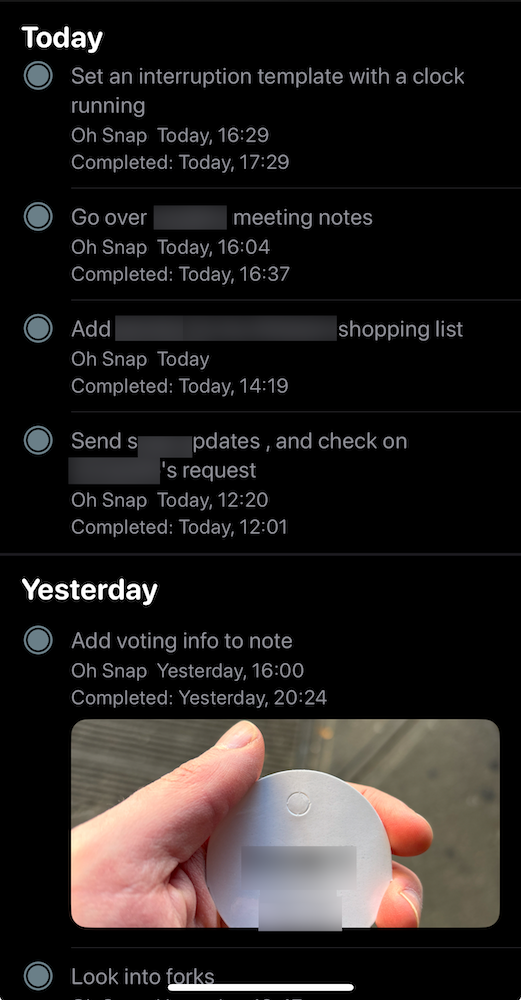
The notebook taught me to write anything that pops into my head down, and I can do it distraction-free with my Apple Watch using Siri. All I have to do is lift my wrist as if checking the time and ask Siri to “remind me to write a blog post about reminders today at 10 PM,” and I get exactly that—quick, fast, and readable.
My quick Reminder list is shaping up to be quick to-dos, where bigger projects go into Emacs, as always. Over there, I’m using my project capture template generously to capture anything that requires more than 10 minutes of work.
I had 5 meetings today as I hammered away at my keyboard (a loud mechanical one), taking notes. It’s faster than writing by hand, and it’s easy to reorganize those meetings into the bigger projects they belong to.
Unlike the notebook, I feel I’ve hit a certain groove where I’m engaging my productivity with the confidence that I’m not forgetting stuff.
Good morning
The news is in. Many of us want to stay in bed. Wake up. Stand up. Keep calm and move on.
Team by team, reporters baffled, trumped, tethered, cropped Look at that low plane, fine, then Uh oh, overflow, population, common group But it’ll do, save yourself, serve yourself World serves its own needs, listen to your heart bleed Tell me with the Rapture and the reverent in the right, right You vitriolic, patriotic, slam fight, bright light Feeling pretty psyched
I’m sad, but I’m not shocked. Oddly, I find some comfort in the familiarity of the situation. We’ve been there before, and we survived.
In Israel, where I’m from, Netanyahu fired his Defense Minster, which was one of the last (maybe the last) person in his government who kept standing up to him.
I’m sad, but I’m not shocked.
We’ve lost the ability to see shades of gray between black and white, left and right alike. We can’t agree or even discuss anything. Friendships are destroyed, family ties are severed, and we are fed our own echo chambers matrix food. We eat what we shit, we shit what we eat.
Keep going. Especially now. Get up. Go to your meetings. Put on your nice clothes. Pretend you’re okay while you’re burning inside. Everyone can see you’re suffering; maybe they’d appreciate you showed up and that you’re still standing. It’s important that people know you’re there, that they can rely on you, that you have their backs. Hopefully, as you go through your day, you’ll get a nod back. A glimpse of a smile. A thank you. Let it energize you. Let yourself feel valuable.
We are all angry, but we can choose what we do with this anger. I say, use it to be there and be valuable, not just an angry sod. We’ve had plenty of those. Too many in both camps. No president will heal us or the country; that one is up to us. So start by being there.
Hello. Good morning.
So how does this AMA for November works? I could try to answer something, I think 🤔