A bit of RSS magic here, a bit MB customization there, and poof! A new movie 🎥 review page on the blog. It even comes with its own RSS feed: taonaw.com/categorie…
Adult content: I watch and review some erotic movies. Please keep this in mind
Leviathan, 1989 - ★★

Your typical 90s suspense flick with all the clichés. I enjoyed the story, and the effects are nice. It makes you appreciate the stunts department before we had AI integrated into everything.
We have come a long way since the days of women being sexy meat sacks that always need rescuing. It's good to watch one of these movies to remind you why this was a problem. It made me cringe more than once.
Think Aliens underwater without Susan Weaver to kick ass.
Leviathan, 1989 - ★★

Your typical 90s suspense flick with all the clichés. I enjoyed the story, and the effects are nice. It makes you appreciate the stunts department before we had AI integrated into everything.
We have come a long way since the days of women being sexy meat sacks that always need rescuing. It's good to watch one of these movies to remind you why this was a problem. It made me cringe more than once.
Think Aliens underwater without Susan Weaver to kick ass.
The Beast, 1975 - ★★★½
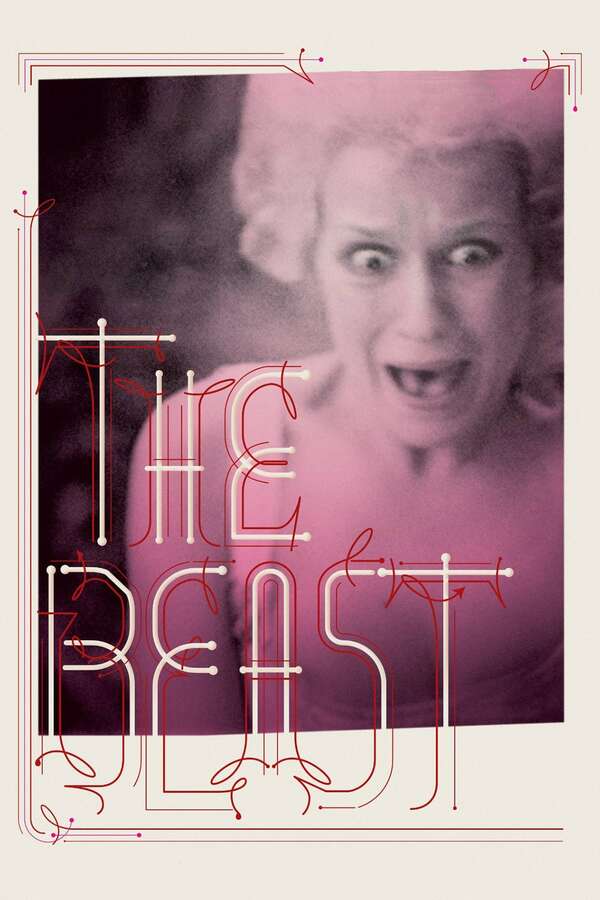
Ok, let's get this out of the way first. Yes, there's horse dick in this movie. Lots and lots of it. So if you have a problem with horse dick, this is not the movie for you.
As a movie, it's OK. It gets a 7 out of 10. The story is not revolutionary, and the effects didn't exactly age well. Still, I found that it was well performed. It tells the familiar story (all men are sexual beasts) but it turns it around, with women beating men in their own game.
This is an erotic movie from the 70s which you won't find on any streaming services today. The question to ask yourself is not if you're OK with the sort of taboo the movie shows, but why you no longer have the option to wonder about this.
The Beast, 1975 - ★★★½
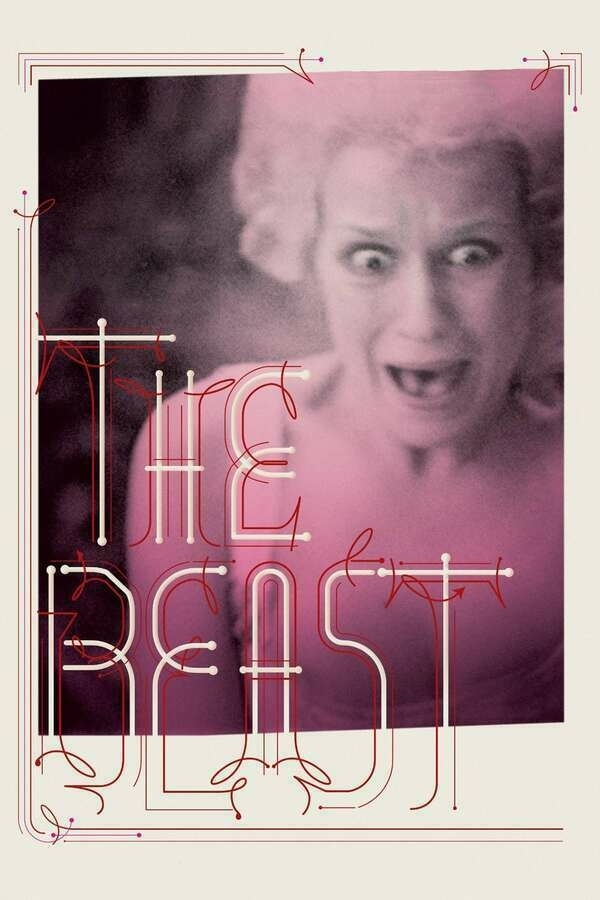
Ok, let's get this out of the way first. Yes, there's horse dick in this movie. Lots and lots of it. So if you have a problem with horse dick, this is not the movie for you.
As a movie, it's OK. It gets a 7 out of 10. The story is not revolutionary, and the effects didn't exactly age well. Still, I found that it was well performed. It tells the familiar story (all men are sexual beasts) but it turns it around, with women beating men in their own game.
This is an erotic movie from the 70s which you won't find on any streaming services today. The question to ask yourself is not if you're OK with the sort of taboo the movie shows, but why you no longer have the option to wonder about this.
I recorded another S3 video Monday, and I didn’t get around to post it until yesterday. The first one since I got back from Italy.
In this vid:
- Recapping some of the Florence experience
- Photography: what rekindled my desire to take photos and Glass
- GrapheneOS, a hardened Android OS on my phone
- Micro.Camp, books tips, more about photos, and movies (boy I’ll have a lot to talk about next time!)
- A few notes about the wiki
Now that Diode Zone (my PeerTube instance) doesn’t seem to have a storage limit, I aim to upload the videos there first, and put them on YouTube a week later.
As a privacy advocate (yes, this is a term that fits me at this point I think) I have a hard time replacing Google Maps. There isn’t another app I know that gives you quick results for searches in an area when you’re on the go, complete with instructions and sharing the trip in real-time.
After Micro.Camp 2023, quite a few folks got excited about Mars Edit. And for a good reason. It’s an excellent writing tool geared specifically toward blogs. For Micro.blog users, it offers a couple of features that don’t exist in the website UI. Miraz expanded upon these features and then some in a well-made presentation and introduced a couple of things I didn’t realize are possible with the app. And, as if that wasn’t enough, Daniel Jalkut, the creator of Mars Edit, offered an exclusive discount of 50% on the software.
Still, I was and remain on the fence, because I use Emacs to write my posts.
Without getting too technical about Emacs (there’s enough information in my old blog and the wiki), I have a couple of key features I created for Micro.blog. For example, I have a template for it with the code I need for certain plugins. Emacs also converts my writing to markdown on the fly with HTML code where needed. Emacs, with org-mode, is built into my routine, so creating a post for MB is integrated into my daily TODOs automatically.
With the full discount expired, I think I’m going to pass this time around for now.
A cult movie lovers' fantasy come true
Yesterday I finally got around to check out a place that’s been on my radar for a year: Film Noir Cinema 🍿. Located in Greenpoint in Brooklyn, it’s a bit over an hour for me to get to, but boy, was it worth it.
Film Noir is a special place. It’s a DVD store dedicated to the weird and rare, the horrific and cultish. It is not your regular family movie store; please leave the kids at home.
A big red door welcomed me when I finally got there. It was locked well into the advertised business hours. I knocked and got no answer, so I tried to look around for another entrance, but the place was closed tight. The back door seemed to be bolted and painted over. I called, somewhat discouraged.
A man’s voice answered with a “yes?” No “Hi, this is your friendly DVD store that’s still around somehow in 2023” response. I asked if he sold movies. He said he does. I had to explain that his door was locked after a weird pause. He said it’s open. Well, OK, I’ll come back in a minute I said, and I did, but the door was still locked. I knocked again, a bit harder. This time he opened. So much for a warm welcome.

Inside - I wish I could take pictures, but I felt too much on point as the only customer to do that - a small area, the size of a kitchen. Only one wall was packed with DVDs. I was reassured by those on display (Paprika, Cowboy Bebop, Clockwork Orange, and Some other film with a sketch of a naked woman and blood on the box) that this is not an ordinary collection. Browsing through the titles, it became even more obvious.
The Horror section was the biggest one, followed by Cult and Foreign. The amount of erotica on display in different languages reflected in my red ears. As I was looking up some of the horror movies, I started to find some gems I saw ages ago, films from the 70s and the 80s.
At one point, I was surprised to find “The Thing”, a pretty popular movie, so I asked him about it. He explained it’s not the movie I was thinking about, but the prequal. I had no idea one existed. He did have some blockbusters, like The Matrix, but he has them only if they’re special somehow, Not because they’re popular.
The guy, who turned out to be Will, warmed up to my increasing enthusiasm when I asked about something like Event Horizon, a horror dark sci-fi movie. “Of course,” he said when I offered Aliens as another example. He called it edge horror. I haven’t heard of this genre, but after he pointed out a couple of other titles (The Cube, Moon, etc.) it seems like he already had my taste all figured out.
I ended up buying four movies. I was so excited, I only realized I don’t have a DVD player on the Subway back home. Thankfully, Amazon will ship a USB 3 CD Rom drive to me by tomorrow night.
As for the place, I’m coming back to one of their movie nights (did I mention the store is attached to an actual cinema, with about 50 seats and a full-size screen? 🎥) for sure. Will has some 10,000 of these DVD oddities, he says, in the basement. Only a small fraction makes it upstairs.
If you’re interested to learn more about this place, I suggest the below two articles. The one from Greenpointers has excellent pictures.
New York’s Last Movie Clerk Knows More Than You Do nytimes.com
Read: www.nytimes.com
Film Noir Will Never Die: New Movie Theater on Meserole Avenue - Greenpointers greenpointers.com
Read: greenpointers.com
I’m switching back to Celsius this week. I grew up on the metric system, and at this point my brain is a clustermess of miles, 24 hour format, and fahrenheits.
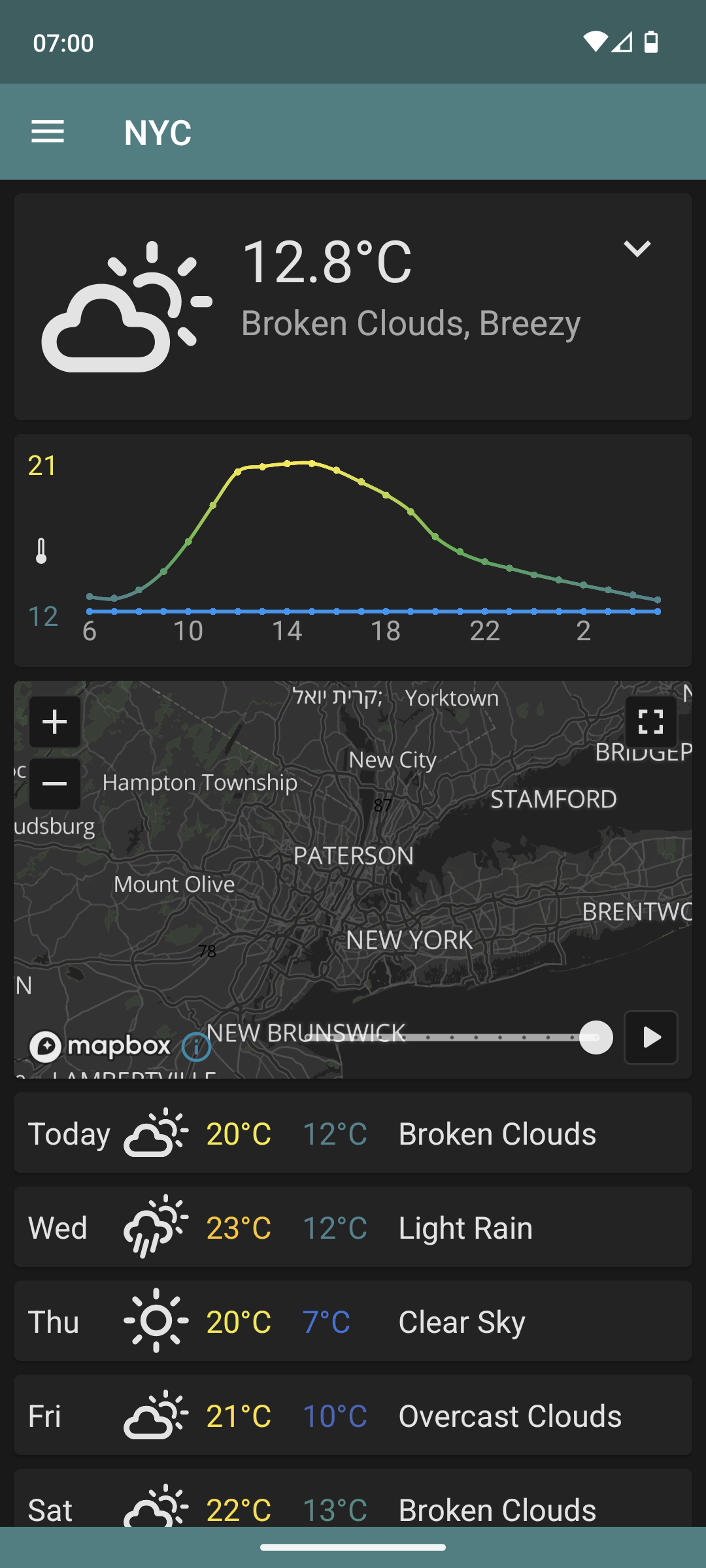
Neptune Frost, 2021 - ★★
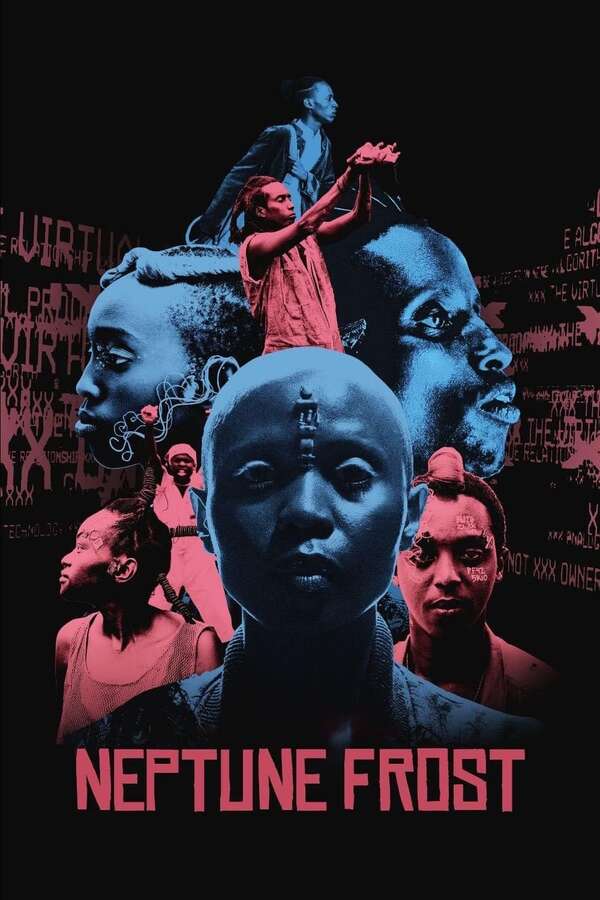
I gave this movie about half an hour before giving up. A cloud of buzzwords in different languages thrown into trippy song and beautiful costumes. There's no plot here, just floating ideas.
Neptune Frost, 2021 - ★★
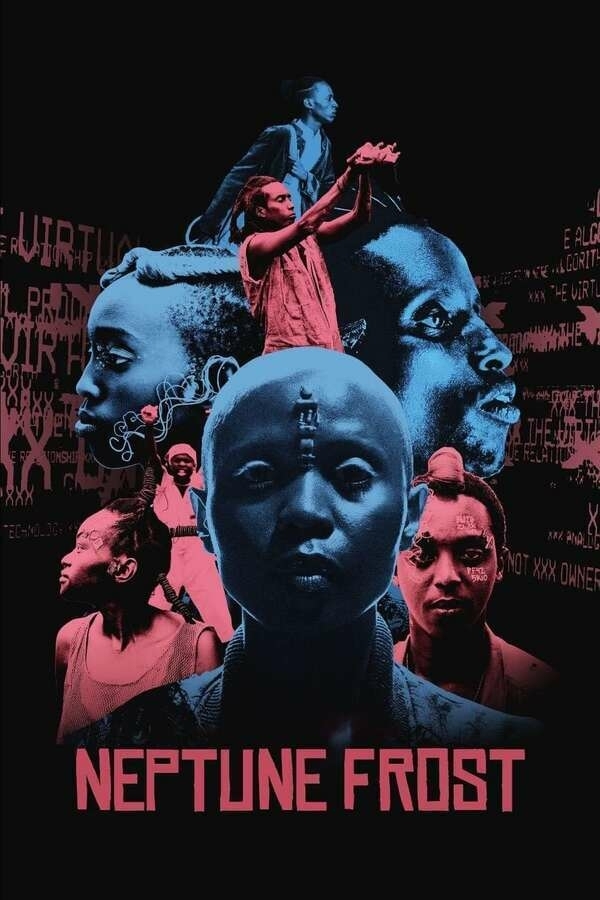
I gave this movie about half an hour before giving up. A cloud of buzzwords in different languages thrown into trippy song and beautiful costumes. There's no plot here, just floating ideas.
Failed to finish
List of movies I could not finish, usually because they're bad or because I can't follow the plot
Failed to finish
List of movies I could not finish, usually because they're bad or because I can't follow the plot
My thoughts about Mirco.Camp and what I learned
Micro.Camp 2023 is over. I had fun, enjoyed listening and participating, and got exciting new ideas to explore. For me, these include mainly three categories. books, photos, and movies.
Books
Micro.blog (MB) has an excellent book integration built into the left sidebar. You can find a book there and import it directly into a post. My problem with books is that I can’t get myself through reading one. I turned to the book lovers of MB for advice and got several good tips. Here they are in no particular order:
- Audiobooks: Listening to a good narrator reading a book can help and improve the experience
- Don’t be afraid to jump somewhere in the middle of a book and start reading to spice things up a bit. Books are slow; most chances are you won’t spoil everything if you read a page or two.
- Push yourself to read at least 10% of a book before putting giving up. Many books take their time to get interesting. On the other side of this coin (I’m adding this as a personal note), if a book still sucks after that 10%, don’t force yourself to keep reading it. There are plenty of other books to read.
- If you read a book and find yourself glazing over pages or reading the same line over and over, put it down and read something else. Reading a book is a skill. Develop it on something lighter for a bit (like magazines or blog posts) before trying for a whole novel.
Photos
The MB community is very active around photos. There’s a dedicated photo page by default in most themes and an option to upload photos to short and long posts, which can also be re-posted to other services automatically, like Flickr.
Lurking in the chatroom, I learned that Glass is now available on the web and on Android. I registered and quickly realized why it’s a photographer’s favorite. The interface is beautifully minimal and shows you nothing but photos. Unlike Instagram, you won’t find folks using posting pictures of text. Zero ads. You have to pay to use Glass, but I feel it’s worth it.
While Glass comes with an RSS feed that can be used with MB (go to your Glass profile URL and add /rss at the end), it doesn’t allow much customization. The MB team is looking into ways to improve Glass' integration, but for now, it seems there’s not much to work with from Glass’s side.
Still, the resourceful MB community came up with a couple of plugins and themes that work better with photos (I’m experimenting with one of them right now, under the photos page.) This is a good place to mention Jean’s post about Discovery, prompting people to make sure their photos include a description (via the “alt” HTML tag).
Movies
Weird/indie/rare films are something I tried to get into in the past and failed. I knew there were movie lovers on MB, and I feel lucky I stumbled upon Chris Campbell’s presentation. Chris uses letterboxd is a movie professional, and listening to him about the benefits of letterboxd sold me within a minute. I had a profile on letterboxd I haven’t really used, but I intend to fix this now.
Letterboxd calls itself “a global social network for grass-roots film discussion and discovery.” It’s a free service that offers a clean browsing experience (almost no ads) and a lot of information. And yes, it also comes with an RSS feed.
It seems like I have a couple of movies to catch up on…!
When I joined MB, I was looking for a place to save me time messing around with Hugo. But MB proved to be more than a blogging solution. It’s a community of passionate individuals with similar interests to mine. The true value of this place is the interaction with the community, something I learn to appreciate a bit more every day.
Thanks to Micro Camp 🏕️, I learned Glass is now available on Android and the web. It’s also not as expensive as I thought it was.
Trying it out: glass.photo/jtr121 📷
View during lunch 📷

Privacy vs Convenience on the Mac
With GrapheneOS installed, I am motivated to lock down the Mac a bit further. I dusted off my privacy geek hat and put it on last night, and did two things:
- Installed little snitch
- updated and tried to fix1 my Linux VM on Windows
There are technical challenges, but I find that the biggest hurdle is convenience. For example, I could disable Spotlight on the terminal level and block it from communicating with Apple servers (I see this is possible, at least to a point), but do I really want to stop using Spotlight?
The same issue exists with LibreWolf, my go-to privacy browser. Every session I start is a clean slate, but do I really want to deal with typing my credentials and having my settings reset for frequent websites each time?
If my Mac is my main productivity machine, perhaps I can utilize a Linux VM for privacy. It’s geared better toward privacy anyway. But what do I use where? What should be private, and what doesn’t need to be?
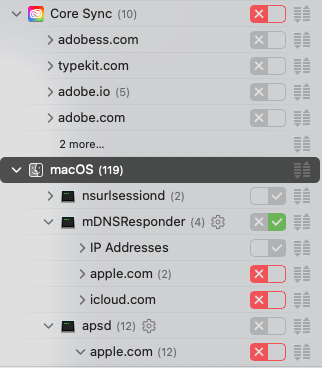
- My Linux VM has and audio/video issue. The refresh rate rate of the screen can be really bad, with parts of a staying frozen on the screen long after I drag it away. And for now, there’s no audio at all, even though I reinstalled my audio drivers on the host.
Trying out GrapheneOS
Update: I now have this process documented on my wiki.
GrapheneOS is a hardened Android OS variant. It essentially strips out all the “Google stuff” from the device. The concept itself is a bit confusing: how can you have a Google-based phone (Android) without Google components?
In short, since Android is an open-source operating system just like Linux (as a matter of fact, it’s built on Linux), anyone can take it and customize it. The familiar Google apps (like contacts, Maps, camera, etc.) just sit on “the top,” so they can be stripped out of the operating system. This is an over-simplification (Google also has many built-in core components in Android that users do not see), but it’s good enough for now.
But why do that?
That’s a bit harder to answer. I’ve been exploring online privacy for a long time, at one point leaning toward making information security my career (now I just learn things for fun). You can read some of my privacy-related posts on the old blog, starting with this one which I brought over here.
As I rely more on my Mac and iPhone, I wanted to “balance” things out a bit. I gave up my Fitbit a while ago and decided against buying an Apple Watch, and having GrapheneOS on my Android was the next step.
In a way, being more private feels like stepping back a decade or so. I need to carry around a wallet again. I might need to write things on paper. I should rely on signs and announcements in subway stations instead of using my phone.
That’s not a coincidence: we live in an age where big tech is only possible by selling off our personal information; the more it progresses, the more information it needs to sell to sustain itself. When we don’t use big tech products, we also step back in time.
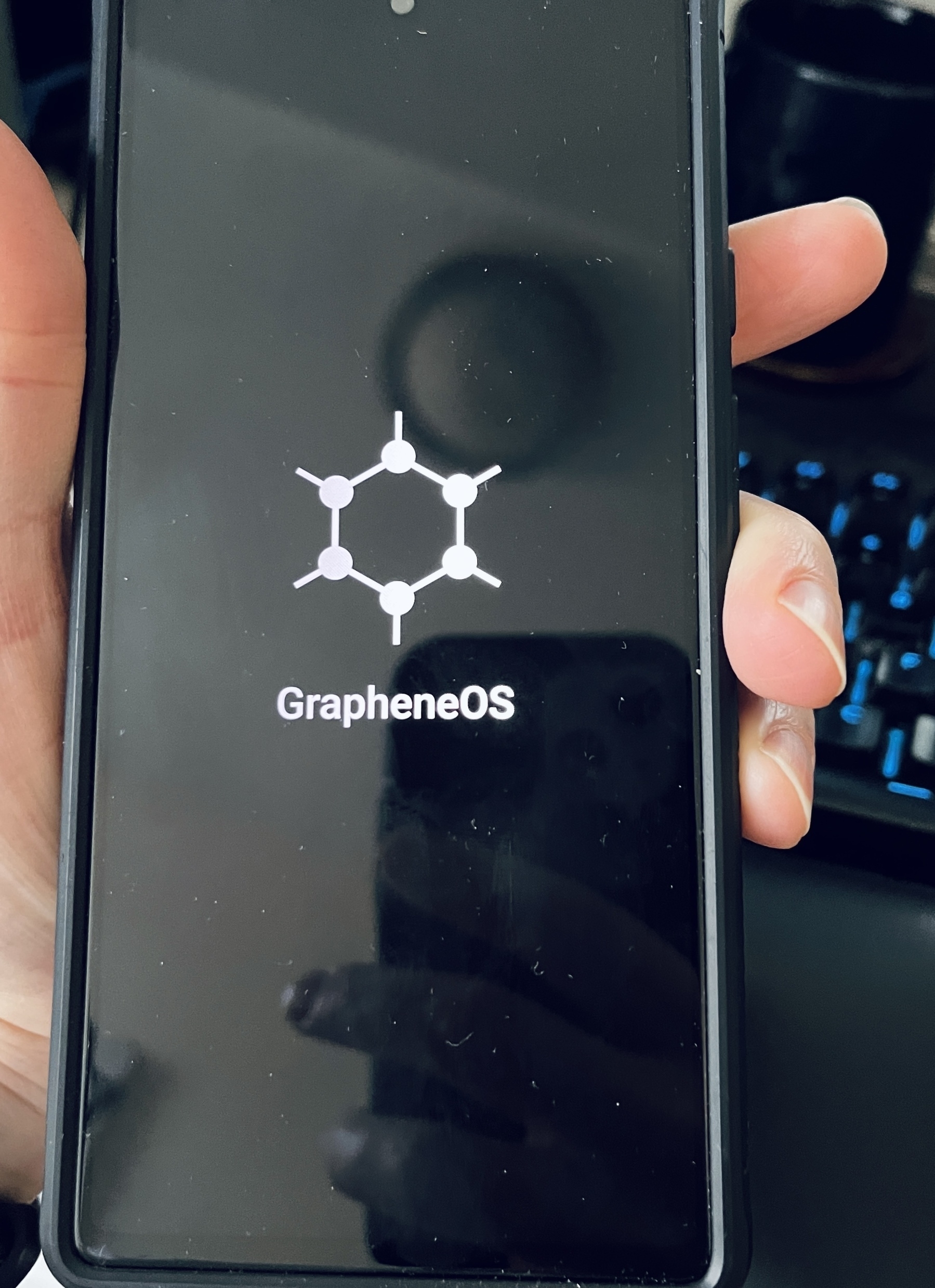
Company of Heroes 3 is Fun
I was skeptical about buying Company of Heroes (CoH) 3 🎮 because of the mixed reviews. I’m glad I did, the game is a lot of fun so far.
For those unfamiliar, CoH is a WW2 RTS game, and in my opinion, one of the only ones still worth playing. It has the correct balance of micro squad management without drowning you in details. I’ve been playing CoH since the first one came out in 2006. In case you’re curious, CoH2 should work on Linux and Mac too, and it still looks excellent by today’s standards.
I haven’t encountered serious bugs in the game (but there are a few minor ones), and I tried both Windows and Linux (using Proton). CoH3 presents a campaign map (Italy) where you take over cities and bases from the occupying Nazi forces. These give you bonuses and experiences for your units which in turn give them bonuses in real-time battles, like airstrikes, additional units, abilities to heal, etc.
I haven’t played a skirmish game against AI yet, which is where I spend most of my time in CoH games - over 2,000 hours alone on Steam in CoH2. The big additions to the series in CoH3, the campaign map and the ability to pause mid-battle to assign orders to your units, don’t work in skirmishes, so I wonder if the game will lose some of its appeal when I play in these modes.
So far, the third game adds plenty of variety while being less complex (so far anyway) during real-time battles, which is an improvement over the first two games.
