Emacs org-mode
- Define what is the “trigger” for a rule
- Define what guides or functions to follow for that trigger
- Define additional parameters (additional “tweaks”)
-
In general, I prefer Dired to open to the right. I want to open another Dired window. In that case, I want it to open under the existing dired window. I usually open two Dired windows when I work with dwim for file functions, like renaming/moving files from one place to another. I doubt I’ll need to open three dired windows, but if I do, the idea should be the same: keep opening more Dired windows under the existing Dired windows.
-
The width is fixed, and I find .80 to be OK, but sometimes, this is too much, especially when the overall Emacs window (the frame) is already small. If I call Dired, I want Emacs to increase the size of the entire frame if it’s under a certain size.
-
I want to make sure Dired doesn’t delete or occupy other existing Dired windows, since that defeats the purpose of working with dwim. Each Dired window should have its own window, as I stated above: the first to the right, and the rest under the existing ones.
- Show thumbnails in dired so you know which pictures you want to resize, no problem.
- Resize 20 pictures with dwim by mistake because you marked ALL of them. Oops.
- No problem:
dired-mark-files-regexp, mark all files that end with x750, delete with one keystroke - Round two, mark the ones you actually want this time.
- Move them all to the download folder with one keystroke.
Launching a script with a keyboard shortcut on a Mac?
I wanted to try out Eamcs Everywhere for a while, and today I finally took the plunge. The package is on Melpa, so installing it was a breeze, and it worked straight out of the box. The problem, as it turns out, is to get macOS to run the needed command (a script) with a keyboard shortcut.
The idea behind Emacs Everywhere is simple. When you visit a non-Emacs text window on your Mac (say you want to post something on blue sky or Reddit, perhaps answer an email from Mail), you invoke an Emacs frame and write whatever you need. Then, with C-c C-c, just like a capture template, you close that window, and the text you wrote in that Emacs frame is copied into the window you have open. It basically saves you a couple of copy-pastes.
I spent some good time researching how to get a keyboard shortcut to run a script. Most recommendations on the package itself recommend using a third-party app like Alfred, of which I’ve heard many good things. But I don’t want to get yet another app just to have an experimental Emacs package going.
The traditional macOS way seems to involve Automator. You create workflow in there, create the script (it’s just "emacsclient --eval '(emacs-everywhere)'" - oh and yes, it does require you have Emacs server running, which I do) and then call this workflow as a service from MacOS’s keyboard shortcuts, under settings. The problem there is that I don’t see the workflow I created. I know it’s saved, because if I right-click somewhere to open the menu and choose “services,” I do see it, but it just doesn’t show under my keyboard shortcuts.
I also asked the sage advice of JCS from Irreal, who directed me in the direction of icanhazshortcut. I like the look of this one: it’s an app with the single purpose of creating keyboard shortcuts to do different things - just what I need. But it doesn’t seem to work either - it simply crashes whenever I launch the shortcut I created. It doesn’t look like this app has been updated in a couple of years, so it’s possible some new macOS security feature blocks it somehow.
I’m surprised it’s so challenging to create a custom shortcut on a Mac that will just run a script. It’s the very basic of automation in my opinion. I’m probably missing something simple.
Harper: quick, light and private grammer check for Emacs
I got some time to spend with Harper, a “free English grammar checker designed to be just right,” which can be integrated into Emacs.
Before I proceed, I want to note that while the description on the website from the creator states, “you can think of it as an open-source alternative to Grammarly,” I find this to be misleading. At least on Emacs on my Mac, Harper does not compare to what I get from my premium account on Grammarly1.
Still, if you’re looking for something free, open source, private, and fast, you should check out Harper.
To get Harper to work on a Mac, you want to install it from Homebrew, as the documentations show: brew install harper. Then for Emacs, Harper uses harper-ls, which is the Language Server Protocol server (LSP) for Harper. This is something that tripped me earlier: on Emacs, you do not interact with Harper directly, but with Emacs' built-in client for LSPs, Eglot, instead. Confused? I sure was. The part to remember is that we’re going to run M-x Eglot commands when we interact with Harper on Emacs.
A diagram would look something like this: Emacs > Eglot (LSP Client) > harper-ls (LSP Server) > Harper.
To configure Eglot to recognize and run with Harper’s LSP server, harper-ls, we can add the basic configuration to our Emacs init as described in Harper’s documentation, with a minor adjustment:
(with-eval-after-load 'eglot
(add-to-list 'eglot-server-programs
'(org-mode . ("harper-ls" "--stdio"))))
I’ve added the org-mode part instead of text-mode as described originally because I want Harper to work in org-mode. The credit for this goes to Jakub, who wrote about this in his blog and was also kind enough to email me directly and explain things even further when I was confused; so thanks Jakub! You’re alright in my book.
Jakub is from Australia, so he included a dialect option for Australian and a hook to launch eglot when org-mode is loaded, so that he wouldn’t need to launch it manually. Check his config in the link above with his explanations.
I changed my config’s dialect to American, as an option described in the documentation. After some time with Harper, I also decided to remove the org-mode hook because Harper will happily mark everything that looks like a mistake in org-mode buffers. This includes the agenda, checklists, code segments, etc.2. I also prefer to separate my editing from my writing, as I find these green zigzags distracting.
When I launch Harper in org-mode with Eglot, it looks like this:
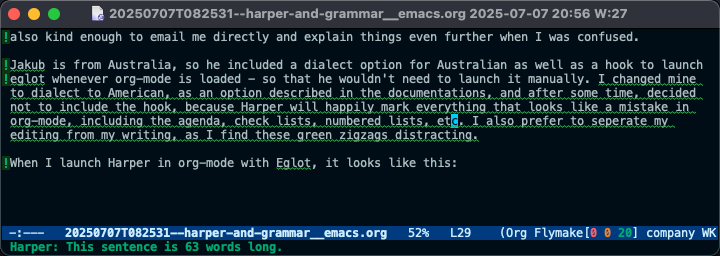
As you can see in the picture, I ran Harper on the draft of this post. It delimits every line with an issue with an exclamation point, then highlights the error with a green zigzag. When you hover over the grammatical error with the point (or the mouse cursor), Harper displays the error in the mini-buffer. In the case above, it lets me know I have a sentence that is too long.
You can correct mistakes directly with Harper by utilizing the correct Eglot commands (remember that you have to “talk” to Eglot to work with Harper). For example, you can use its Code Actions with eglot-code-actions, which will display a menu of available fixes to replace your text with. I’m quickly learning I should probably get a shortcut for this because I’m going to use this plenty. There are other aspects of Harper I’m still learning about; it comes with additional tweaks and configurations, including user dictionaries.
All in all, Harper does a decent job of catching most grammatical errors and spelling mistakes. However, I still find that I need to pass the text through Grammarly to catch some errors. For example, in this very post, the line where I wrote “It delimits every line with an issue…” was “It delimiters every line…” and Harper was okay with it. Harper also seems to miss my plural confusions, for example, “as an option described in the documentations,” is fine with Harper, but it should be “as an option described in the documentation.” Then there’s where, in my opinion, Grammarly shines next to other LLMs: style suggestions. I can ask Grammarly to make a part of the text shorter, more professional, more friendly, etc., and it will do so on the spot. Chat GPT and the like can do the same thing, but you have to do several copy-pastes to get to the same result, and even then, I find it’s not quite as polished. It’s also helpful to always have these versions in front of you so you can choose the style you want. Grammarly also highlights the errors it finds in different colors: definite issues will be in red, while suggestions for style will be in blue.
Many people don’t need this level of a “grammar nanny,” and I totally understand what Harper’s developers mean when they say Grammarly is overbearing. Add to that the fact that Grammarly sends all your private Emacs notes to the Grammarly servers, where they can do whatever they want with them, complete with the premium cost and… yeah, I totally get it. Meanwhile, Harper does most of the works, and fast, especially when compared to languageTool, which also requires you to install Java and deal with its weird updates. Oh, and those of you who use Obsidian: Harper has an official plugin, which I suspect works even better than what I wrote about here.
Give it a try, and if you’d like, let me know what you think. Meanwhile, I will see if I can make it my go-to grammar tool on my Linux Desktop.
Footnotes
1 : I get Grammarly through work. If that weren’t the case, I’m not so sure I’d rush to pay for it myself, which comes close to $30 a month.
2 : The reason Harper doesn’t know to ignore the org-mode syntax option for code (words between ~ ~) or other special characters is because org-mode is not yet officially supported. When this happens, I guess these issues will go away and I will try to launch Harper with a hook for org-mode again.
Installed Emacs again on Pop OS (I wiped it after my GPU issues), and now I realize I’ve had this weird issue in org-mode, where images are displayed in landscape mode. Some of my images are rotated 90 degrees in the wrong direction. Anyone familiar with this, what causes it, and how to fix it?
Discovered Harper in this blog post but not sure how to get it to work. Installed with homebrew, evaluated the default lisp they have on their site and… ok, now what? I don’t see any Harper-related commands. Has anyone figured it out?
Short version: Harper is a frontend to Server Language Protocol (SLP). Emacs has a built-in SLP called Eglot. This means you use Eglot on Emacs to run Harper, so the interactive (M-x) command is Eglot (and it helps if you spell it correctly 🤦♂️). The E-Lisp configuration they have on their website (above) works fine, provided Eglot is configured to run and you have Harper installed.
I will expand later after I experiment some more.
Adjusting my org-mode workflow
One of the things that affects my workflow at work and Emacs recently is the source of my tasks and projects.
In the past, I worked almost exclusively with our ticketing system. My capture templates in org-mode contained properties for ticket numbers and user IDs to identify the users. Each task in org-mode I created this way included a scheduled date for that day, which I would move around later, depending on urgency.
This all went away when I moved to a more managerial position about a year ago, but it took me some time to realize that. My new position means that roughly 80% of my projects come from Emails while the rest come from meetings. I almost never have a ticket assigned to me directly, unless it has to do with my old position as a tech writer, which I still do now and then1.
Habits die hard, and I was trying to fit email chains and meeting notes into my task templates in org-mode with limited success. For example, I was struggling to figure out what properties I need, since emails don’t really point a user with a problem, but often describe a situation that requires a solution.
Meanwhile, I was swapped away by Journelly (and for a good reason) and started to use it in meeting notes, but realized that I tend to keep these notes in a certain manner that would fit nicely into a capture template. These notes, which consisted mostly of bullet points and questions, did not fit well visually with the rest of the journal. More so, since I often write down things to do in meetings, I needed an indicator to flag those meetings later, when I need to go through the notes and re-write those as tasks2. This quickly became cumbersome.
For my meetings then, I created this simple template (for more structured templates, I use org files rather than writing them directly into my settings):
* MEETING %?
%^T
*Discussion:*
-
*To Ask:*
-
*To Do:*
- [ ]
I write the points in the meetings as people discuss them. As I listen, I come up with questions/comments which go below (I tend to write the answers as nested items below the questions with a “+” rather than a “-” to indicate an answer). The To Do part is newer, usually containing large items (projects) that need to be broken down further into dedicated tasks. This is still a work in progress.
As for emails, I still don’t have something solid. I mostly rely on my existing project template, but it doesn’t fit as nicely as the meeting template above.
Emails in Outlook are usually a mess of “conversations” by the time I get to read them. I then need to spend time on reading and understanding what’s going on, which is often an issue in itself, as people require urgent answers for complicated matters (Emacs is amazing, but I don’t think it can help me with that). I was looking into a way to identify emails by their email ID and use these as properties, but this is something that can only be done on the back end, which I don’t have access to. I probably need to spend more time with Outlook and its filters, and that’s a mess in itself, as Microsoft tends to change options and controls across its different versions. If anyone reading this has any advice, I’m all ears.
Ideally, Emacs projects stemming from emails should contain the email subject or another identifier (ideally in the header itself), then the people involved (the askers and the doers), location, and then resulting ticket numbers for the tasks created - but this is all flexible.
Footnotes
1 : interestingly, my experience writing technical documents is helpful when I need to delegate work or explain a workflows in meetings - and org-mode is one of the best place I ever had to write such documents because it is an outline tool that breaks processes to steps by default.
2 : For about a week, I used Journelly’s tagging system to tag certain notes as meetings, which helped me realize how ridiculous this was. Journelly is a place for me to see pictures of people I spent time with or capture ideas when I get a chance to stop and think a little, often by dictation. Meetings are nothing like these things, and they shouldn’t. It’s easy for me to write now, clear as day, but a few weeks ago I didn’t know.
compressing mp4 files while keeping better quality with dwim in Emacs
I mentioned Rameriez’s dwim tools, and it’s only natural to do some IT for fun when I rest from IT at work on the weekend, Right…? Eh, don’t answer that.
One of the important and excellent things about Rameriez’s package is that it makes it easy to build something custom of your own using the “Lego blocks” he provided with the package.
For example, one of the commands that comes with the package is dwim-shell-commands-resize-video, which lets you resize the resolution of a video (and through that, its size). It does the job well, but I wanted something that compresses videos while retaining their resolution for quality. I know how to do this directly with ffmpeg, so I thought I’d give dwim a go, and got something working pretty quickly:
(defun jtr/dwim-shell-command-compress-mp4-fast ()
"Compresses mp4 down further using slow preset."
(interactive)
(dwim-shell-command-on-marked-files
"Compresses MP4s with libx265 using slow preset to bring down size"
"ffmpeg -i '<<f>>' -c:v libx265 -crf 25 -preset slow '<<fne>>_compressed.mp4'"
:utils "ffmpeg"))
There are a couple of things at work here with ffmpeg:
First, libx265, which is a newer decoder than the default libx264. The newer version does a better job at retaining video quality when compressing, but at the cost of compatibility; some older systems might not be able to play the resulting MP4 file or say there’s something wrong with it until you install the needed decoder. If you’re playing with ffmpeg regularly, you probably won’t have a problem - but the people you send these videos to might, so keep that in mind.
Second, the slow preset. This increases the time it takes ffmpeg to work on the video as it combs through the frames more carefully. I forget exactly what it does, but I believe it grabs a smaller group of frames each time, so more frame groups (hence more time) with different compression values.
Lastly, the CRF value is at 25, a bit less than the default 28 for libx265, so a bit less compression. I can probably push it up a bit further, but the above already reduces the file size dramatically.
Journelly is having me try a new perspective
A couple of people wrote back to me regarding my last post about the challenges I have with Journelly (which, again, don’t really have anything to do with the app itself, but my workflow).
In an Email, HTH let me know that while Syncthing is not officially supported on iOS, there is an app that works and does the job just fine: SyncTrain. I tested it, and it successfully synced my files to my iPhone, iCloud not included. That’s an amazing find.
Meanwhile, I was thinking about how I can better streamline my process of refiling Journelly’s entries to my journal, where they are… archived. Duh! I can simply use org-mode to archive entries into my journal file. All I need to do is define the file I want them to archive into in the file options at the start of the file. Journelly even has an archive feature built in, but since I want to save my entries off the phone, it won’t work for me.
However, I realized I might not want to send my Journelly entries away. Journelly is convenient, and I use it constantly for notes. Having these available on my iPhone (where Journelly has an excellent search feature with tags) and on Emacs on the Mac at the same time is a boon to my productivity, not to mention, it just looks so nice on the phone.
So now I’m considering a different mental approach. Instead of refiling and moving entries away from Journelly, I’m going to try and expand on what I have there later. Some of this I already discussed before: things like meeting entries, for example, can be copied later to my dedicated meeting file, and activities can be copied to my event file, if I feel there’s more to add. The missing piece is expanding on “mind dumps” in Journelly that go into tangents. For that, I want to break the ideas into specific subjects with Denote later. For example, if I write an entry in the morning about Journelly and I’m realizing I’m rambling about the app and have ideas, I can later put these ideas into a “Journelly thoughts” note later with Denote, along with the appropriate keywords and attachments, as needed. This, I think, also covers the concern I have regarding privacy and iCloud, as the Journelly entry will just cover the initial nugget, where I will write some key points which I will later develop in a dedicated note off Apple’s servers.
This is all pretty new and raw in my head, so I’m going to try that out for the rest of the week and see how I feel.
I wish I could use Journelly's new location features, but...
Journelly keeps getting updated with good features. One of the latest features I noticed (I’m not sure if it was part of the latest patch) is that locations tagged with entries can be revisited in iOS Maps from the app. This makes Journelly a good spot to save locations and integrate them with personal memories, to be revisited later on the map. I would like to use this (instead of, say, a saved of locations on Google Maps), but I can’t - for two reasons.
The first one, which I can work around, is that the list of entries on Journelly quickly becomes long, and finding where you were a couple of weeks ago requires some scrolling. While Journelly has a search option, I usually don’t remember the name of the place I’m searching for, which is why I’m searching for it in the first place. Still, I could probably look for who I was with at the time, or even better, use the tagging feature, which was introduced a couple of weeks ago, for, say, “#cafes” to filter down cafes only.
The other issue is more challenging: I don’t keep my notes in Journelly. I keep refiling my entries into my main journal file. That file, while still on my Mac, is not synced with iCloud. Call me paranoid, but I don’t trust Apple’s iCloud with my personal notes along with my pictures throughout the years. As far as I’m concerned, Apple just has a better PR department than Google and Microsoft, and they only care about their users' privacy as long as it’s what looks good in the news. Because of that, I am not comfortable with Journelly being my archive of notes. There could be other options besides iCloud, but as far as I know, they all involve a cloud company somewhere. On Android and macOS, I still use the excellent Syncthing, which doesn’t involve any cloud storage. However, Syncthing doesn’t work on iOS, so I’m out of luck.
Besides these two issues (which have nothing to do with the app), the app is terrific. It’s amazing how polished and responsive it is.
Coffee time.
I woke up wondering about .org-id-locations. You know, that Emacs file that keeps track of all of your org-mode IDs. How does it know where are the headers in the files it refers to? Is there a size limit? Can I use a different file (or files) if I want to for the hell of it?
What?? Don’t look at me like that. I often think about Emacs just before I fall asleep and when I wake up. Don’t you?
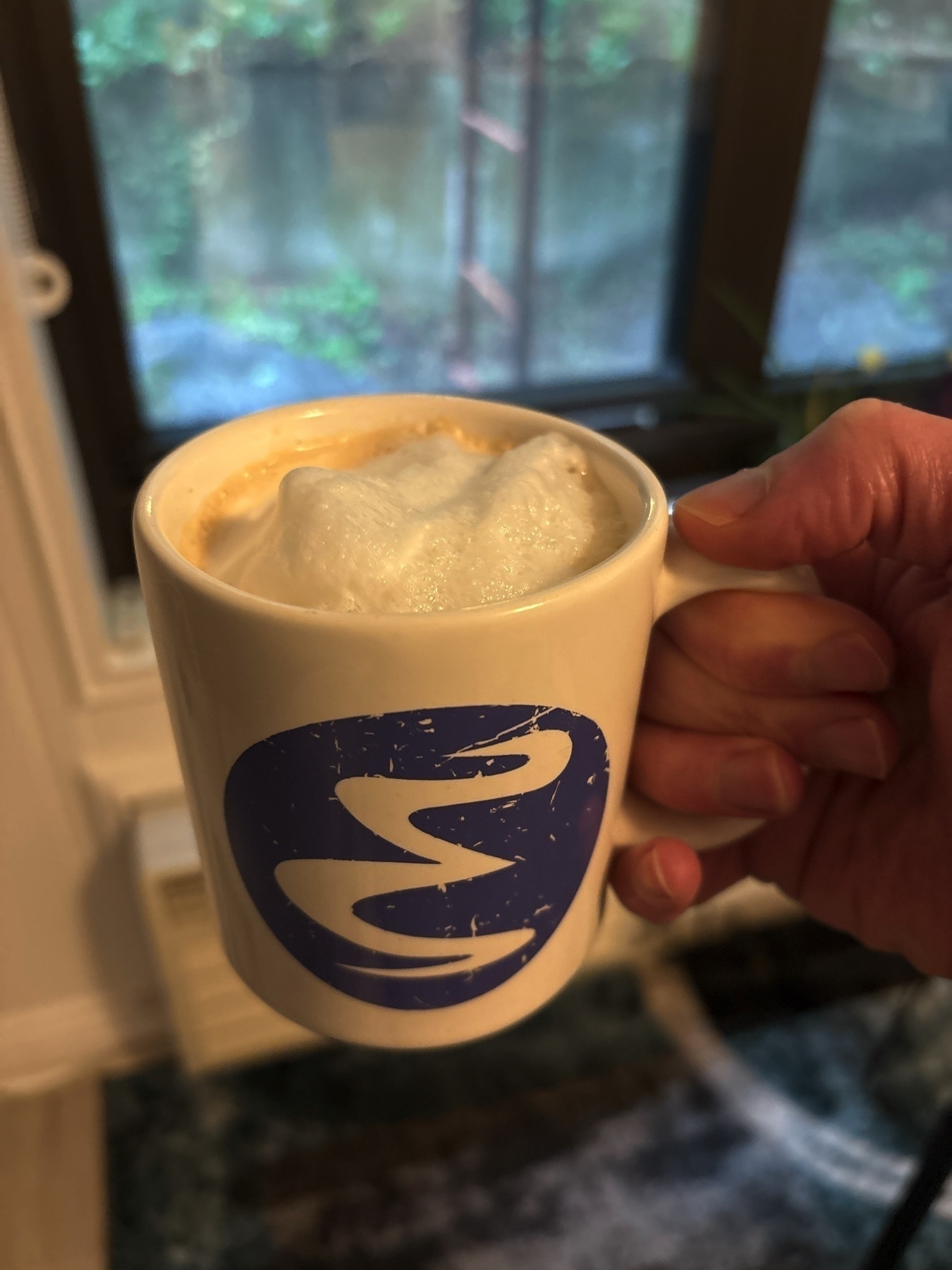
Two Eamcs tweaks I forgot about (most of you will know these):
Use Consult’s recentf to see a list of files that were edited recently:
(global-set-key (kbd "C-x C-r") 'consult-recent-file)
Consult’s org-agenda (jump to heading) is quicker than what I usually do, which is to list all ACTIVE keywords in emacs (this is how I list my projects), and then go down the tree to find the specific TODO header I want.
Since I often know what I’m looking for within active projects, I can use consult-org-agenda, which narrows headers dynamically as I search. Much faster and clutter-free:
(global-set-key (kbd "C-c C-h") 'consult-org-agenda)
Emacs' windows navigations and some Emacs zen
As I was looking more into widows management in Emacs, particularly viewing System Crafters' video about the topic which I mentioned in my previous post, I learned a couple of things (or maybe re-learned? I probably used to know about them at some point in the past).
One of my issues with windows in Emacs right now is that whenever I open Dired, it takes over my current window. I often just want to view my files in the directory my current buffer is in.
The answer is simple: instead of opening Dired (C-x d), just “jump” into Dired in another window, which is dired-jump-other-window or C-x 4 C-j. This improves my workflows twice: first, I usually want to open Dired in the directory the buffer I’m working in is, and second, I want it in another window. With this command, I don’t need to specify the directory; it just takes me where I want1.
Also, as I was writing this post, I realized another problem with Emacs windows placement was actually my problem all along (user error dance, anyone?): C-x b is bound to consult-buffer-other-window on my system, which does what it says, opening the buffer I want in the other window. I thought this was the command to open a buffer, forgetting that there’s such a thing as opening a buffer in the other window. Using the logic I just learned, it would probably make more sense to bind consult-buffer-other-window to C-x 4 b (for me, it runs the default Emacs switch-to-buffer-other-window, which I don’t use2) and then consult-buffer (which is not bound to anything for me) to be C-x b. This will disrupt my muscle memory for a while, but eventually it will lead to a better workflow.
Another nice thing I didn’t know and learned from watching this video is that I can scroll up and down in the other window while still keeping the focus on the current buffer with M-pgup and M-pgdn. This is nice if I want to read help documentation while working on something, reading definitions with Emacs' built-in dictionary, or maybe using Occur or something similar, where just reading for reference is enough.
Then we have a built-in way to move between windows that I was looking for a while: windmove. Turns out it’s been there since Emacs 21, which means that for me, it was there all this time, and I didn’t know about it. Windmove lets you switch between windows using the shift and arrow keys by default, so that S-up would move you one window up, while S-down will move you down. You need to enable it and then enable its default keybindings, or assign it alternative keybindings.
Looking at these key-bindings, I can see why it’s turned off by default. Shift plus an arrow key is used extensively in org-mode, for example, so you can’t use these keys. Using something else, say, C+M+left or C+M+right, is not good either because on Linux, this will “swish” your workplaces (“spaces” in macOS), while the meta key plus an arrow is also taken by something else in Emacs… you get the idea, finding the keys to use is getting a bit problematic. You need to figure out what you can give up, or find a creative shortcut that works for you specifically. However, this seems too useful to pass up, so I think I’m going to dedicate keys to it very soon.
The video also goes over windmove’s sibling, windmove-swap-states-[direction], which switches the windows in the direction you tell it. So if I am working on this post in a window that is above a list of links I’m using as reference in the window below in another buffer, I can use windmove-swap-states-down to switch. Now I will be working in the lower window, and the list of links will be in the window above. This is good if I want my list of files in Dired to the window to the right, but dired-jump-other-window opened it in the window below, for example. Nice, it saves a few C-x 0 and C-x 1 maneuvers.
Then there are the external packages, of course.
ace window is probably the most popular one, and this video provides a brief demonstration of it. The idea is that it numbers the windows for you on the screen, and then you select a number to jump to a window. Another package I learned about is winum, which is built on top of this idea, but it displays the window number in the minibuffer of each window all the time, and then it’s a matter of C-x # to jump to that window. It integrates into Emacs better in my opinion, and if you use many windows, it probably makes sense. I usually have no more than four windows open at once, so using the built-in windmove is probably better.
Alright, I’m off to rebind some keys and do some tweaking! Then we will see how much I need to mess with Emacs’s built-in logic for windows placement. It might just make a little more sense now.
Footnotes
1: it’s building on dired-jump (C-x C-j), which opens dired in the directory the buffer I’m in. So, if I’m working on bills.org, which is under ~/Documents/personal/, dired-jump will open dired inside ~/Documents/personal/. The problem for me is that it will take over my current buffer (where I have bills.org open), which I don’t want; this is where dired-jump-other-window comes in: it will open Dired in a separate window.
2: this Emacs keys and windows management rabbit hole makes me re-appriciate Emacs’s default key binding. They’re there for a reason. They might not make sense at start… or maybe for several years, depending on how often and how much you use Emacs and what for, but now I see how C-x 4 is an entire family of key combinations tied to “other window” functions and then other key bindings start to make sense. For some of you veteran Emacs users, this might be obvious, but for me, that’s a slap on the forehead with a “Ohhh! So this is why this keybinding is like this!”
Windows in Emacs probably come to you as second nature now, as it does to me, but imagine how it looks to people from the outside for a minute:
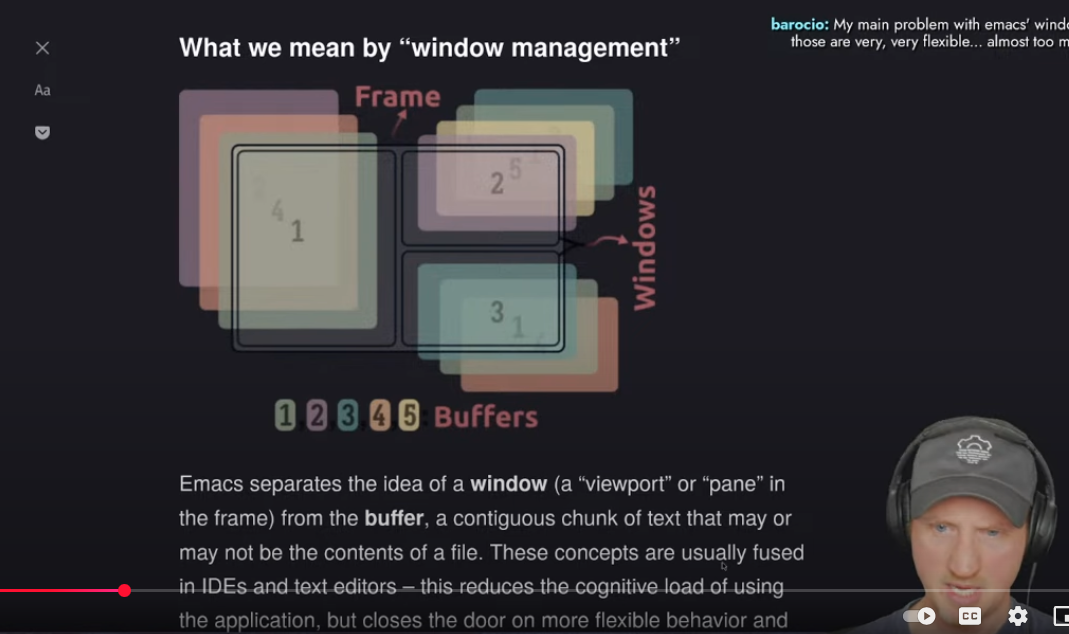
Look at the diagram on the screen. Read the explanation. Look at the “huh?” expression of David of System Crafters (awesome channel for Emacs learning by the way)… Need I say more? 😂
I love Emacs, don’t get me wrong, but when it comes to managing its windows…
Emacs window management tweaking
I didn’t sleep well last night (it was too hot and humid for what I’m used to), so as a way to quiet my brain down, I turned to Emacs tweaking as always. This time, something that’s been driving me nuts for a while: Emacs' way of managing windows.
By default, Emacs' usage of windows doesn’t make sense to me. New windows open in seemingly random places, and modes that are supposed to help with the current buffer (like help for example) start out of focus, meaning you have to switch to them (C-x b) to scroll and read. When using several windows, this mess can quickly get out of hand.
To organize Emacs windows the way I want them to, I need to play around with display-buffer-alist. By default, its value is nil— meaning Emacs does what it does by default.
Micky has a good article explaining how Emacs prioritizes its windows by default and how display-buffer-alist works, while Port has a helpful visual tutorial with examples.
I like how Prot explains that an alist is a “list of lists,” so what we’re working with here is giving Emacs lists as guides as to how to display its windows. The way it works for each list is basically:
Here’s what I have so far:
(setq display-buffer-alist
'(
;; trigger: when the major mode is dired-mode:
((derived-mode . dired-mode)
;; guides: show me the above (dired) in a side window:
(display-buffer-in-side-window)
;; paramaters: what side? right. How wide? .80:
(side . right)
(window-width . 80)
))
)
This works, but it has a couple of functional problems.
I’ve already been watching videos and reading for an hour and a half, and I’m getting sleepy again, so I think I’ll attempt to fill my sleep bank some more.
I love Emacs, org-mode, and Journelly.
Then to organize all my journal entries from journelly.org to journal.org, sort them by the order in the journal, just mark them all and use org sort alphabetically. Poof, done.
A whole day full of notes with pictures is now organized in a way I understand, with work-related notes filed into their tasks neatly, with an org-id link connecting them to the meeting header I have tomorrow.
Can you be more organized than that? Show me one program that does all of that. I didn’t pay anyone, and the software is free.
A month with Journelly
I’ve been using Journelly on a daily basis for about a month now, and I wanted to reflect on how my current workflow affects my usage of Emacs in general.
As I mentioned in my post after the first week, I mostly dictate my thoughts to get them into text in Journelly; sometimes Scully speaks to her recorder as she performs her postmortem examinations.
Dictating like this, especially with my accent, is far from perfect; I’d say it roughly captures 70% of what I want to put down. It contains enough errors that I should do some quick review later in the day, especially if I want to develop these thoughts later or share them.
The other thing I do with Journelly is take pictures. Much like the dictation, these are rough and unedited, nothing like the ones I have in my photos section. A picture can quickly capture the mood and the event I’m in with the location in one quick glimpse, which works well with a journal.
Later in the day, usually before bedtime, I refile my Journelly entries into my big journal file. This is also when I transfer over photos from Journalley’s asset folder (which I host on an iCloud-shared folder on my desktop, as I explained previously) to my journal as attachments.
So far, I recaptured the proccess I more or less explained in my previous post. Not much changed. But let’s talk more about the details.
For the notes I take with dictation, I try to do at least minimal editing as soon as I’m done recording. I use Grammarly, which has a built-in keyboard app for iOS, and it’s usually good enough (after a short fight with it and iOS’s built-in spell checker on unique words and nicknames I use that don’t necessrily exist outisde of my own head) to make the entry usable - that is, to the point where I can reflect on it a year later without trying ot figure out what the I was saying.
If the entry contains something that needs a deeper intervention (for example, brainstorming or writing down notes after a meeting), I will try to do that later in the day when I get the chance or in the evening. To be honest, this part requires improvement. I leave too many notes that will confuse me later on.
For photos, I am shifting from using Photoshop to resize photos (from their default 3000 something pixel width down to 700 pixels) to using Ramirez’s awesome dwim tools - the same guy who created Journelly. If you’re reading this and you’re an Emacs power user and you don’t know about these tools, do yourself a favor and look at them right now. This post can wait. You’ll thank me later (and if you don’t believe me, check Irreal’s reviews of those as well)1. With dwim-shell-commands-resize-image-in-pixels, it’s a matter of simply marking (m in dired) the images I want to resize (usually all of them), running the command to resize, and then attaching them withorg-attach-dired-to-subtree to the entry I’m reviewing in the other window.
Two challenges with the above: first, the file names created by Journelly have unique IDs, which tell me nothing about what’s in the picture. Second, as much as I try not to edit photos that will just go in the journal, sometimes I’m itching to crop or correct the color balance. Both of these issues have simple workarounds: I can use image-dired-display-thumbs to quickly see what the image are (the thumbs buffer convinently has a frame around the thumbs I’m viewing, which corresponds to the name of the file in the list of image files in the other buffer) and then I don’t care much about the name; and for the editting - I remind myself that if I like the picture, I should work on it and edit it in its original resolution and not mess with the low quality 700px wide version anyway2.
As for refiling at the end of the day, this is straightforward enough. The only kink here is that my journal is built on a weekly date tree, which appends the most recent changes at the bottom of the file, while Journelly is doing things the opposite way and files the latest entries at the top (as it should). This means that when I capture something in my journal file through Emacs, it will be all the way down in the 2025 header, then all the way at the bottom for the current week number header, then again all the way down to the latest the day, and then once more, it will be at the bottom for the most recent entry. When I refile from Journelly, it works backwards, so I post the most recent entry at the top of that day header instead of the bottom, while the parents headers are still in a reverse order to that. Somehow, this works (at least for now), so I stick with it3.
Entries created by Journelly have the weather and location included in the properties drawer, something that’s missing from the entries I make directly to my journal with org-capture, but I can live with that. My journal template changed to look the same as Journelly’s, something similar to what I saw on Jack’s blog:
* %U @ -
%?
When I capture a journal entry like this through Emacs, I change the dash to add the location manually. I could get fancy with the OSM package for Emacs, which I have installed, but “home” or “office” or whatever place I happen to be in at the time is usually good enough (the temptation to create a capture template that integrates OSM into my journal entry “Journelly style” is there).
Lastly, I tried ot use Journelly more as my “brain dump” place for all my notes, including those for meetings, for example. The idea is solid, but the problem is that when I’m actually in a meeting, I have the org file with the meeting already open with the org-clock running, and adding notes to the log this way (C-c C-z) is a second nature at this point. Writing down quick notes this way feels different than writing down my thoughts in journal-style mode. I think it’s just a matter of time before I start directing all my capture notes into the journelly file so I just have one place with everything4.
Footnotes
1: When Ramirez reached out to me and asked me how I was doing with Journelly (because he’s awesome like that), he mentioned his package could help with resizing photos in an email. It was another case where I heard about something, but it never really clicked. I’m becoming more of a fan of the guy and his work, but the tools speak for themselves.
2: another solution I’m leaning into: if I take a picture that I like, I can also lightly edit it on the phone (usually cropping and level adjustment or similar) and then attach it to the entry in Journelly
3: The manual refiling system I’m describing here is cumbersome and slowly starting to annoy me. It’s also prone to mistakes. I will be better off just starting a new journal file in a reverse order, that is, with the latest entries at the top. I believe org-mode has this option built in, and if not, I’m sure there are other tools like org-reverse-datetree out there. So why haven’t I done it yet? I don’t know. It’s a huge file (my biggest org file) and one of the most important ones, so messing with it feels kind of wrong.
4 : On a technical side, this may present a syncing problem. If I use Journelly this way, its file, journelly.org, will be synced between my Mac, my iPhone, and my Linux desktop - possibly also my Android. This can cause issues with syncing. Even iCloud is not perfect, and sometimes the file won’t sync, and I only discover this when I need to use the file, thus presenting changes on top of changes that were not yet synced, which will cause a conflict or loss of data.
On Linux, I now use Pop!_OS, which is dark by default. I find that ef-deuteranopia-dark looks better with my theme there. Meanwhile, on the Mac, ef-frost works for the light theme and ef-night for the dark theme.
Here’s what I do to make this as automatic as possible (F8 is mapped as the key to guggle from light to dark when on the Mac). These are Prot’s EF themes, including the function to switch.
(cond
((eq system-type 'gnu/linux)
(ef-themes-select 'ef-deuteranopia-dark)
)
((eq system-type 'darwin)
(mapc #'disable-theme custom-enabled-themes)
(ef-themes-select 'ef-frost)
(setq ef-themes-to-toggle '(ef-frost ef-night))
)
)
First week with Journelly
I’ve been testing out Journelly for the last week, and I have a lot of good things to say about it. Before we get there though, I want to start by explaining what it is - which is also the single piece of criticism I have about it at the moment.
Ramírez explains his app as “kinda like tweeting but for my eyes only,” which is true, but in my opinion, not the main point. After all, tweeting (X-ing?) or tooting or whatever is not new. At the same time, there are many excellent journaling apps for iOS, including Apple’s own Journal and the celebrated Day One. Putting Journelly against these apps is also misleading. This is partly why I didn’t understand the excitement around Journelly when I first heard about it, especially from an enthusiastic Emacs user1.
I would take a step further and say that the average iPhone user, who trusts Apple for all syncing and backup needs and doesn’t know what Emacs is, should skip Journelly and go with the other apps, at least for now.
But, if you’re reading this post in your org-mode category on your RSS reader, you are not a regular citizen of the internet. We are Emacs org-mode users. So let me tell you why this application is amazing.
Journelly is a front-end iOS app for org-mode. The notes you take with Journelly are written entirely in org-mode, in a single org-mode file, which you can sync to your Mac with iCloud or another method that works with both iOS and macOS.
Every note you take, which you create by tapping a large “+” sign in the app, starts with an org-mode header made of a time and location (which you can disable), like so:
* [2025-04-08 Tue 14:28] @ 123 Sesame St
On the app, these entries look very polished:
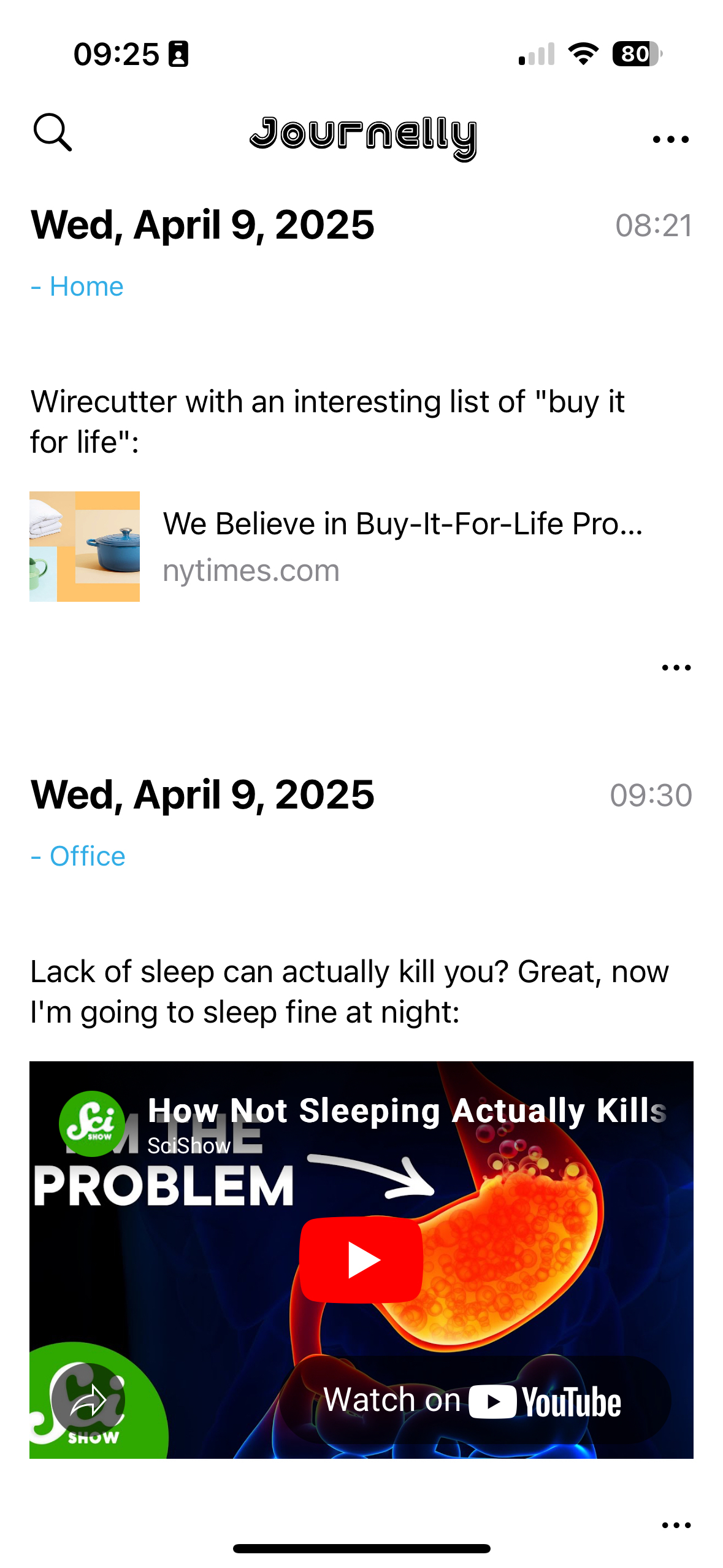
Behind the scenes, Journelly also adds the following in the header’s properties drawer (I removed the values below, but Journelly populates them automatically):
:PROPERTIES:
:LATITUDE:
:LONGITUDE:
:WEATHER_TEMPERATURE:
:WEATHER_CONDITION:
:WEATHER_SYMBOL:
:END:
You won’t see these properties (including the weather, which is included in the app when you take a note) on the app in the default view, but you can switch views to the “Markup” to see raw org-mode syntax. Speaking of org-mode syntax, let’s talk about some Journelly magic.
I use iCloud to sync a Desktop folder for org files to my Mac. This is also where I told Journelly to store its org file (which is called Journelly.org - at this point, it doesn’t seem like you can change this file name). This means that after making an update in Journelly, I can visit the org file with Eamcs on my Mac within seconds.
Then, through Emacs, I can make whatever changes I want to this org file: fixing typos, adding emphases (say, make certain words show in italics or bold), adding links, whatever. The next time I launch Journelly on my iPhone, it will notify me of the file change and prompt me to reload it. One tap and everything is rendered with the same polished look you see above as if I wrote it from within Journelly itself. The whole thing is so freaking seamless and visually appealing it’s addicting, as I found out quickly.
Since Journelly’s org file is included in my org-mode agenda (the folder it’s in is defined in my agenda files in Emacs on the Mac), I can easily refile entries from Journelly.org into my big journal.org file which I’ve been updating since 2018. This means that notes I take on the fly, with timestamps and location (and weather!) data, are added to my journal within seconds. After doing this for a couple of days, a thought occurred to me: why stop there?

As you can see, Journelly knows how to deal with photos well. They are stored in an images folder inside Journelly.org.assets, which is easily accessible if you sync the app’s org file. So, if it’s so easy to use for notes and pictures, why not use Journelly for my project notes and meetings?
My favorite way to work with Journelly so far is by dictation: I talk to write. This last part is what caused me to change how I think of project notes in general. Instead of writing notes for each project in Emacs, why not just write or dictate them in Journelly? I can easily refile headings into related projects later if I wish, whether it’s a work task, a personal journal entry, or a link from the internet.
I don’t have to think of what goes where as I take notes. it all goes to one place where it’s easy to see and a pleasure to work with. This concept is not new to me (and it’s well documented in productivity systems like GTD as “inbox” or what have you) - I used to have an OhSnap.org to capture everything. But on my phone, through Orgzly on Android or Beorg on the iPhone, it’s not easy to see nor a pleasure to work with. These apps are geared toward tasks and to-do lists, and that’s part of the problem: when I capture information, I don’t usually know if it’s a task yet, just a note, a workflow, and where it goes. If I do know, then I’d put this task directly into the org file it belongs, so what’s the point? And it all looks so bland and boring and uninviting. On other org-mode apps, writing notes is a chore.
Journelly blows this mental challenge away. It invites me to take notes and just notes. It’s the opposite of a chore. “Go ahead,” it winks at me, “spill the beans. Snap some pictures. We’ll work on the details later.” Suddenly, I’m free to let my mind go.
Later on Emacs, I refile personal headers with their notes into my journal, minutes from meetings into my project files, and use org-attach to move the images from Journelly2 to their correct place where they are also stored for backup.
This makes me wish Journelly would have the ability to attach voice memos, which would work great in a journalling app. I hear from Ramírez this is on his list and will come soon (judging from how responsive he is, we won’t wait long). Who knows, perhaps other files could be added, like video clips and even PDFs for flight or train ticket scans. For now though, the app is still in beta, and Ramírez is working overtime to get version 1.0 out. I will be one of his first customers, that’s for sure.
In the few days I’ve used Journelly, it has transformed from a nice way to keep a journal to an essential mind dump tool for saving anything I need. I now reach for my phone whenever I want to capture thoughts because it’s just so pretty and easy. If you’re an org-mode user on an iPhone, I highly recommend you give it a try as soon as it’s out.
Footnotes
1 - I do tend to miss details, and while the Mac Observer review I read does mention Journelly is based on org-mode, it’s somewhere toward the bottom where my quick scan of the article missed.
2 - at this point, Journelly stores full-resolution images, which can quickly add up in space on the iPhone. This is easy to resolve with a Shortcut on iOS or a script with ImageMagick. I prefer to do some slight editing to my images anyway (a bit of cropping, some levels adjustments, etc), but these are also things you can do on the phone and automate the compression.
I want to write more about Journelly, but the problem is that it’s too effective at what it does. Creating notes with it is so easy and streamlined that it’s starting to change my entire workflow for project notes, and that’s a pretty big change.
Another quick note about Journelly -
Álvaro Ramírez was kind enough to grant me access to test the app after I found out it’s based on org-mode.
I just started playing around with it but so far I’m impressed, particularly with its ability to “talk to” Emacs back on my Mac. I can easily edit notes that I created on the phone, and these edits, including links, strikethroughs, and lists, show up on the app in turn.
There’s more to explore and the app is still in beta, so I will give it a couple of days before I write something more thorough.
Correction about Journelly
When I wrote about Journelly the other day, I didn’t expect the guy who makes the app to find me and my post, and answer my post on his own blog. It surprises me every time I get an email or a response because I don’t really think anyone really reads this blog.
It makes sense that some Emacs folks on Fosstodon would find me, sure, we’re all crazy for the same thing after all, but then I also get email from people who take the time to write in length and open up more, and I just feel this semi-guilt of, “hey, why are you reading my stuff, I’m just talking nonsense.”
My most popular posts (I use TinyLytics to track traffic, it’s by an independent developer, and it just tracks the essentials, like general geographical location and browser used to read what pages) are Emacs and org-mode related, without a doubt, but there are other posts here as well. As time passes, I open up about more things in my life, or I care less about what people think, or probably a mix of both - and I’m also getting comments about those here and there. That’s especially exciting to me.
First, there’s some sense of vindication in that (if you grew up being somewhat on any social spectrum, you’ve probably experience enough of “you are wrong and you need to do X because X is what the rest of the world is doing” kind of thing). Second, these communications are always more personal and human. Emacs communications is great too, but it’s more of the thrill of learning a new thing.
Back to Journelly. I owe both Irreal and Álvaro an apology. Not that what I said was negative criticism in any way (and if it was, I didn’t mean it that way) - it’s just that I didn’t do enough research to learn about the app. I just read the review linked from Irreal, which didn’t really highlight the fact that the app is based on org-mode. That’s a big DUH, folks! Álvaro also created Plain Org, which I’ve used, among other useful Emacs surprises!
