Sal doesn’t think that justifying text on your blog is a good idea. I tend to agree, though it would be an interesting experiment.
Re: justify sals.place
My Anker USB and screen switches came today. So far so good. My gaming keyboard and mouse switch between the Mac and the PC with no problem; there’s just a second or so of delay. The HDMI switch also works, and it’s better than changing the input with the tiny screen-joystick.
The Blues Brothers, 1980 - ★★★½
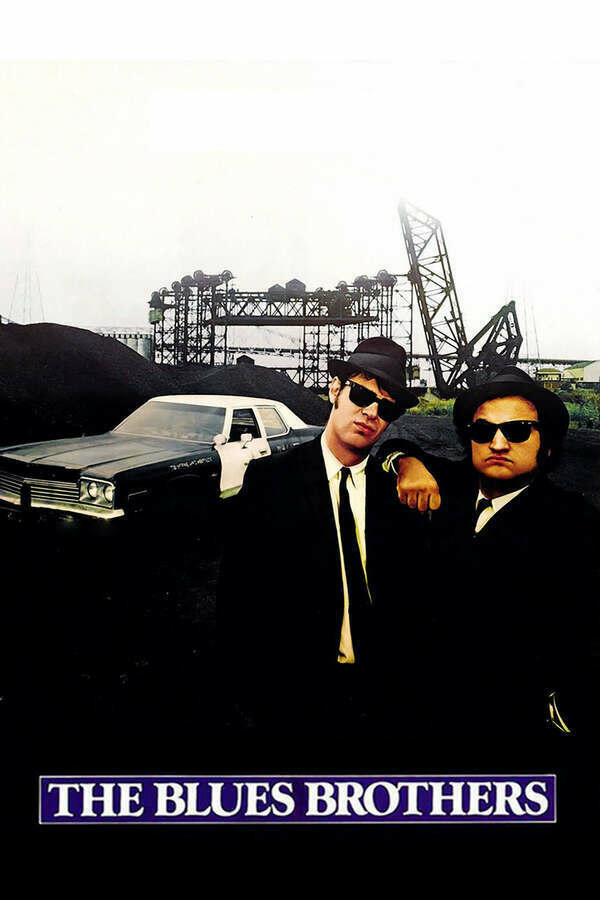
Oh man, what a trip.
I watched it a long time ago, and I forgot all about it - today I had more appreciation for it. The plot and some of the comedy won't work today, but it was clear from the start that this movie is not about the movie - it's about the music.
Famous songs, famous musicians (there was a part where I was like "wait a minute, is that actually Ray Charles? Shiiiit, this is Ray Charles!"), and just a whole lot of fun. They don't make such crazy car chases anymore.
I'm glad I didn't do reading before the movie and went into it pretty much completely blank (as I said, I didn't remember anything), it simply showed on my Netflix queue, and I was thinking, sure, why not.
Good stuff, it definitely heightened my weekend by a notch.
It’s a nice Saturday morning here in NYC, with mostly clear skies. I’m sipping my morning coffee. In about half an hour I’ll head to the shower, put some clothes on (I need to get another pair of jeans, my single Levi is becoming my default out-and-about pants), and then take my 1.7 miles walk to the farmer’s market to get some fresh vegetables for my sandwiches and hopefully some hearty soup.
This morning, still in bed, I was reading through my RSS feeds and enjoying myself. I’ve picked up some new blogs which are currently “on trial” to see if I want to keep them. It’s nice to finally have some new voices among the old favorites. I took some time updating my recommendations (AKA my blogroll) section with a few of those.
Looking at this short list, I’m realizing I contacted almost all of them directly via email. I’m starting to understand why some veteran bloggers rave about receiving emails: there’s something very personal and honest about receiving an email from a person who usually writes for the whole world. At the same time, you get more insight into what made them write something you enjoy, and develop the conversation further. I highly recommend this. It would definitely make you feel better about emails, especially if emails are a big part of daily work and errands, which I suspect is true for all of us.
Alright, I’ll leave you to it. Hopefully you’ll find something you like. And good morning from NYC, or #tzag, as we see on the interbwebs these days.
I got the new KVM, set it up, and I’m not happy.
The new KVM switch doesn’t work with my gaming keyboard (a split keyboard I use for its ergonomics mostly) connected to the dedicated USB on the KVM switch. There are issues with the mouse where it starts freezing randomly, and I need to replug the dungle. The keyboard shortcut key to switch between inputs doesn’t work either.
I recall gaming keyboards work a bit differently than regular keyboards, and KVMs usually have issues with them, but my old one worked OK. So far, I’ve had a better experience with the Software-based KVM. The keyboard worked fine, and I just had to plug in the mouse dangle for some games. The addition of a common clipboard is nice, and it doesn’t cost me anything.
Now I’m looking at USB switches and asking around on Reddit. This seems to be a better solution. It won’t allow me to switch video input, but I can do that physically on the screen and switch from one input to the other while both computers are connected.
I guess we’ll see how it goes, but I think I’m returning it.
I ended up buying the same KVM switch I had before, a newer model (the one I had was discontinued). Better KVMs are $200 and up and meant for two screens, which I don’t have, so it’s a waste. Besides, the performance of the old one was OK. Meanwhile, I’m using Deskflow.
My KVM switch died -- recommendations?
Well, it looks like my KVM switch finally died. Before I rush-purchase a new one, I was wondering if anyone has a recommendation for one, or for a different solution altogether?
Do you like blogs? Have you checked Kagi Small Web?
Yes, I’m talking about Kagi again. But this one is a free service, and if you like individual blogs (or think the small web is dead) you should check it out.
On a trip to Connecticut last weekend, we saw plenty of mushrooms 🍄 and a few frogs 🐸. 📷



In Criticism of Kagi news
Yesterday, I posted about the new Kagi news and shared it with Nat. Nat is very skeptical about AI in general, and reminded me of the main problem he has with AI technologies like this one: the authors get no credit. In this case, the writers of the news articles who are used in the summaries have no idea, and probably get nothing in terms of profit, when I read these articles.
Even if I only read a small portion of the article (the summaries are small, only a paragraph or so) and each summary is made of a mix of many articles, the problem remains. Makes me wonder if there’s a better way to handle this…?
Kagi news looks really good, and I appreciate their principle of updating the news only once a day.
The news section is a “stream” of titles that expand when you select one into a short blurb (another core principal of theirs is that they need to take five minutes to read, no more) for more information. Each one of those “nuggets” of information is curated from several sources, which are all listed at the end of the article. I’m guessing the text is AI-generated, so some sentences may feel a bit odd, but nothing too bad.
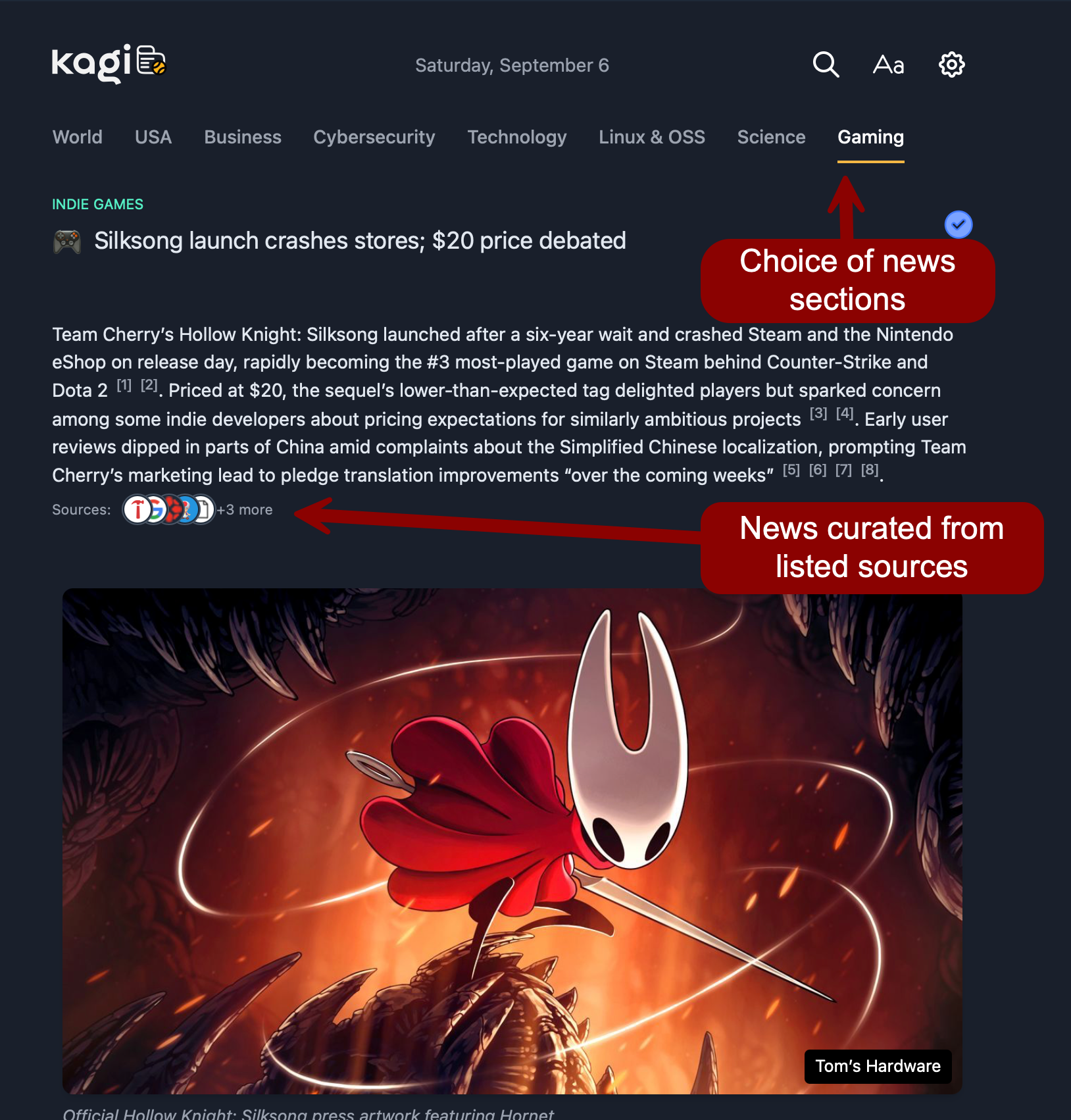
On my way for a walk in the afternoon, met a neighbor from a nearby yard.
And for my next Synolog DRM adventure, I decided to… not really adventuring. I’ve been thinking of setting up Owndrive, from there went towards Nextdrive, and after reading a few opinions in general, I landed on Kevin’s review of both. As usual, it resulted in a head nod and a silent agreement.
FreshRSS is up. Kinda.
My FreshRSS server is up. Mostly. With some hiccups. And boy, do I have more appreciation for LLMs now. I’ll expand some more sometime soon, it’s late, I need to sleep…
There Will Be Blood, 2007 - ★★★
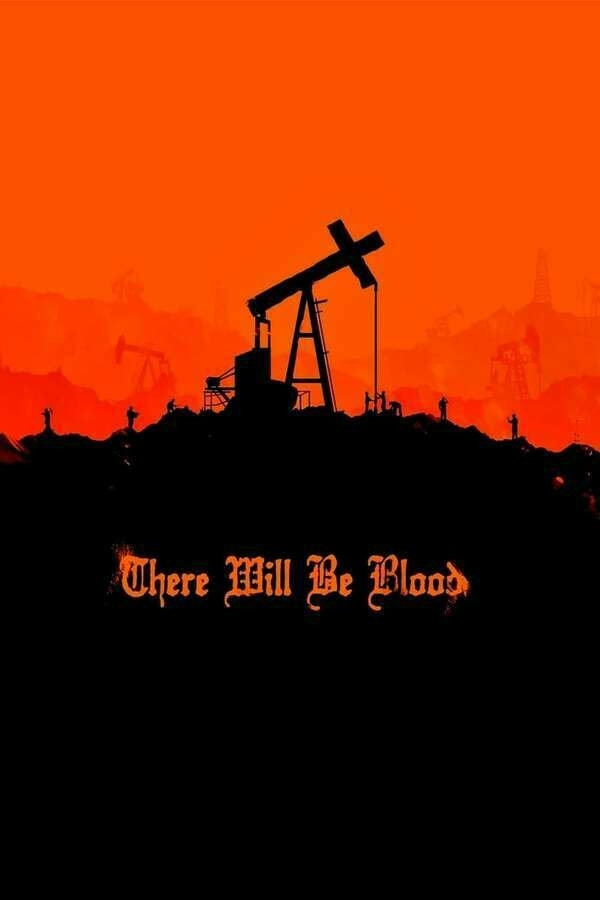
It's not a bad movie, but I didn't finish it. It's unsettling to watch Daniel Plainview, played by Daniel Michael, destroying himself piece by piece. I might come back to it at another point when I'm in the right mood.
Didn’t sleep well last night, but I’m kind of grateful for that because I managed to fix my Docker FreshRSS container and now I’m getting RSS feeds to Elfeed again. So much explaining to do…
Been trying to get FreshRSS working with Elfeed. Kimi (Kagi’s recommended LLM for Assistant) was very helpful, and I got it running on Docker correctly. But between setting up an API and accessing it from a browser and telling Elfeed where it is… Yeesh, it seems really complicated.
The Big Lebowski, 1998 - ★★★½
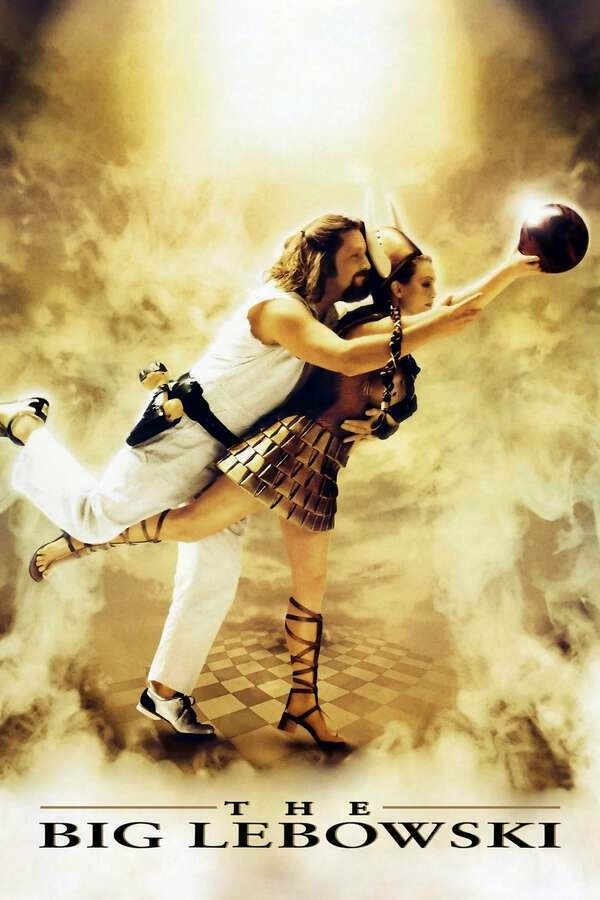
Every time I watch this movie, I pick up some other meanings I didn't before. Sometimes you just need to shrug it off and go bowling.
I spent the majority of my morning panicking about something that will blow in my face on Tuesday and getting no assistance, and the rest of the morning working out favors from different people so I can do it myself tomorrow. How’s your Friday been?
A quick rundown about how I write instructions in org-mode
A quick (kind of?) rundown of my processes to write technical documentation in org-mode.
